- Cisco Community
- Technology and Support
- Networking
- Switching
- Hi aman,Thank you for your
- Subscribe to RSS Feed
- Mark Topic as New
- Mark Topic as Read
- Float this Topic for Current User
- Bookmark
- Subscribe
- Mute
- Printer Friendly Page
- Mark as New
- Bookmark
- Subscribe
- Mute
- Subscribe to RSS Feed
- Permalink
- Report Inappropriate Content
12-20-2014 12:41 PM - edited 03-07-2019 09:58 PM
Hello,
I have a problem with my Cisco Catalyst 3560G switch. The web interface does not work (I tried IE11, IE6, Chrome, Firefox and Safari).
There is only displayed icons but no text :
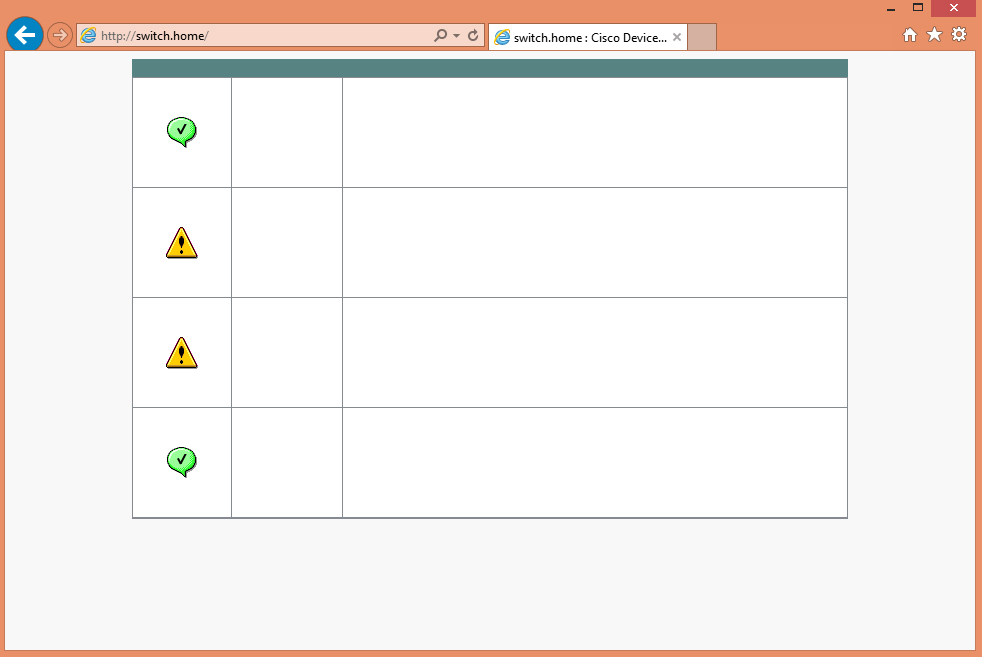
To try to solve the problem, I've updated the switch to its latest IOS version (from 12.2(55)SE7 to 12.2(55)SE9). But the problem persists
WS-C3560G-48TS 12.2(55)SE9 C3560-IPBASEK9-M
In the configuration, the web server is enabled:
ip http server
ip http secure-server
What can I do?
Thanks
Best Regards,
Fabien
Solved! Go to Solution.
- Labels:
-
Other Switching
Accepted Solutions
- Mark as New
- Bookmark
- Subscribe
- Mute
- Subscribe to RSS Feed
- Permalink
- Report Inappropriate Content
12-21-2014 01:20 AM
Hi Fabien,
for using the GUI , you have must have permission of privilege level 15 access
create a user
==>1
username admintest privilege 15 privilege 15 secret admintest
then runn the http services
==>2
ip http server
ip http secure-server
ip http authentication login local
==>3
management ip
http://xx.x.x..xx.x.x
it will ask you username and pass
make sure you have updated java version and follow attached pic
rate it if help full
BR
SYED
- Mark as New
- Bookmark
- Subscribe
- Mute
- Subscribe to RSS Feed
- Permalink
- Report Inappropriate Content
04-21-2015 02:55 PM
Hello Fabien,
I think i have found the problem and a workaround for that.
The problem comes from the language of the webbrowser.
I had exactly the same problem with the same model with the same IOS version.
I have inspected with debugging tools in firefox and I find, the browser want to get (firefox in french for my case) 2 scripts :
http://<ip switch>/fr/charset.js
http://<ip switch>/fr/re_preflight.js
But there is not any fr folder in flash:/C3560.......
So I have changed preferred language in firefox (putting english in first). Reload webpage and it works fine ;)
I hope it will help you
Thanks
Jeremy
- Mark as New
- Bookmark
- Subscribe
- Mute
- Subscribe to RSS Feed
- Permalink
- Report Inappropriate Content
12-20-2014 01:01 PM
Hi,
Try loading the latest version of Java and than test again.
HTH
- Mark as New
- Bookmark
- Subscribe
- Mute
- Subscribe to RSS Feed
- Permalink
- Report Inappropriate Content
12-20-2014 01:06 PM
Hi,
I installed the latest version of Java (https://www.java.com/fr/download/win8.jsp).
The problem remains the same
- Mark as New
- Bookmark
- Subscribe
- Mute
- Subscribe to RSS Feed
- Permalink
- Report Inappropriate Content
04-21-2015 02:55 PM
Hello Fabien,
I think i have found the problem and a workaround for that.
The problem comes from the language of the webbrowser.
I had exactly the same problem with the same model with the same IOS version.
I have inspected with debugging tools in firefox and I find, the browser want to get (firefox in french for my case) 2 scripts :
http://<ip switch>/fr/charset.js
http://<ip switch>/fr/re_preflight.js
But there is not any fr folder in flash:/C3560.......
So I have changed preferred language in firefox (putting english in first). Reload webpage and it works fine ;)
I hope it will help you
Thanks
Jeremy
- Mark as New
- Bookmark
- Subscribe
- Mute
- Subscribe to RSS Feed
- Permalink
- Report Inappropriate Content
04-22-2015 11:32 AM
Hello Jeremy,
Yes, it works!
Is it not possible to create a directory /fr/ with English files into for not having to change the language of naviguator ?
Also , In interface I do not click on the left menu, the menu not work. Have you also this problem on Firefox ?
Thanks
Fabien
- Mark as New
- Bookmark
- Subscribe
- Mute
- Subscribe to RSS Feed
- Permalink
- Report Inappropriate Content
04-27-2015 03:10 AM
Hello,
Yes I have the same problem with the left menu in Firefox. It doesn't work .
I haven't ever tried to create a fr folder and copy paste files from /en folder.
I'll keep you in touch, when I'll realize the test.
- Mark as New
- Bookmark
- Subscribe
- Mute
- Subscribe to RSS Feed
- Permalink
- Report Inappropriate Content
05-28-2021 10:53 PM
Thank you for this tips
you can patch your .tar file
in my case i just copy html/en to html/fr
now i can load webpage on my French browser.
if not show correctly just change language box to china and come back to english.
If someone can found multilanguage tar file say to me.
i know i have other 3750 switch whitout this problem but now i use 3750-X... i will check what is the firmware version.
i disable https and just keep http to skip the first page.
For me this firmware is a really bad work from cisco...
- Mark as New
- Bookmark
- Subscribe
- Mute
- Subscribe to RSS Feed
- Permalink
- Report Inappropriate Content
12-21-2014 01:20 AM
Hi Fabien,
for using the GUI , you have must have permission of privilege level 15 access
create a user
==>1
username admintest privilege 15 privilege 15 secret admintest
then runn the http services
==>2
ip http server
ip http secure-server
ip http authentication login local
==>3
management ip
http://xx.x.x..xx.x.x
it will ask you username and pass
make sure you have updated java version and follow attached pic
rate it if help full
BR
SYED
- Mark as New
- Bookmark
- Subscribe
- Mute
- Subscribe to RSS Feed
- Permalink
- Report Inappropriate Content
12-21-2014 03:24 AM
Hi aman,
Thank you for your reply.
We advance, but there is still a problem :
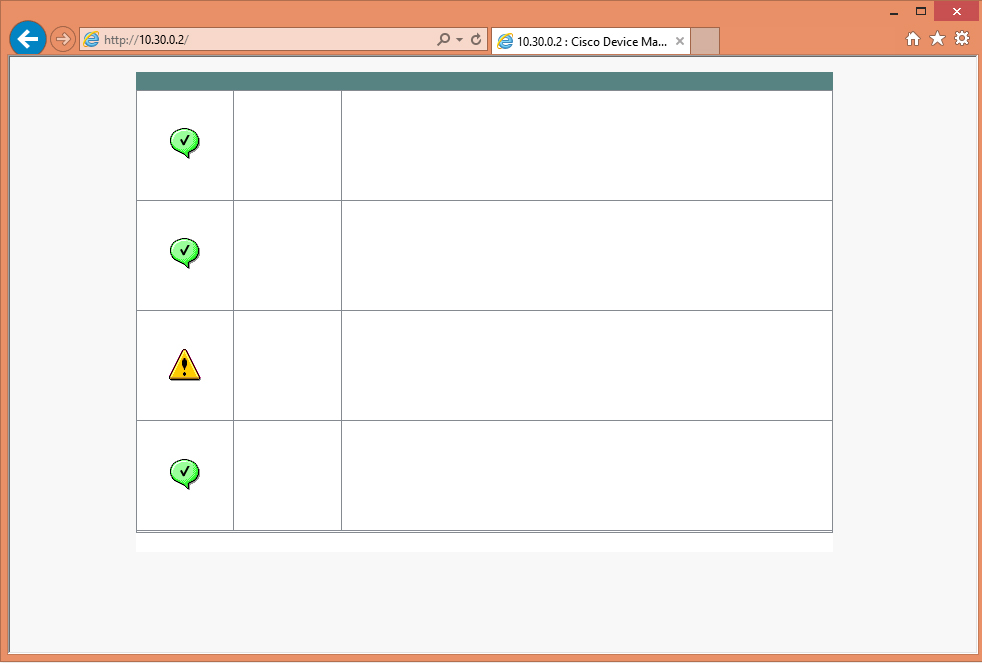
Config :
username adminweb privilege 15 secret 5 $1$pnSK$3HooqgcPV5WpjVPrXvoPu/
ip http server
ip http authentication local
ip http secure-server
I also set intranet security in IE.
What's missing?
Thanks,
Fabien
- Mark as New
- Bookmark
- Subscribe
- Mute
- Subscribe to RSS Feed
- Permalink
- Report Inappropriate Content
12-21-2014 03:45 AM
Dear Fabien,
try to check on another pc, and make sure the following thing on PC
==>1 Latest IE browser (please check the attachment for security setting)
==>2 latest version of Java install ( please check the attachment for Java Setting)
==>3 check PC firewall allowed program for testing ( best to be off the PC firewall)
rate it if help full
BR
SYED
- Mark as New
- Bookmark
- Subscribe
- Mute
- Subscribe to RSS Feed
- Permalink
- Report Inappropriate Content
12-21-2014 03:55 AM
- Mark as New
- Bookmark
- Subscribe
- Mute
- Subscribe to RSS Feed
- Permalink
- Report Inappropriate Content
12-21-2014 04:35 PM
Post the output to the command "dir".
I am suspecting the IOS was upgraded by copying the BIN file and not a total "unpack" of the TAR file.
- Mark as New
- Bookmark
- Subscribe
- Mute
- Subscribe to RSS Feed
- Permalink
- Report Inappropriate Content
12-21-2014 05:02 PM
Hello Leo,
SwitchBureau#dir
Directory of flash:/
2 drwx 192 Mar 1 1993 00:12:57 +00:00 c3560-ipbasek9-mz.122-55.SE9
3 -rwx 8139 Mar 1 1993 15:25:10 +00:00 config.text
499 -rwx 1036 Oct 22 1993 00:16:56 +00:00 vlan.dat
500 -rwx 106 Mar 1 1993 00:14:42 +00:00 info
502 -rwx 1938 Mar 1 1993 15:25:10 +00:00 private-config.text
503 -rwx 3096 Mar 1 1993 15:25:10 +00:00 multiple-fs
32514048 bytes total (17069568 bytes free)
And in "c3560-ipbasek9-mz.122-55.SE9" directory :
SwitchBureau#dir flash:c3560-ipbasek9-mz.122-55.SE9
Directory of flash:/c3560-ipbasek9-mz.122-55.SE9/
4 -rwx 11772212 Mar 1 1993 00:12:57 +00:00 c3560-ipbasek9-mz.122-55.SE9.bin
5 -rwx 505 Mar 1 1993 00:12:57 +00:00 info
6 drwx 4800 Mar 1 1993 00:14:41 +00:00 html
32514048 bytes total (17069568 bytes free)
I used this command to install the latest IOS :
archive tar /xtract tftp://10.30.0.2/c3560-ipbasek9-tar.122-55.SE9.tar flash:
- Mark as New
- Bookmark
- Subscribe
- Mute
- Subscribe to RSS Feed
- Permalink
- Report Inappropriate Content
12-21-2014 05:57 PM
I used this command to install the latest IOS : archive tar /xtract tftp://10.30.0.2/c3560-ipbasek9-tar.122-55.SE9.tar flash:
Thanks, Fabien.
I can't really see the date and time stamp of the HTML folder. Also, I know the command "/xtract" works because I used to use it. For the sake of argument, can I ask you to do the following commands:
1. delete /f /r flash:c3560-ipbasek9-mz.122-55.SE9/
2. archive download-sw tftp://10.30.0.2/c3560-ipbasek9-tar.122-55.SE9.tar
And when the unpacking is complete, reboot the appliance and try again.
- Mark as New
- Bookmark
- Subscribe
- Mute
- Subscribe to RSS Feed
- Permalink
- Report Inappropriate Content
12-21-2014 07:26 PM
The problem remains the same :(
Here is the log of the update : http://pastebin.com/8HHBXVxk
What's weird is that by looking at the HTML source of the web GUI, I get errors in javascript. See here: http://pastebin.com/J8NpwwDy. Normal ?
thanks
Discover and save your favorite ideas. Come back to expert answers, step-by-step guides, recent topics, and more.
New here? Get started with these tips. How to use Community New member guide