- Cisco Community
- Technology and Support
- Networking
- Switching
- Re: Switch Stack Priority - confusion!
- Subscribe to RSS Feed
- Mark Topic as New
- Mark Topic as Read
- Float this Topic for Current User
- Bookmark
- Subscribe
- Mute
- Printer Friendly Page
Switch Stack Priority - confusion!
- Mark as New
- Bookmark
- Subscribe
- Mute
- Subscribe to RSS Feed
- Permalink
- Report Inappropriate Content
08-07-2018 07:34 AM - edited 03-08-2019 03:51 PM
Hi guys,
I've just set up a new switch stack of 3 using Cisco 9300s. Can someone please inform me how to actually prioritise the master and member switches?
I've tried several things and it keeps electing switch 3 as the 'Active' switch, rather than switch 1. I have tried adding the priority values and it seems to ignore me. I have read... that the higher the priority number (15 being the highest), the more likely it will become the master; this doesn't seem to be the case. I have made switch 1 a priority of '15' and yet 3 still gets elected after a reload, though it's only '5'.
Further information would be of much help.
Thanks.
- Labels:
-
LAN Switching
- Mark as New
- Bookmark
- Subscribe
- Mute
- Subscribe to RSS Feed
- Permalink
- Report Inappropriate Content
08-07-2018 08:43 AM - edited 08-07-2018 08:43 AM
Hi @m.s.rees1
First to all, do you check the numeration of each switch?
switch stack-member-number renumber new-stack-member-number write mem reload
After the devices rebooted and stabilize you can to assigned the priority
switch stack-member-number priority new-priority-value
write mem
reload
I hope I've helped
kind regards
- Mark as New
- Bookmark
- Subscribe
- Mute
- Subscribe to RSS Feed
- Permalink
- Report Inappropriate Content
08-07-2018 08:54 AM
@ebenav11 wrote:
Hi @m.s.rees1
First to all, do you check the numeration of each switch?
switch stack-member-number renumber new-stack-member-number write mem reload
After the devices rebooted and stabilize you can to assigned the priority
switch stack-member-number priority new-priority-value
write mem
reloadI hope I've helped
kind regards
Thanks for your reply. They are currently numbered correctly, I did this when I first set it up and then changed the priority value also, however it still chooses 3 as the master. The commands above are not recognised on the 9300.... I had to type:
switch# switch 1 renumber (desired number, which is 1 in this case)
This then changes the number of the switch. I then typed:
switch# switch 1 priority 15
Which set it to the highest... however.... it is still choosing switch 3 as the master.
I haven't yet tried powering switch 1 first, then 2, then 3 with delay in between boot up because it's offsite and this not very practical. Surely there is a way that can do it through the CLI.
- Mark as New
- Bookmark
- Subscribe
- Mute
- Subscribe to RSS Feed
- Permalink
- Report Inappropriate Content
08-07-2018 08:54 AM
Hello,
Does this behavior keep even when you reload the stack?
Best Regards,
- Mark as New
- Bookmark
- Subscribe
- Mute
- Subscribe to RSS Feed
- Permalink
- Report Inappropriate Content
08-07-2018 08:57 AM
Yes. It originally set switch 1 as the master but after a required reload, it now keeps selecting switch 3. I have tried reloading several times and 3 keeps getting elected as master. Highly annoying. No stack commands had been altered.
- Mark as New
- Bookmark
- Subscribe
- Mute
- Subscribe to RSS Feed
- Permalink
- Report Inappropriate Content
08-07-2018 12:20 PM
Have you verified that the changes you made were accepted?
If you type show switch, it will list each member and their role as well as their priority. This would at least confirm it is set correctly.
- Mark as New
- Bookmark
- Subscribe
- Mute
- Subscribe to RSS Feed
- Permalink
- Report Inappropriate Content
08-08-2018 01:24 AM
Yes here is the screen shot of it. You can see the numbering of switch 1, 2 and 3 and the priority values - however switch 3 is being elected as the active switch 😞
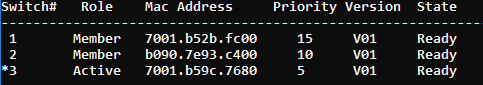
- Mark as New
- Bookmark
- Subscribe
- Mute
- Subscribe to RSS Feed
- Permalink
- Report Inappropriate Content
04-11-2025 08:02 AM
I encounter the same problem with a stack of 3 switches 9200L. I want to make the switch 2 master but I can't. I have changed the priorities accordingly but the switch with the highest priority does not become master. I rebooted the switch more times. no success:
Is this a bug ?
Discover and save your favorite ideas. Come back to expert answers, step-by-step guides, recent topics, and more.
New here? Get started with these tips. How to use Community New member guide


