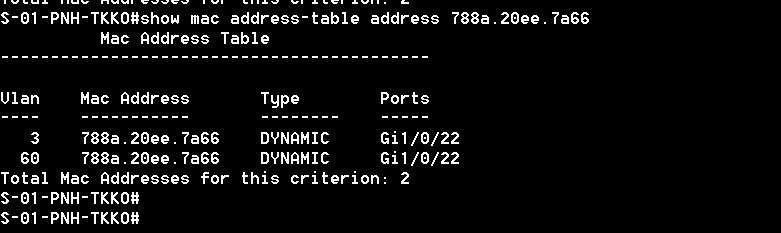- Cisco Community
- Technology and Support
- Networking
- Switching
- Re: The Same Mac address is shown in 2 VLAN,
- Subscribe to RSS Feed
- Mark Topic as New
- Mark Topic as Read
- Float this Topic for Current User
- Bookmark
- Subscribe
- Mute
- Printer Friendly Page
The Same Mac address is shown in 2 VLAN,
- Mark as New
- Bookmark
- Subscribe
- Mute
- Subscribe to RSS Feed
- Permalink
- Report Inappropriate Content
05-12-2011 12:52 AM - edited 03-06-2019 05:01 PM
HI any Idea what is the reason to cause this ? I just have assigned port Gi1/0/1 to VLAN700.
Please help.
ABC#sh mac address-table add 00-17-65-DC-B8-GD
Mac Address Table
-------------------------------------------
Vlan Mac Address Type Ports
---- ----------- -------- -----
700 0017.65DC.B8GD DYNAMIC Gi1/0/1
800 0017.65DC.B8GD DYNAMIC Gi1/0/12
Thank you
- Labels:
-
LAN Switching
- Mark as New
- Bookmark
- Subscribe
- Mute
- Subscribe to RSS Feed
- Permalink
- Report Inappropriate Content
05-12-2011 02:04 AM
What type of ports are Gi1/0/1 and Gi1/0/12? Access ports or trunk ports? Where are they connected?
If one of them (or both) is connected on another switch, then you might have a loop there.
Some "show..."command output will help us to help you
Cheers,
Calin
- Mark as New
- Bookmark
- Subscribe
- Mute
- Subscribe to RSS Feed
- Permalink
- Report Inappropriate Content
05-12-2011 04:12 AM
- Mark as New
- Bookmark
- Subscribe
- Mute
- Subscribe to RSS Feed
- Permalink
- Report Inappropriate Content
05-12-2011 05:01 AM
Hi Milan,
I have similar output but with a ports that are connected to a Alcatel Phone in a trunk configuration. Do device do you have conneced to these ports?.
Regards,
Mauricio
- Mark as New
- Bookmark
- Subscribe
- Mute
- Subscribe to RSS Feed
- Permalink
- Report Inappropriate Content
05-12-2011 05:50 PM
HI, Please ignore the mac. the mac is just an exmaple of the mac address (not valid)
regards,
cis.learner
- Mark as New
- Bookmark
- Subscribe
- Mute
- Subscribe to RSS Feed
- Permalink
- Report Inappropriate Content
05-12-2011 05:48 PM
HI, It's access port.
The port is connected by a host ( laptop).
the MAC is ( an example of mac ). How can i check is there any loop ?
please guide.
regards,
cis.learner
- Mark as New
- Bookmark
- Subscribe
- Mute
- Subscribe to RSS Feed
- Permalink
- Report Inappropriate Content
05-12-2011 06:57 PM
Hi Cis.Learner,
Use command show arp on switch, if loop is there, you will find same mac address learned via two different ports, to prevent loop, you can shut either of ports. sometime actually loops are not there but due to not refreshing mac table, you can see same mac on two ports, in this case, you can clear arp to get latest mac details bind to interface, if you still see one mac address found on two different ports, you can go ahead and shut either of ports.
HTH
Jigar Dave
- Mark as New
- Bookmark
- Subscribe
- Mute
- Subscribe to RSS Feed
- Permalink
- Report Inappropriate Content
05-12-2011 08:50 PM
800 0017.65DC.B8GD DYNAMIC Gi1/0/12 - i only assigned access port to this port.VLAN800 Gi1/0/12 - this port is used for user host
VLAN700 port is connected to a router.I couldn't shut down this port.
Theses 2 ports are assigned to different VLANs. This causes the user from VLAN800 that connected to port Gi1/0/12 couldn't get a proper IP address.
any idea ?
- Mark as New
- Bookmark
- Subscribe
- Mute
- Subscribe to RSS Feed
- Permalink
- Report Inappropriate Content
05-13-2011 05:27 AM
Hi,
so if I understand correctly:
You've got an access port Gi1/0/12 in VLAN 800 with a PC connected to that port.
But you can see the PC's MAC address also on another access port Gi1/0/1 which is assigned to VLAN 700 and a router is connected to that port?
How is the port configured on the router?
Is it the only physical port on the router connected to your LAN?
BR,
Milan
- Mark as New
- Bookmark
- Subscribe
- Mute
- Subscribe to RSS Feed
- Permalink
- Report Inappropriate Content
05-16-2011 06:12 AM
Hi,
Yes. you are definitely right.
The router has few vlan and connected to layer 2 switches.
All the VLANs are working fine but only one VLAN 's user cant get the IP address properly.
- Mark as New
- Bookmark
- Subscribe
- Mute
- Subscribe to RSS Feed
- Permalink
- Report Inappropriate Content
05-16-2011 06:34 AM
Hi,
so how are all the LAN porst configured on the router?
All simple L3 ports?
Or also some trunks (802.1q subinterfaces)?
If yes, those VLANs 700 and 800 involved in trunks?
BR,
Milan
- Mark as New
- Bookmark
- Subscribe
- Mute
- Subscribe to RSS Feed
- Permalink
- Report Inappropriate Content
05-18-2011 05:08 AM
Yes. There are involved in trunk.
I have verified the switch ports and there are assigned to Vlan700 and switch configuration is correct.
The weird thing is this vlan is not getting the correct IP subnet.There is no issue from DHCP server too.
- Mark as New
- Bookmark
- Subscribe
- Mute
- Subscribe to RSS Feed
- Permalink
- Report Inappropriate Content
05-18-2011 05:56 AM
Hi,
are you able to check the router configuration?
The router might be interconnecting that two VLANs somehow - incorrect native VLAN configured on a 802.1q port, e.g.
BR,
Milan
- Mark as New
- Bookmark
- Subscribe
- Mute
- Subscribe to RSS Feed
- Permalink
- Report Inappropriate Content
04-03-2020 04:53 PM
i want to prevent the problem how can i do, when we show this customer unstable or cannot connecting. please help to clear this case for me.
- Mark as New
- Bookmark
- Subscribe
- Mute
- Subscribe to RSS Feed
- Permalink
- Report Inappropriate Content
04-03-2020 05:46 PM
As a first step in investigating your issue can you post the configuration of Gi1/0/22
Rick
Discover and save your favorite ideas. Come back to expert answers, step-by-step guides, recent topics, and more.
New here? Get started with these tips. How to use Community New member guide