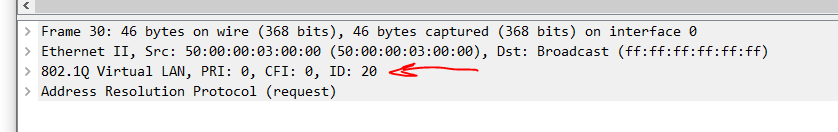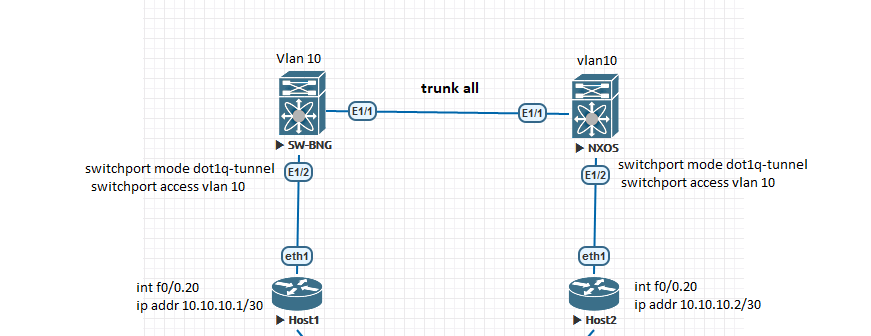- Cisco Community
- Technology and Support
- Networking
- Switching
- Re: Tunnel tag missing in Dot1q tunnel
- Subscribe to RSS Feed
- Mark Topic as New
- Mark Topic as Read
- Float this Topic for Current User
- Bookmark
- Subscribe
- Mute
- Printer Friendly Page
Tunnel tag missing in Dot1q tunnel
- Mark as New
- Bookmark
- Subscribe
- Mute
- Subscribe to RSS Feed
- Permalink
- Report Inappropriate Content
04-20-2020 12:53 PM
hello , i try to use dot1q tunnel to pass vlan 20 thought dot1q tunnel.
i create the config as above image we make ping from host 1 [10.10.10.1] to host 2 [10.10.10.2] i get unreachable , i go to deep about packet analysis
i use wireshark software at interface 1/2 bewween Host1 and sw-bng
i notice the packets is have one tag only [20] so he must have two tag , first 10 for tunnel then 20
i try make wireshark analysis at e1/1 between sw-bng and nexos but that's no packet is pass
i use nexos 9000 in eve .
- Labels:
-
Other Switching
- Mark as New
- Bookmark
- Subscribe
- Mute
- Subscribe to RSS Feed
- Permalink
- Report Inappropriate Content
04-21-2020 12:14 AM - edited 04-21-2020 12:16 AM
Hi,
Have you configured " spanning-tree port type edge " on the Eth1/2?
Also, the capture file seems ok, as it is expected to receive the traffic with only one tag and that one being vlan 20.
The double tagging should be observed on the trunk only
Cheers,
Sergiu
P.S. there is a dedicated data center community, with Data Center Switches sub-community. https://community.cisco.com/t5/data-center/ct-p/4436-data-center For all Nexus related questions, you can get better visibility there.
- Mark as New
- Bookmark
- Subscribe
- Mute
- Subscribe to RSS Feed
- Permalink
- Report Inappropriate Content
04-21-2020 03:56 AM
about " spanning-tree port type edge" , i not used it , but this will effect about double tag ?
- Mark as New
- Bookmark
- Subscribe
- Mute
- Subscribe to RSS Feed
- Permalink
- Report Inappropriate Content
04-21-2020 04:34 AM
Hi,
I am not sure if it will solve the problem, but as per config guide, must be configured:
You must set the 802.1Q tunnel port to an edge port with the spanning-tree port type edge command. The VLAN membership of the port is changed using the switchport access vlan vlan-id command.
Cheers,
Sergiu
- Mark as New
- Bookmark
- Subscribe
- Mute
- Subscribe to RSS Feed
- Permalink
- Report Inappropriate Content
04-24-2020 06:21 PM
Discover and save your favorite ideas. Come back to expert answers, step-by-step guides, recent topics, and more.
New here? Get started with these tips. How to use Community New member guide