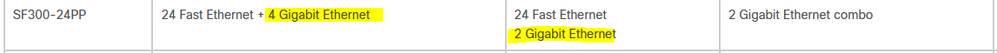- Cisco Community
- Technology and Support
- Networking
- Switching
- Web GUI and CLI unavailable/not working
- Subscribe to RSS Feed
- Mark Topic as New
- Mark Topic as Read
- Float this Topic for Current User
- Bookmark
- Subscribe
- Mute
- Printer Friendly Page
- Mark as New
- Bookmark
- Subscribe
- Mute
- Subscribe to RSS Feed
- Permalink
- Report Inappropriate Content
01-06-2022 03:05 PM
I have an cisco 300sf-24pp network switch and I am unable to access the web GUI or the CLI.
The switch is working with 100 up and 100 down.
Iv'e tried factory reseting it but same issue
Solved! Go to Solution.
- Labels:
-
Other Switches
Accepted Solutions
- Mark as New
- Bookmark
- Subscribe
- Mute
- Subscribe to RSS Feed
- Permalink
- Report Inappropriate Content
01-06-2022 10:38 PM
Turn off the device wait for 10min, and do the factory reset :
The switch is working with 100 up and 100 down.
not sure if we understand this, what is 100 up and 100 down mean?
=====Preenayamo Vasudevam=====
***** Rate All Helpful Responses *****
- Mark as New
- Bookmark
- Subscribe
- Mute
- Subscribe to RSS Feed
- Permalink
- Report Inappropriate Content
01-06-2022 10:38 PM
- What address did you try (e.g.) ? What happens when you try to use the GUI or CLI ?
M.
-- Let everything happen to you
Beauty and terror
Just keep going
No feeling is final
Reiner Maria Rilke (1899)
- Mark as New
- Bookmark
- Subscribe
- Mute
- Subscribe to RSS Feed
- Permalink
- Report Inappropriate Content
01-06-2022 10:59 PM - edited 01-07-2022 01:21 AM
When I try to use the web GUI it loads for some time then it says no connection. When I try to use the CLI it is just blank, and I have the right CLI settings and I use putty. After I have factory reseted, I try to use 192.168.1.254 but it's not working
- Mark as New
- Bookmark
- Subscribe
- Mute
- Subscribe to RSS Feed
- Permalink
- Report Inappropriate Content
01-06-2022 10:38 PM
Turn off the device wait for 10min, and do the factory reset :
The switch is working with 100 up and 100 down.
not sure if we understand this, what is 100 up and 100 down mean?
=====Preenayamo Vasudevam=====
***** Rate All Helpful Responses *****
- Mark as New
- Bookmark
- Subscribe
- Mute
- Subscribe to RSS Feed
- Permalink
- Report Inappropriate Content
01-06-2022 11:01 PM - edited 01-07-2022 01:30 AM
Im gonna try that.
What I mean with 100 up and down is 100mbps up/upload and 100mbps down/download through the ethernet ports
- Mark as New
- Bookmark
- Subscribe
- Mute
- Subscribe to RSS Feed
- Permalink
- Report Inappropriate Content
01-07-2022 05:52 AM
as per the model its only 100MB, so you are good in terms of connection.
=====Preenayamo Vasudevam=====
***** Rate All Helpful Responses *****
- Mark as New
- Bookmark
- Subscribe
- Mute
- Subscribe to RSS Feed
- Permalink
- Report Inappropriate Content
01-07-2022 07:09 AM
Tanks. Your solution worked. But is there some way i can make it go from 100 to 500mbps?
- Mark as New
- Bookmark
- Subscribe
- Mute
- Subscribe to RSS Feed
- Permalink
- Report Inappropriate Content
01-07-2022 09:27 AM
The switch is 100MB as per the specification, so check you can use uplinks they are 1GB
=====Preenayamo Vasudevam=====
***** Rate All Helpful Responses *****
- Mark as New
- Bookmark
- Subscribe
- Mute
- Subscribe to RSS Feed
- Permalink
- Report Inappropriate Content
01-07-2022 03:38 PM
I don't exactly know how to do that, so if you could send me a tutorial, that would be great.
Do you know anything about igmp proxy? And how to turn it on?
- Mark as New
- Bookmark
- Subscribe
- Mute
- Subscribe to RSS Feed
- Permalink
- Report Inappropriate Content
01-07-2022 11:55 PM
Check-in Front of the switch there are 2 ports Modular, you need to buy GLC-T 1G Ethernet to work for 1GB network.
IGMP Proxy, I am not sure these models support, since these are SMB switches.
for IGMP look at the admin guide :
=====Preenayamo Vasudevam=====
***** Rate All Helpful Responses *****
- Mark as New
- Bookmark
- Subscribe
- Mute
- Subscribe to RSS Feed
- Permalink
- Report Inappropriate Content
01-08-2022 04:55 AM
- Mark as New
- Bookmark
- Subscribe
- Mute
- Subscribe to RSS Feed
- Permalink
- Report Inappropriate Content
01-08-2022 08:39 AM
- Correct operational use of none-cisco (foreign) SFP's can not be guaranteed : https://www.cisco.com/c/dam/en/us/td/docs/switches/lan/csbms/sf30x_sg30x/administration_guide/Cisco_300Sx_v1_4_AG.pdf , start reading from Displaying Optical Module Status
M.
-- Let everything happen to you
Beauty and terror
Just keep going
No feeling is final
Reiner Maria Rilke (1899)
- Mark as New
- Bookmark
- Subscribe
- Mute
- Subscribe to RSS Feed
- Permalink
- Report Inappropriate Content
01-08-2022 09:49 AM
YES and NO. I would advise using Cisco SFP (even it is refurbished) for easy installation and working conditions.
Note: some devices in cisco do not accept 3rd party SFP.
=====Preenayamo Vasudevam=====
***** Rate All Helpful Responses *****
Discover and save your favorite ideas. Come back to expert answers, step-by-step guides, recent topics, and more.
New here? Get started with these tips. How to use Community New member guide