- Mark as New
- Bookmark
- Subscribe
- Mute
- Subscribe to RSS Feed
- Permalink
- Report Inappropriate Content
07-27-2016 10:36 PM - edited 03-18-2019 06:11 AM
Hi Team,
I came across a problem in camera switching in CISCO SX80. Have anyone faced similar issue and resolved the same?
Scenario:
When switching cameras from the web-portal, the near site sees camera switching happen but the far site camera view does not change.
Whereas in the same system when the camera view is switched from the TP the camera view changes for both near and far site.
What am I missing here?
Thanks,
haj
Solved! Go to Solution.
- Labels:
-
Room Endpoints
Accepted Solutions
- Mark as New
- Bookmark
- Subscribe
- Mute
- Subscribe to RSS Feed
- Permalink
- Report Inappropriate Content
07-28-2016 11:51 PM
Hi Haj,
I also recreated the same issue in my lab and could see that issue is appearing not only on CE8.1.X version, but also on TC7.3.X and CE8.2.X also.
I believe that the swapping of camera from the web interface is not sending an API command to the far-end over the video call, though self-view works as expected.
I selected Camera 2 and still in the status I am getting Camera 1 for Main Video source:

I will update the already created bug (CSCva64137) for other software versions also. Meanwhile, you can have this workaround of choosing main video source using the Touch Panel.
Thanks,
Shefali Sharma
- Mark as New
- Bookmark
- Subscribe
- Mute
- Subscribe to RSS Feed
- Permalink
- Report Inappropriate Content
07-28-2016 05:39 AM
There is a bug with the web interface where the main video source doesn't switch, CSCva64137, the workaround is to use the Touch 10.
- Mark as New
- Bookmark
- Subscribe
- Mute
- Subscribe to RSS Feed
- Permalink
- Report Inappropriate Content
07-28-2016 08:47 PM
Hi Haj,
The bug id (CSCva64137) which has been mentioned by Patrick is for CE8.1.1 software version, are you using the same software version? If you're, and wish to use the web interface for changing the main video source instead of Touch Panel during a video call, then maybe you can downgrade your system to TC7.3.6 software version.
Here is the link to download:
https://software.cisco.com/download/release.html?mdfid=286242548&catid=280789323&softwareid=280886992&release=TC7.3.6&relind=AVAILABLE&rellifecycle=&reltype=latest
Please download the highlighted software package if performing software upgrade only on the affected SX80 endpoint:
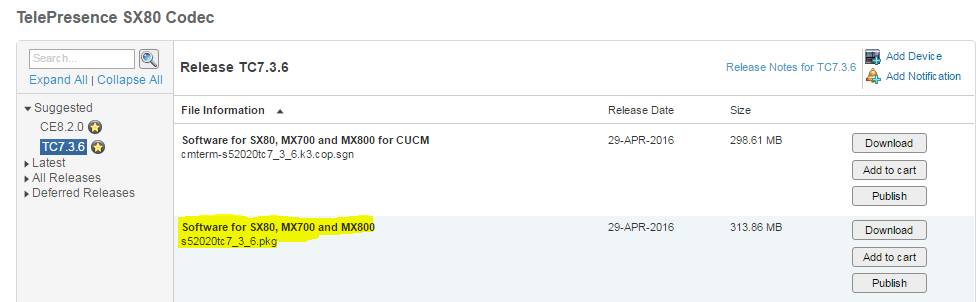
Thanks,
Shefali Sharma
- Mark as New
- Bookmark
- Subscribe
- Mute
- Subscribe to RSS Feed
- Permalink
- Report Inappropriate Content
07-28-2016 10:14 PM
Hi Shefali,
Presently the codec is running with Software version 7.3.6.
But still we are facing this problem.
Thanks,
haj
- Mark as New
- Bookmark
- Subscribe
- Mute
- Subscribe to RSS Feed
- Permalink
- Report Inappropriate Content
07-28-2016 11:51 PM
Hi Haj,
I also recreated the same issue in my lab and could see that issue is appearing not only on CE8.1.X version, but also on TC7.3.X and CE8.2.X also.
I believe that the swapping of camera from the web interface is not sending an API command to the far-end over the video call, though self-view works as expected.
I selected Camera 2 and still in the status I am getting Camera 1 for Main Video source:

I will update the already created bug (CSCva64137) for other software versions also. Meanwhile, you can have this workaround of choosing main video source using the Touch Panel.
Thanks,
Shefali Sharma
- Mark as New
- Bookmark
- Subscribe
- Mute
- Subscribe to RSS Feed
- Permalink
- Report Inappropriate Content
07-29-2016 12:25 AM
Hi Shefali,
Can we create some presets? so we can try the switching in this way.
Thanks,
haj
- Mark as New
- Bookmark
- Subscribe
- Mute
- Subscribe to RSS Feed
- Permalink
- Report Inappropriate Content
07-29-2016 12:34 AM
Hi Haj,
I tried with 2-3 different Presets also for both camera 1 and camera 2, same issue is appearing. The change in Main Video source and/or presets selection from web interface is not getting reflected on the command line interface.
However, if you have a SpeakerTrack system, then that works completely okay, means when the camera moves as per the tracking system, it reflects on both near and far ends.
Thanks,
Shefali Sharma
- Mark as New
- Bookmark
- Subscribe
- Mute
- Subscribe to RSS Feed
- Permalink
- Report Inappropriate Content
07-29-2016 12:52 AM
Hi Shefali,
It works for me. i have created the presets for both the cameras and i can see switching is happening.
Thanks,
haj
- Mark as New
- Bookmark
- Subscribe
- Mute
- Subscribe to RSS Feed
- Permalink
- Report Inappropriate Content
07-29-2016 12:57 AM
Great... Glad that your issue has been resolved on a temporary basis!!
Nice knowing you.
Cheers,
Shefali
- Mark as New
- Bookmark
- Subscribe
- Mute
- Subscribe to RSS Feed
- Permalink
- Report Inappropriate Content
07-29-2016 12:58 AM
Thanks for you I/P's.
Thanks,
haj