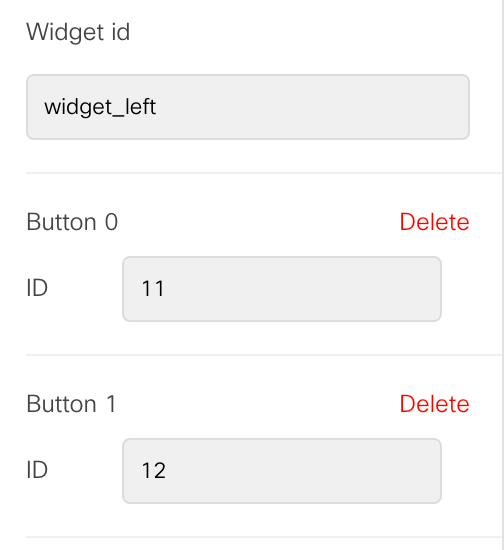- Cisco Community
- Technology and Support
- Collaboration
- TelePresence and Video Infrastructure
- Re: (CE9.3) UnSet the button on touchpad
- Subscribe to RSS Feed
- Mark Topic as New
- Mark Topic as Read
- Float this Topic for Current User
- Bookmark
- Subscribe
- Mute
- Printer Friendly Page
- Mark as New
- Bookmark
- Subscribe
- Mute
- Subscribe to RSS Feed
- Permalink
- Report Inappropriate Content
09-12-2019 07:13 AM
Dear all,
I'm trying to Unset the button to show on the group button, for example:
2 groups: left, right.
in each group I have: 5 button
But it does not work, can someone help me? Thank you.
function setbutton(event){
xapi.command('UserInterface Extensions Widget UnsetValue', value == 'widget_left');
xapi.command('UserInterface Extensions Widget UnsetValue', value == 'widget_right');
}
Solved! Go to Solution.
- Labels:
-
Conferencing
-
Room Endpoints
Accepted Solutions
- Mark as New
- Bookmark
- Subscribe
- Mute
- Subscribe to RSS Feed
- Permalink
- Report Inappropriate Content
09-15-2019 07:09 PM
The API command is:
xCommand UserInterface Extensions Widget UnsetValue WidgetId: "widget_left"
So, if I'm translating it correctly, the xAPI command would be:
xapi.command("UserInterface Extensions Widget UnsetValue", {WidgetId: "widget_left"});
Please remember to mark helpful responses and to set your question as answered if appropriate.
- Mark as New
- Bookmark
- Subscribe
- Mute
- Subscribe to RSS Feed
- Permalink
- Report Inappropriate Content
09-12-2019 04:33 PM
You haven't specified the widgetId
Please remember to mark helpful responses and to set your question as answered if appropriate.
- Mark as New
- Bookmark
- Subscribe
- Mute
- Subscribe to RSS Feed
- Permalink
- Report Inappropriate Content
09-15-2019 06:50 PM
Dear Wayne,
Thank you for your replies, I think I already put the widgetID in, or may be I my command is wrong?
- Mark as New
- Bookmark
- Subscribe
- Mute
- Subscribe to RSS Feed
- Permalink
- Report Inappropriate Content
09-15-2019 07:09 PM
The API command is:
xCommand UserInterface Extensions Widget UnsetValue WidgetId: "widget_left"
So, if I'm translating it correctly, the xAPI command would be:
xapi.command("UserInterface Extensions Widget UnsetValue", {WidgetId: "widget_left"});
Please remember to mark helpful responses and to set your question as answered if appropriate.
Discover and save your favorite ideas. Come back to expert answers, step-by-step guides, recent topics, and more.
New here? Get started with these tips. How to use Community New member guide