- Subscribe to RSS Feed
- Mark Topic as New
- Mark Topic as Read
- Float this Topic for Current User
- Bookmark
- Subscribe
- Mute
- Printer Friendly Page
Cisco EX90 external monitor option not working - no vide out via hdmi output interface
- Mark as New
- Bookmark
- Subscribe
- Mute
- Subscribe to RSS Feed
- Permalink
- Report Inappropriate Content
01-26-2016 11:10 AM - edited 03-18-2019 05:29 AM
Cisco EX90 external monitor option not working - no video via hdmi output interface to a Sony lcd full hd
- Labels:
-
Room Endpoints
- Mark as New
- Bookmark
- Subscribe
- Mute
- Subscribe to RSS Feed
- Permalink
- Report Inappropriate Content
01-26-2016 02:52 PM
Can you please provide us with a little more information, such as
- What software version are you running on the EX90?
- How to you have the HDMI Output configured? (Monitor Role, Resolution, etc).
- Have you checked that the cable is in the right connector (the Output connector closest to the back of the EX90 rather than the input connector which is further in)? See the diagram at the bottom of Section 4 of the Installation Guide.
- Do you have the "Dual Display" Option Key installed on the EX90?
Note: The second screen on the EX90 will only display the local or far end presentation source.
Wayne
--
Please remember to rate responses and to mark your question as answered if appropriate.
Please remember to mark helpful responses and to set your question as answered if appropriate.
- Mark as New
- Bookmark
- Subscribe
- Mute
- Subscribe to RSS Feed
- Permalink
- Report Inappropriate Content
01-27-2016 03:21 AM
Hi Wayne DeNardi, thanks for your time.
I guess the root cause was that there is no installed license key for the dual-display option hence this feature is currently disabled.
Please see below.
Software version: TC7.0.2
Touch screen: TC7.0.2
Options installed: Multisite
Do you have the CLI script to load the license onto the EX90 or can it be loaded via touchscreen UI/GUI using the web browser?
Regards
- Mark as New
- Bookmark
- Subscribe
- Mute
- Subscribe to RSS Feed
- Permalink
- Report Inappropriate Content
01-27-2016 04:18 AM
Hi,
You can install option key on Ex90 using Web Interface,
Login to EX90 Web Gui navigate to Maintenance -> Option Keys
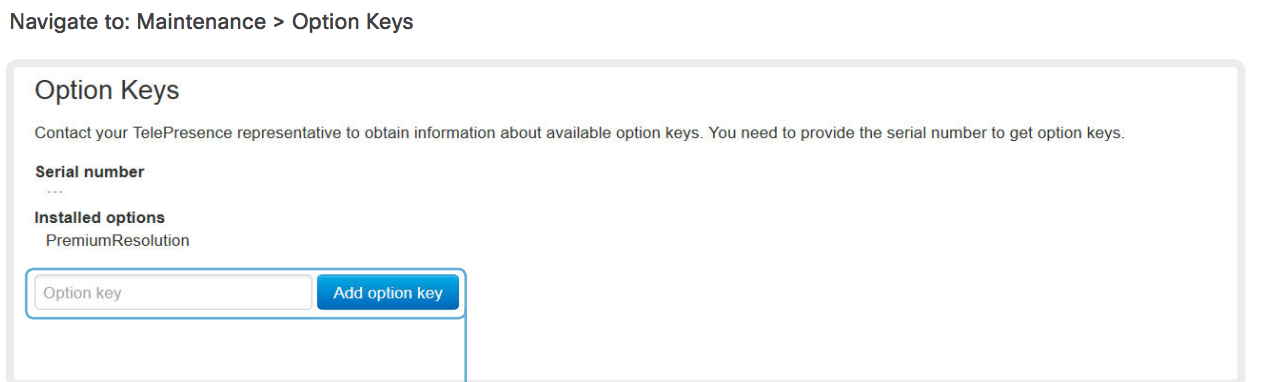
Thanks,
Vivek
- Mark as New
- Bookmark
- Subscribe
- Mute
- Subscribe to RSS Feed
- Permalink
- Report Inappropriate Content
01-27-2016 04:25 AM
No option to load the option key using the touchpad. You need to access the web interface of the system as Vivek provided the procedure.
Also to add, you can also add option key using CLI/API command.
xCommand SystemUnit OptionKey Add Key:
regards,
Acevirgil
- Mark as New
- Bookmark
- Subscribe
- Mute
- Subscribe to RSS Feed
- Permalink
- Report Inappropriate Content
01-27-2016 04:40 PM
Hi Adolfo,
As mentioned by [@acevirgil.deocampo] and vivekksi, there is no way currently to add the option keys via the touch panel, you will need to do it via the CLI or the Web Interface. Both of their posts have good instructions on how to do that.
I'd also recommend that you upgrade your EX90 from TC7.0.2 to a more recent software release. TC7.0.2 is susceptible to a number of OpenSSL and other security vulnerabilities (Heartbleed and Shellshock as two examples).
Beware however that the websnapshot functionality (if you use it) has changed in the more recent software releases. See tc730-websnapshots-broken-even-further-design for some information and discussion on some of these issues.
Wayne
--
Please remember to rate responses and to mark your question as answered if appropriate.
Please remember to mark helpful responses and to set your question as answered if appropriate.
Discover and save your favorite ideas. Come back to expert answers, step-by-step guides, recent topics, and more.
New here? Get started with these tips. How to use Community New member guide


