- Subscribe to RSS Feed
- Mark Topic as New
- Mark Topic as Read
- Float this Topic for Current User
- Bookmark
- Subscribe
- Mute
- Printer Friendly Page
MX800 with Third Camera
- Mark as New
- Bookmark
- Subscribe
- Mute
- Subscribe to RSS Feed
- Permalink
- Report Inappropriate Content
02-03-2016 12:00 AM - edited 03-18-2019 05:31 AM
Dear Team,
We are proposing MX 800 with Third camera to one of our customers.
Can anyone of you please assist how to do the connectivity for third camera.
How to control third camera through Cisco touch panel.
Regards,
Vikas Kumar
- Labels:
-
Room Endpoints
- Mark as New
- Bookmark
- Subscribe
- Mute
- Subscribe to RSS Feed
- Permalink
- Report Inappropriate Content
02-03-2016 01:21 AM
What kind of camera you are planning to connect for Third camera input source? If it is CTS-P60-K9 camera you can connect to the third HDMI input of the codec and you'll need a power supply for the third camera. For the camera control, connect a CAT6 cable on the available Ethernet port on the codec.
On the touch pad, you can disable the SpeakerTrack mode for you to control the cameras individually by selecting which camera you want to control.
regards,
Acevirgil
- Mark as New
- Bookmark
- Subscribe
- Mute
- Subscribe to RSS Feed
- Permalink
- Report Inappropriate Content
02-03-2016 01:35 AM
Dear Acevigil,
Thanks for the reply.
Yes we are planning to connect the CTS-P60-K9 camera as the third camera to Codec :
I have below questions :
1. What will be the process of selecting the Camera ( 1,2,3 ) from touch panel.
2. Do we need to disable the speaker track to select 3rd Camera.
3. How the third camera will be controlled , is there any setting needs to be done in codec.
4. Maximum cable length for third camera to be connected to codec.
5. Will it be a daisy chain connection as we were doing in C60 Codec ?
Can you please help us with touch panel guide or video available so that we can have a look and demonstrate to customer.
With Regards,
Vikas Kumar
- Mark as New
- Bookmark
- Subscribe
- Mute
- Subscribe to RSS Feed
- Permalink
- Report Inappropriate Content
02-03-2016 11:35 AM
1. What will be the process of selecting the Camera ( 1,2,3 ) from touch panel.
- On the touch panel (upper right corner with camera icon) there is a option for you to disable SpeakerTrack mode then there are radio buttons for you to switch which camera source and want to control.
2. Do we need to disable the speaker track to select 3rd Camera.
- You need to disable SpeakerTracking mode and select the third camera to control it (PTZ). Or you may create a camera preset for you to select which camera or video source you want to feed.
3. How the third camera will be controlled , is there any setting needs to be done in codec.
- Make sure the camera control mode is enabled on video input connector (HDMI 3) where you will connect the 3rd camera.
Video Input Connector 3 CameraControl Mode: On
4. Maximum cable length for third camera to be connected to codec.
- We have tried good quality 15 meters HDMI cable for the video signal and achieved 1080p video resolution. Not yet tested with longer length of cables.
- For the camera control (Ethernet) tested with 15-20 meters and works well, PTZ functionality works fine without delay. I think it will work if you need longer length up to 90-100 meters.
5. Will it be a daisy chain connection as we were doing in C60 Codec ?
- No. The Camera60 dont support daisy-chaining for the SX80 codec (MX800). It will be connected directly to the codec if you plan to use it as 3rd camera. Connect it on the available Ethernet port ( port 2 or 3) on the codec.
You can take a look on the SX80 Interface Guide under page 9-10. Connecting the SpeakerTrack 60 and 3rd camera (Precision 60). For the 3rd camera you need to connect the HDMI on the HDMI 3 input of the codec since HDMI 1 & 2 were utilized by SpeakerTrack 60.
Touch 10 User Guide:
regards,
Acevirgil
- Mark as New
- Bookmark
- Subscribe
- Mute
- Subscribe to RSS Feed
- Permalink
- Report Inappropriate Content
02-25-2016 01:22 AM
Dear Team,
Thanks for your inputs . Now we have to consider the below points :
1. Whenever we are connecting the third camera there is a pop up message on the touch 10 whether we want to use it as Camera or Content.
Can we disable this as we want to use it for third camera input not for content.
2. Can we share content using DVI and third camera input using HDMI at same time.
Can you please help and share the video or codec gui snap as well.
Regards,
Vikas
- Mark as New
- Bookmark
- Subscribe
- Mute
- Subscribe to RSS Feed
- Permalink
- Report Inappropriate Content
02-25-2016 04:00 AM
1. Whenever we are connecting the third camera there is a pop up message on the touch 10 whether we want to use it as Camera or Content.
Can we disable this as we want to use it for third camera input not for content.
Did you connect the 3rd camera to HDMI input 3? Yes, you can disable the pop up message by setting the PresentationSelection to Manual. Do these settings on the codec for Connector 3:
Go to Configuration > System Configuration > Video > Input > Connector 3.
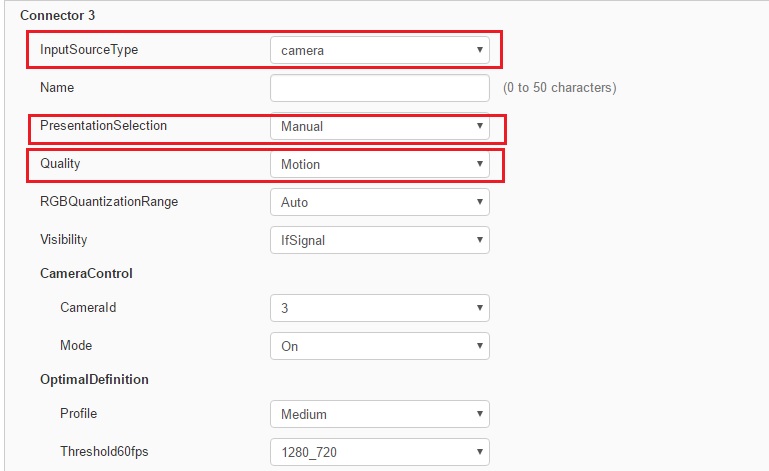
2. Can we share content using DVI and third camera input using HDMI at same time.
Yes. As long as you will select input 3 (Cam 3) as your main source. To do that you need to disable Camera Tracking Mode to select individual camera to control. Then choose Cam 3 as video source and you can share the PC connected to input 4 (DVI) as long as it is detected by the system.
Go to Configuration > System Configuration > Video > Input > Connector 4.
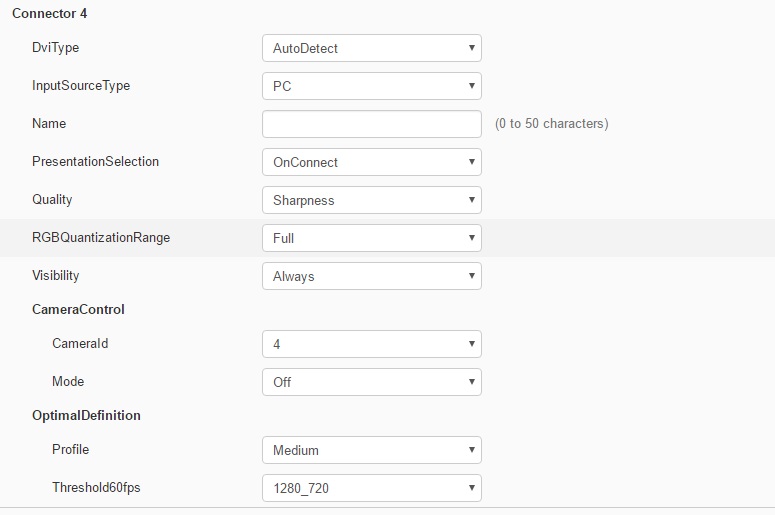
regards,
Acevirgil
- Mark as New
- Bookmark
- Subscribe
- Mute
- Subscribe to RSS Feed
- Permalink
- Report Inappropriate Content
04-07-2017 05:14 AM
Amazing tips!!
Thanks!
- Mark as New
- Bookmark
- Subscribe
- Mute
- Subscribe to RSS Feed
- Permalink
- Report Inappropriate Content
12-13-2016 07:18 AM
Is it then possible to have a 3rd camera preset to a lecturer at a podium, with SpeakerTrack on and when someone other than the lecturer speaks the Speakertrack will kick in? Then just have to hit preset to go back to lecturer?
- Mark as New
- Bookmark
- Subscribe
- Mute
- Subscribe to RSS Feed
- Permalink
- Report Inappropriate Content
12-13-2016 02:36 PM
If you select a camera preset, SpeakerTrack will become deactivated, you'll then need to activate SpeakerTrack using the Touch 10, there isn't a feature that will auto switch between camera sources unless it is SpeakerTrack itself. There is a PresenterTrack feature introduced in CE8.1 that might be of interested, but you can't use SpeakerTrack and PresenterTrack at the same time, except on the SX80 in Briefing Room mode.
- Mark as New
- Bookmark
- Subscribe
- Mute
- Subscribe to RSS Feed
- Permalink
- Report Inappropriate Content
02-07-2017 08:11 AM
How is Briefing Room Mode setup?
- Mark as New
- Bookmark
- Subscribe
- Mute
- Subscribe to RSS Feed
- Permalink
- Report Inappropriate Content
02-07-2017 09:49 AM
Instructions are in the SX80 Admin Guides, there are several pages that cover Briefing Room set-up.
- Mark as New
- Bookmark
- Subscribe
- Mute
- Subscribe to RSS Feed
- Permalink
- Report Inappropriate Content
09-18-2017 03:21 AM
If you see the technical specs for the MX800D as per this link : https://projectworkplace.cisco.com/#/product/mx800d/0/3
We have 3 ports as network interfaces ( one for normal lan connection , one for the existing dual camera module ,and one for the touch panel ) there is no space to add one more camera (3rd camera ) as network
Controller
Please advise ,
- Mark as New
- Bookmark
- Subscribe
- Mute
- Subscribe to RSS Feed
- Permalink
- Report Inappropriate Content
09-20-2017 06:25 PM
You just need to add a small network switch to one of the interfaces you're currently using for the camera or touch, and then connect all the cameras to this switch.
Please remember to mark helpful responses and to set your question as answered if appropriate.
- Mark as New
- Bookmark
- Subscribe
- Mute
- Subscribe to RSS Feed
- Permalink
- Report Inappropriate Content
01-03-2018 07:29 PM
Hello Acevirgil,
Doe this apply to MX700 Dual cam? We are trying to add 3rd camera to the codec.
Thanks, Ashwin
- Mark as New
- Bookmark
- Subscribe
- Mute
- Subscribe to RSS Feed
- Permalink
- Report Inappropriate Content
01-04-2018 10:14 PM
Discover and save your favorite ideas. Come back to expert answers, step-by-step guides, recent topics, and more.
New here? Get started with these tips. How to use Community New member guide



