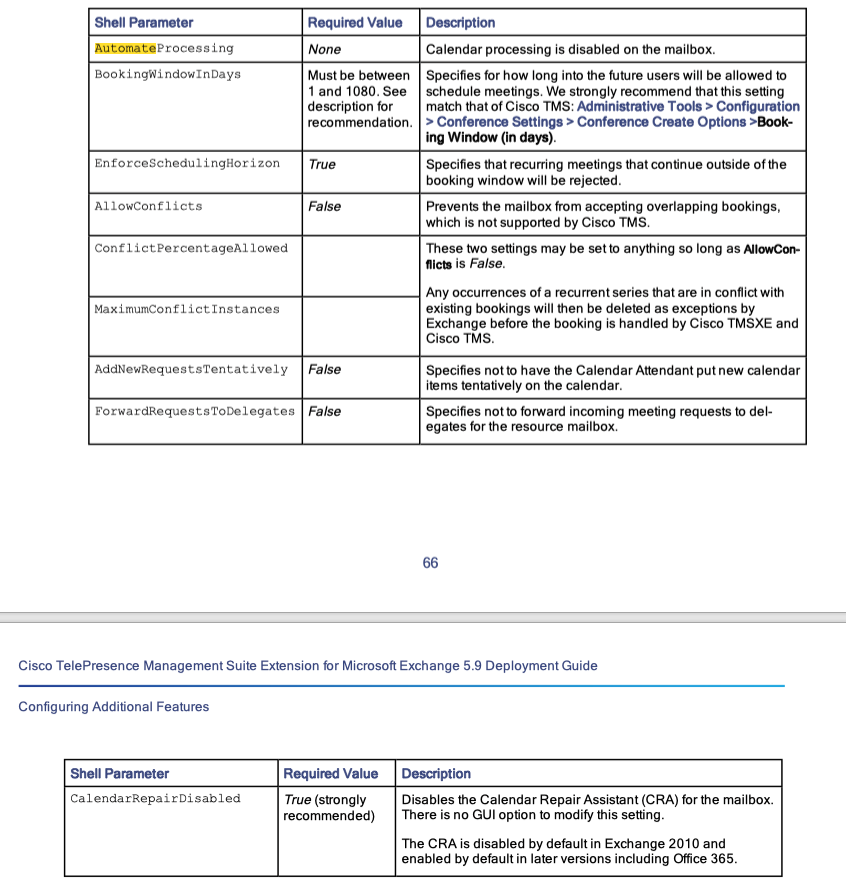- Cisco Community
- Technology and Support
- Collaboration
- TelePresence and Video Infrastructure
- Re: Scheduling CMS meeting with Scheduling Mailbox
- Subscribe to RSS Feed
- Mark Topic as New
- Mark Topic as Read
- Float this Topic for Current User
- Bookmark
- Subscribe
- Mute
- Printer Friendly Page
- Mark as New
- Bookmark
- Subscribe
- Mute
- Subscribe to RSS Feed
- Permalink
- Report Inappropriate Content
10-21-2020 03:58 AM
Dear Team,
I am trying to set up a scheduling mailbox in TMSXE so that the CMS resource can be scheduled from outlook. I will be using only Jabber as the clients.
I have already set up a service account(tmsxe@domain.com) and a room mailbox in exchange (booking@domain.com). I have installed the TMSXE and integrated it with TMS and Exchange servers.
When I am sending an email to booking@domain.com I just get an empty response from the Exchange server.
Please anyone can share the step by step configuration for the scheduling mailbox?
Solved! Go to Solution.
- Labels:
-
Conferencing
-
Peripherals
Accepted Solutions
- Mark as New
- Bookmark
- Subscribe
- Mute
- Subscribe to RSS Feed
- Permalink
- Report Inappropriate Content
10-21-2020 10:09 PM - edited 10-21-2020 10:11 PM
Room mail box is for device and scheduling mail is for invoking CMS. If you don't use room devices, use the scheduling mailbox when booking meeting from outlook. this scheduling mailbox will invoke the CMS and the host will receive meeting link.
Room mailbox is for booking the rooms device.
Room mailbox and Scheduling mailbox settings on exchange are not exactly the same. if you go through the admin guide u will find it.
The one which I shared above is the settings on exchange for scheduling mailbox.

- Mark as New
- Bookmark
- Subscribe
- Mute
- Subscribe to RSS Feed
- Permalink
- Report Inappropriate Content
10-21-2020 04:40 AM
Go through your TMSXE version admin guide.

- Mark as New
- Bookmark
- Subscribe
- Mute
- Subscribe to RSS Feed
- Permalink
- Report Inappropriate Content
10-21-2020 05:40 PM - edited 10-21-2020 05:50 PM
Hello Nithin,
Thanks a lot.
I have gone through the deployment/admin guide. I am a bit confused. The document says that we need to create a room mailbox for each conference device (like SX20). As I am using only Cisco CMS and jabber I have created a service account tmsxe@domain.com and one room mailbox to be used as a Scheduling mailbox (booking@domain.com).
Am I following the correct method? Because I am not able to add my CMS in TMSXE during the configuration wizard.
- Mark as New
- Bookmark
- Subscribe
- Mute
- Subscribe to RSS Feed
- Permalink
- Report Inappropriate Content
10-21-2020 10:09 PM - edited 10-21-2020 10:11 PM
Room mail box is for device and scheduling mail is for invoking CMS. If you don't use room devices, use the scheduling mailbox when booking meeting from outlook. this scheduling mailbox will invoke the CMS and the host will receive meeting link.
Room mailbox is for booking the rooms device.
Room mailbox and Scheduling mailbox settings on exchange are not exactly the same. if you go through the admin guide u will find it.
The one which I shared above is the settings on exchange for scheduling mailbox.

- Mark as New
- Bookmark
- Subscribe
- Mute
- Subscribe to RSS Feed
- Permalink
- Report Inappropriate Content
10-27-2020 10:28 PM
Hello Nithin,
I have a configured room mailbox with Automatic Calendar processing set to none. Then I got some error from TMS stating that insufficient license. After adding the required option keys now I can get the scheduling confirmation from TMS.
The only problem I am facing now is that the booking confirmation will not be sent to the participants, will be sent only to the host. I come to know we need to use some third party like VQ CM with CMS to schedule from the outlook and populate all the required info. Do we have any other workaround for the same?
Discover and save your favorite ideas. Come back to expert answers, step-by-step guides, recent topics, and more.
New here? Get started with these tips. How to use Community New member guide