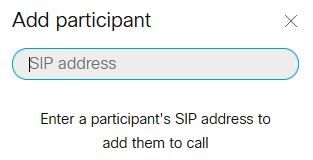- Cisco Community
- Technology and Support
- Collaboration
- TelePresence and Video Infrastructure
- Re: Search directory problem in CMS 3.3
- Subscribe to RSS Feed
- Mark Topic as New
- Mark Topic as Read
- Float this Topic for Current User
- Bookmark
- Subscribe
- Mute
- Printer Friendly Page
- Mark as New
- Bookmark
- Subscribe
- Mute
- Subscribe to RSS Feed
- Permalink
- Report Inappropriate Content
01-26-2022 11:42 PM
Hello to everyone
We recently launched CMS 3.3. When scheduling a session, there is no problem to add users, but it does not work in a session using the "Add participant" option. I mean cant search users names, Upgrading the server to version 3.4 didn't solve the problem.
Regards.
Solved! Go to Solution.
- Labels:
-
Conferencing
Accepted Solutions
- Mark as New
- Bookmark
- Subscribe
- Mute
- Subscribe to RSS Feed
- Permalink
- Report Inappropriate Content
01-27-2022 03:12 AM
Hi,
I got it now:
You have to add a "directorySearchLocation" via API.
If you already have set up the LDAP sync, then you can re-use the already configured LDAP-server object, or add a new one.
When you configure the directorySeachLocation, you should be able to search the users from the LDAP.
- Mark as New
- Bookmark
- Subscribe
- Mute
- Subscribe to RSS Feed
- Permalink
- Report Inappropriate Content
01-27-2022 01:52 AM
AFAIK you have to enter the SIP address, that you want to dial. And not search the user.
So, if you want to call User-test1 (with SIP address user1@example.com), you have to type the SIP address and not the username.
It's also stated there, when you click the "add participant:
- Mark as New
- Bookmark
- Subscribe
- Mute
- Subscribe to RSS Feed
- Permalink
- Report Inappropriate Content
01-27-2022 02:17 AM
Thanks, @b.winter ,
This Document mention this availability :
https://www.cisco.com/c/dam/en/us/td/docs/conferencing/ciscoMeetingApps/Web-App/User-Guide/CMS_web_app_User_guide_3_4.pdf
- Mark as New
- Bookmark
- Subscribe
- Mute
- Subscribe to RSS Feed
- Permalink
- Report Inappropriate Content
01-27-2022 02:00 AM
And it's not a directory search, like you have in Jabber, when you search a person.
It is just a dial-out function from CMS. So you put in the SIP address and then CMS dials this address for you (assuming the outbound rules are configured correctly).
- Mark as New
- Bookmark
- Subscribe
- Mute
- Subscribe to RSS Feed
- Permalink
- Report Inappropriate Content
01-27-2022 02:47 AM
so you mean adding participant it not possible during meeting in the case of deployments without existence of CUCM?
- Mark as New
- Bookmark
- Subscribe
- Mute
- Subscribe to RSS Feed
- Permalink
- Report Inappropriate Content
01-27-2022 03:12 AM
Hi,
I got it now:
You have to add a "directorySearchLocation" via API.
If you already have set up the LDAP sync, then you can re-use the already configured LDAP-server object, or add a new one.
When you configure the directorySeachLocation, you should be able to search the users from the LDAP.
Discover and save your favorite ideas. Come back to expert answers, step-by-step guides, recent topics, and more.
New here? Get started with these tips. How to use Community New member guide