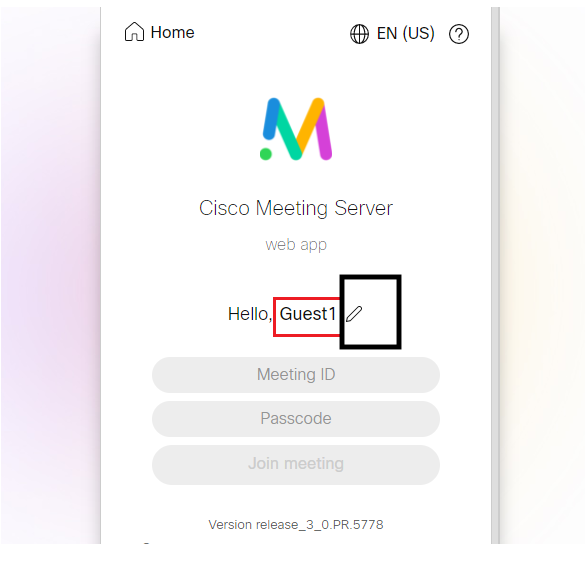- Cisco Community
- Technology and Support
- Collaboration
- TelePresence and Video Infrastructure
- change guest name on webbridge
- Subscribe to RSS Feed
- Mark Topic as New
- Mark Topic as Read
- Float this Topic for Current User
- Bookmark
- Subscribe
- Mute
- Printer Friendly Page
change guest name on webbridge
- Mark as New
- Bookmark
- Subscribe
- Mute
- Subscribe to RSS Feed
- Permalink
- Report Inappropriate Content
06-10-2021 07:02 AM
Hi
I have cms 3.0
When guest login on the webbridge (join a meeting), it join by default with "Guest" name (as show in the picture)
Is it possible to force user to change the default guest name before join the meeting ?
Please advise
- Labels:
-
Conferencing
- Mark as New
- Bookmark
- Subscribe
- Mute
- Subscribe to RSS Feed
- Permalink
- Report Inappropriate Content
06-10-2021 09:29 AM
Hi,
Click on pencil
Please rate if its “Helpful”. If this answered your question pls click “Accept as Solution”.
- Mark as New
- Bookmark
- Subscribe
- Mute
- Subscribe to RSS Feed
- Permalink
- Report Inappropriate Content
06-10-2021 11:35 PM
Did you tried to change it using the edit option next to the name ?

- Mark as New
- Bookmark
- Subscribe
- Mute
- Subscribe to RSS Feed
- Permalink
- Report Inappropriate Content
06-11-2021 03:33 AM
Hello and thanks for your answer
I now that we can click edit and change the name
But some user doesnt click on edit and connect with guest name
How can I do to made the change guest name mandatory
So if you dont change the default guest name, you cannot connect on the webbridge ?
- Mark as New
- Bookmark
- Subscribe
- Mute
- Subscribe to RSS Feed
- Permalink
- Report Inappropriate Content
06-11-2021 05:06 AM
I can see a parameter nameLabelOverride on CMS api refer guide. I never tried this. Not sure if this helps you.
I will be upgrading a CMS to 3.X after two week , if I get a chance to test it I will let you know.

- Mark as New
- Bookmark
- Subscribe
- Mute
- Subscribe to RSS Feed
- Permalink
- Report Inappropriate Content
06-16-2021 03:53 PM
Hi
You can update cms to version 3.1 or higher.
In this version user must type his name before connect to conference.
Discover and save your favorite ideas. Come back to expert answers, step-by-step guides, recent topics, and more.
New here? Get started with these tips. How to use Community New member guide