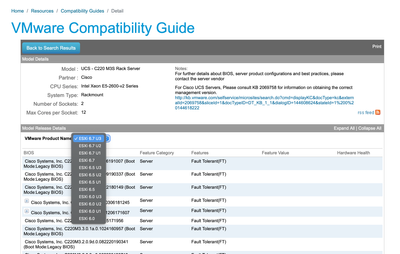- Cisco Community
- Technology and Support
- Collaboration
- Unified Communications Infrastructure
- Re: BE6000H software application upgrade
- Subscribe to RSS Feed
- Mark Topic as New
- Mark Topic as Read
- Float this Topic for Current User
- Bookmark
- Subscribe
- Mute
- Printer Friendly Page
BE6000H software application upgrade
- Mark as New
- Bookmark
- Subscribe
- Mute
- Subscribe to RSS Feed
- Permalink
- Report Inappropriate Content
11-08-2021 03:08 PM
I am not finding any documentation on BE upgrades.
We have a BE6000H using Call Manager, Unity Connection and IM & Presence software version 10.5.1.
We want perform standard upgrade to software version to 11.5 or 12.0 using direct OS admin.
Can we do it without upgrading BE6000H hardware?
Are there any restrictions?
Regards,
Yogesh
- Labels:
-
UC Applications
- Mark as New
- Bookmark
- Subscribe
- Mute
- Subscribe to RSS Feed
- Permalink
- Report Inappropriate Content
11-08-2021 03:13 PM - edited 11-08-2021 03:28 PM
Hi,
Whats the model of your UCS server?
Regards
Leonardo Santana
Leonardo Santana
*** Rate All Helpful Responses***
- Mark as New
- Bookmark
- Subscribe
- Mute
- Subscribe to RSS Feed
- Permalink
- Report Inappropriate Content
11-08-2021 08:06 PM
the model is UCS C220 M4S.
- Mark as New
- Bookmark
- Subscribe
- Mute
- Subscribe to RSS Feed
- Permalink
- Report Inappropriate Content
11-08-2021 04:50 PM
Why do you want to go with 12.0 and not 12.5 ?
If your hardware is ucs220 M3, it support VMware Up to 6.7. M4 and M5 can run Vmware 7.X. you can can run those mentioned UC applications V 12.5 on these hardware model.
If its UCS220 M3, I would recommend to replace the hardware. because this model will reach EOL in another two months.
CUCM 12.5 Supported Versions of VMware vSphere ESXi= 6.5, 6.7, 7.0 U1
UCS220 M3 can run maximum 6.7U3.
https://www.vmware.com/resources/compatibility/detail.php?deviceCategory=server&productid=20704

- Mark as New
- Bookmark
- Subscribe
- Mute
- Subscribe to RSS Feed
- Permalink
- Report Inappropriate Content
11-08-2021 08:09 PM
Thanks. We would like to go to 12.5.
I read that direct upgrade from 10.5 to 12.5 can't be done. I will have to go to 12.0 and then 12.5.
Also, with Business Edition all upgrades are treated same like UCS upgrades. I am asking is because all these applications came preloaded. And I can't find any documentation on BE upgrades.
Regards,
Yogesh
- Mark as New
- Bookmark
- Subscribe
- Mute
- Subscribe to RSS Feed
- Permalink
- Report Inappropriate Content
11-08-2021 08:31 PM
BE is just a solution. Applications are going to the same even if you are on BE6k or Be7K.
I read that direct upgrade from 10.5 to 12.5 can't be done. I will have to go to 12.0 and then 12.5. Reading below Guides are mandatory when planning an upgrade.
- Upgrade Migrations guides
- Readme notes
- Release Notes

- Mark as New
- Bookmark
- Subscribe
- Mute
- Subscribe to RSS Feed
- Permalink
- Report Inappropriate Content
11-09-2021 02:40 AM
Hi yogesh.mhatre,
Nithin Eluvathingal answered your questions about the upgrade of the hardware.
Adding to his answer i suggest to you upgrade your CIMC version too.
Check this link to see the matrix compatibility accordingly to your server, esxi version:
https://ucshcltool.cloudapps.cisco.com/public/#
According to the Cisco HCL, for a server with the given specifications ( C220 M4S, Check yur cpu model), these are the UCS firmware versions that are compatible with ESXI 7.0U3:
- 4.0(2)
- 4.1(1)
- 4.1(2)
Procedure:
• Donwload the HUU
• Turn off the server
• AcCess KVM from the CIMC
• Map the ISO to KVM DVD
• Select the location of the image and boot HUU
• Update all the components
• Unmapp the ISO
• Power on the Server
Regards
Leonardo Santana
Leonardo Santana
*** Rate All Helpful Responses***
Discover and save your favorite ideas. Come back to expert answers, step-by-step guides, recent topics, and more.
New here? Get started with these tips. How to use Community New member guide