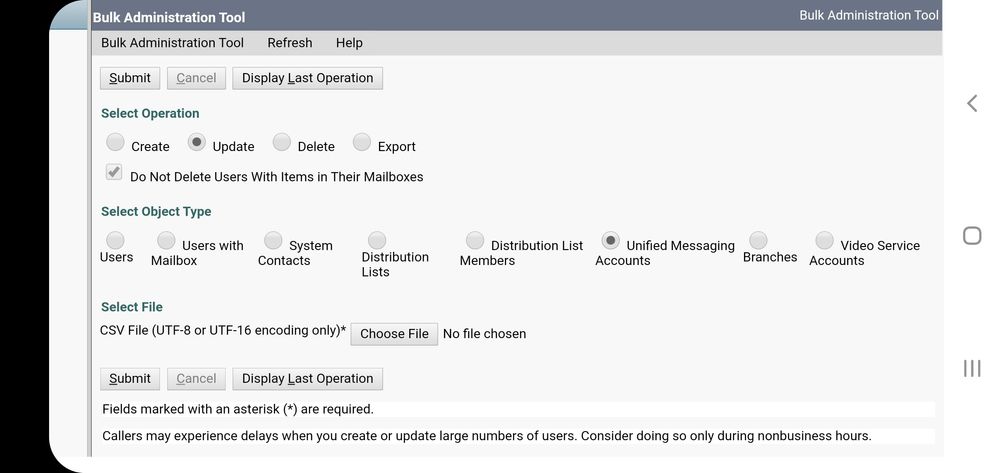- Cisco Community
- Technology and Support
- Collaboration
- Unified Communications Infrastructure
- Microsoft Cloud are capturing
- Subscribe to RSS Feed
- Mark Topic as New
- Mark Topic as Read
- Float this Topic for Current User
- Bookmark
- Subscribe
- Mute
- Printer Friendly Page
Bulk Migration of Unity Connection Subscribers from Exchange to Office 365
- Mark as New
- Bookmark
- Subscribe
- Mute
- Subscribe to RSS Feed
- Permalink
- Report Inappropriate Content
07-24-2014 09:45 AM - edited 03-19-2019 08:25 AM
Has anyone done this already?
We have approximately 1500 users we need to migrate from Exchange to Office 365.
Any info on bulk migration is appreciated. Thanks.
- Labels:
-
UC Applications
- Mark as New
- Bookmark
- Subscribe
- Mute
- Subscribe to RSS Feed
- Permalink
- Report Inappropriate Content
07-26-2014 03:21 PM
Here's how I would recommend approaching it:
- Ensure that you are on a version of CXN that supports the O365 release you are on. There have been some changes on the Microsoft side recently so this is worth verifying.
- If you haven't already, configure your UM Service on CUC to "Search for Exchange Servers." This should cause Auto Discover to be used to find a CAS server appropriate to that user.
- You need to test this with your on-premise Exchange environment first. There are ripple effects to HTTP vs. HTTPS, both for the Auto Discovery piece itself and the resulting EWS URLs that it returns for all of the CAS servers. This can take time to clean up!
- Perform the O365-related configuration on CUC such as the certificate trusts.
- Have a user mailbox that is already integrated with CUC ported to O365.
- Does the Auto Discover result update to show an O365 CAS server?
If this is done correctly, you shouldn't have to touch individual CUC mailboxes as the Exchange team moves people over. Another way to go about this is to create a separate UM Service and the use BAT to update which UM Service a mailbox is associated to.
- Mark as New
- Bookmark
- Subscribe
- Mute
- Subscribe to RSS Feed
- Permalink
- Report Inappropriate Content
12-16-2016 08:23 AM
You mentioned using the BAT..."Another way to go about this is to create a separate UM Service and the use BAT to update which UM Service a mailbox is associated to."
How does this work? When I export the users with mailboxes there is no header indicating the service that is being used whether Exchange or O365. I am currently manually changing over all the users. Being able to use BAT would be great.
- Mark as New
- Bookmark
- Subscribe
- Mute
- Subscribe to RSS Feed
- Permalink
- Report Inappropriate Content
07-17-2021 02:30 PM - edited 07-19-2021 10:01 AM
If you have created a successful integration with the new O365 service, then yon can use the bulk administration tool export the Unified Messaging accounts, edit only the ones you wish to migrate, then empty with the update function. In the Unified Messagingaccounts you will see the headers you are looking for.

- Mark as New
- Bookmark
- Subscribe
- Mute
- Subscribe to RSS Feed
- Permalink
- Report Inappropriate Content
08-21-2014 02:44 AM
Microsoft Cloud are capturing almost entire market share in comparison to on-premises client-server architecture. And many companies are migrating from Exchange to Office 365 although are some manual approaches for migration but that requires to set pre-requisite. Thus the better way to migrate Exchange to Office 365 is by using quality migration app. Move all emails, contacts, tasks to Office 365 with attached data and all. The application offers to migrate data in bulk with no limitations.
- Mark as New
- Bookmark
- Subscribe
- Mute
- Subscribe to RSS Feed
- Permalink
- Report Inappropriate Content
07-16-2021 12:27 AM
To migrate Exchange Mailbox to Office 365, you can use this Exchange Server Suite. It is very effective software which can migrates user mailbox, public folders, and archive mailboxes. It will completely and perfectly migrate all the mailbox items from Exchange Server to Office 365, Exchange to Exchange, Office 365 to Office 365, and Office 365 to Exchange. You can also download the free trial version of this software. Visit here for more info:-https://www.sametools.com/exchange/
- Mark as New
- Bookmark
- Subscribe
- Mute
- Subscribe to RSS Feed
- Permalink
- Report Inappropriate Content
07-16-2021 08:45 AM
This is not really an answer to the OP question. What you describe is how to migrate users from on-prem Exchange to the corresponding cloud service for Exchange. What the OP ask about is how to do the needed changes in Unity Connection for users that has changed the variant of Exchange.

Discover and save your favorite ideas. Come back to expert answers, step-by-step guides, recent topics, and more.
New here? Get started with these tips. How to use Community New member guide