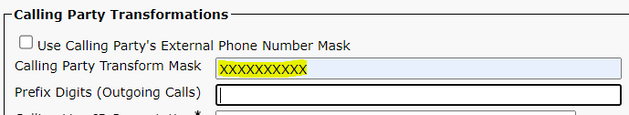- Cisco Community
- Technology and Support
- Collaboration
- Unified Communications Infrastructure
- CUCM when Trasfering calls an incorect CLI number passes to PSTN
- Subscribe to RSS Feed
- Mark Topic as New
- Mark Topic as Read
- Float this Topic for Current User
- Bookmark
- Subscribe
- Mute
- Printer Friendly Page
- Mark as New
- Bookmark
- Subscribe
- Mute
- Subscribe to RSS Feed
- Permalink
- Report Inappropriate Content
11-10-2022 04:16 PM
Hi All
facing following issue
call flow
Call leg 1: PSTN - MGCP- CUCM - Call Transfer Call Leg 2: CUCM - MGCP Gateway - PSTN
as per the incoming calling party setting cucm adds prefix 91 to the original calling number at the fist call leg however the prefix remains on the second call leg towards the PSTN which is causing issues.
how can I remove the prefix form the second call leg and what could be appropriate setting
Exclusive, Channel 23
Progress Ind i = 0x8283 - Origination address is non-ISDN
Calling Party Number i = 0x2183, '913109440053'
Plan:ISDN, Type:National
Called Party Number i = 0x80, '19518808084'
Plan:Unknown, Type:Unknown
*Nov 10 14:05:57.648: ISDN Se0/0/0:23 Q931: RX <- CALL_PROC pd = 8 callref = 0x800E
Channel ID i = 0xA98397
Exclusive, Channel 23
*Nov 10 14:05:57.652: ISDN Se0/0/1:23 Q931: RX <- FACILITY pd = 8 callref = 0x1E0D
Facility i = 0x9F8B0100A115020147020100800D5341554C2053414E444F56414C
Protocol Profile = Networking Extensions
0xA115020147020100800D5341554C2053414E444F56414C
Component = Invoke component
Invoke Id = 71
Solved! Go to Solution.
- Labels:
-
Unified Communications
Accepted Solutions
- Mark as New
- Bookmark
- Subscribe
- Mute
- Subscribe to RSS Feed
- Permalink
- Report Inappropriate Content
11-11-2022 11:11 AM
In CUCM, find the Route Pattern that matches your external transfer destination and set the calling party transform mask to 10 Xs (XXXXXXXXXX). This way the calling party will always show as a 10-digit number.
After fixing the calling number issue, if the transfers still fail then your provider may be blocking these calls since the calling number is not associated with the trunk. You will need to get with your provider about that.
- Mark as New
- Bookmark
- Subscribe
- Mute
- Subscribe to RSS Feed
- Permalink
- Report Inappropriate Content
11-14-2022 05:59 AM
Since you are using inbound calling party transformations on the MGCP gateway, using outbound calling party transformations on the MGCP gateway makes sense. This will also be useful if you ever go with globalized call routing for your dialplan.
- Create a partition called CLID_MGCP_Out_pt and put that partition in the CLID_MGCP_Out_css
- Navigate to Call Routing > Transformation > Transformation Pattern > Calling Party Transformation Pattern and Add New
- Create a pattern 91.XXXXXXXXXX in the CLID_MGCP_Out_pt and set Discard PreDot, Calling Party Number Type: National, and Calling Party Numbering Plan ISDN
- On your MGCP gateway set the Calling Party Transformation Calling Search Space to CLID_MGCP_Out_css and uncheck using the Device Pool Calling Party CSS
Maren
- Mark as New
- Bookmark
- Subscribe
- Mute
- Subscribe to RSS Feed
- Permalink
- Report Inappropriate Content
11-11-2022 11:11 AM
In CUCM, find the Route Pattern that matches your external transfer destination and set the calling party transform mask to 10 Xs (XXXXXXXXXX). This way the calling party will always show as a 10-digit number.
After fixing the calling number issue, if the transfers still fail then your provider may be blocking these calls since the calling number is not associated with the trunk. You will need to get with your provider about that.
- Mark as New
- Bookmark
- Subscribe
- Mute
- Subscribe to RSS Feed
- Permalink
- Report Inappropriate Content
11-14-2022 05:59 AM
Since you are using inbound calling party transformations on the MGCP gateway, using outbound calling party transformations on the MGCP gateway makes sense. This will also be useful if you ever go with globalized call routing for your dialplan.
- Create a partition called CLID_MGCP_Out_pt and put that partition in the CLID_MGCP_Out_css
- Navigate to Call Routing > Transformation > Transformation Pattern > Calling Party Transformation Pattern and Add New
- Create a pattern 91.XXXXXXXXXX in the CLID_MGCP_Out_pt and set Discard PreDot, Calling Party Number Type: National, and Calling Party Numbering Plan ISDN
- On your MGCP gateway set the Calling Party Transformation Calling Search Space to CLID_MGCP_Out_css and uncheck using the Device Pool Calling Party CSS
Maren
- Mark as New
- Bookmark
- Subscribe
- Mute
- Subscribe to RSS Feed
- Permalink
- Report Inappropriate Content
11-14-2022 10:57 PM
thank you very much. both options worked well
- Mark as New
- Bookmark
- Subscribe
- Mute
- Subscribe to RSS Feed
- Permalink
- Report Inappropriate Content
11-15-2022 10:11 PM
@Marian Dolinsky As you have got responses that fixed your problem please mark your question as solved and do use the Useful vote option to give credit to the answers.

Discover and save your favorite ideas. Come back to expert answers, step-by-step guides, recent topics, and more.
New here? Get started with these tips. How to use Community New member guide