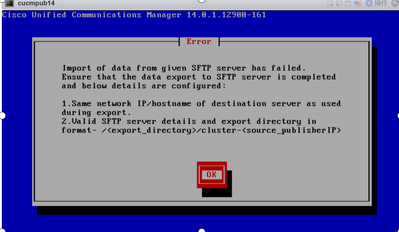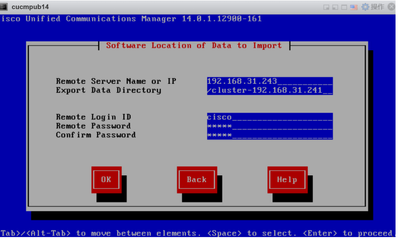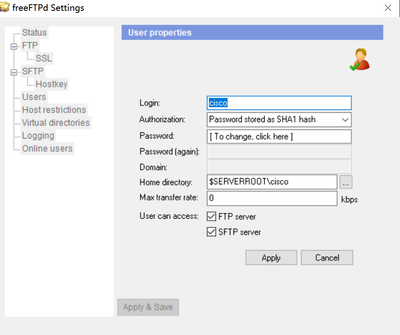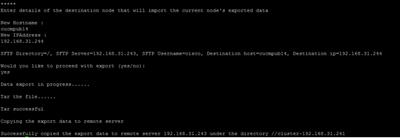- Cisco Community
- Technology and Support
- Collaboration
- Unified Communications Infrastructure
- Re: cucm10.5 upgrade to cucm 14
- Subscribe to RSS Feed
- Mark Topic as New
- Mark Topic as Read
- Float this Topic for Current User
- Bookmark
- Subscribe
- Mute
- Printer Friendly Page
cucm10.5 upgrade to cucm 14
- Mark as New
- Bookmark
- Subscribe
- Mute
- Subscribe to RSS Feed
- Permalink
- Report Inappropriate Content
02-17-2023 02:21 AM
When I upgrade CUCM which version is 10.5.2 to CUCM 14 by Fresh Install with Data Import, it get an error.
I have checked the destination server IP and the SFTP directory and it's correct. How should I troubleshoot ?
- Labels:
-
Unified Communications
- Mark as New
- Bookmark
- Subscribe
- Mute
- Subscribe to RSS Feed
- Permalink
- Report Inappropriate Content
02-17-2023 02:26 AM - edited 02-17-2023 02:27 AM
Can you share the screenshot or the path you mention on cucm installation and
the path on SFTP
I believe it’s just matter of SFTP path. There is specific requirement
and if you can share the folder screenshot it will be helpful

- Mark as New
- Bookmark
- Subscribe
- Mute
- Subscribe to RSS Feed
- Permalink
- Report Inappropriate Content
02-17-2023 04:24 AM
I installed the freeFTP as the sftp server on windows 10. The home directory of the user is cisco. I exported the cucm 10 data to the sftp server and it created an folder named cluster-192.168.31.241 automaticlly under the home directory.
- Mark as New
- Bookmark
- Subscribe
- Mute
- Subscribe to RSS Feed
- Permalink
- Report Inappropriate Content
03-16-2024 07:19 PM
We recently ran into this same error; were you able to find a solution/workaround? TIA
- Mark as New
- Bookmark
- Subscribe
- Mute
- Subscribe to RSS Feed
- Permalink
- Report Inappropriate Content
03-17-2024 08:03 PM
Just move the sftp server to linux .
- Mark as New
- Bookmark
- Subscribe
- Mute
- Subscribe to RSS Feed
- Permalink
- Report Inappropriate Content
03-17-2024 03:13 PM
It is probably an issue with the ciphers or key exchange algorithms. I use the OpenSSH server on FreeBSD and Linux, and this works for me.
in sshd_config:
KexAlgorithms +diffie-hellman-group1-sha1
KexAlgorithms +diffie-hellman-group-exchange-sha1
Ciphers +aes128-cbc
# 3DES isn't supported on newer version of DRS or in
# newer versions of OpenSSH
Ciphers +3des-cbc
Newer Ubuntu needs this:
PubkeyAcceptedAlgorithms +ssh-rsa
HostkeyAlgorithms +ssh-rsa- Mark as New
- Bookmark
- Subscribe
- Mute
- Subscribe to RSS Feed
- Permalink
- Report Inappropriate Content
03-17-2024 08:02 PM
Yes,When I changed the sftp server from window to linunx and it worked.
- Mark as New
- Bookmark
- Subscribe
- Mute
- Subscribe to RSS Feed
- Permalink
- Report Inappropriate Content
06-03-2024 01:41 PM
@gushuhua could you please tell which Linux server you use and sftp
Discover and save your favorite ideas. Come back to expert answers, step-by-step guides, recent topics, and more.
New here? Get started with these tips. How to use Community New member guide