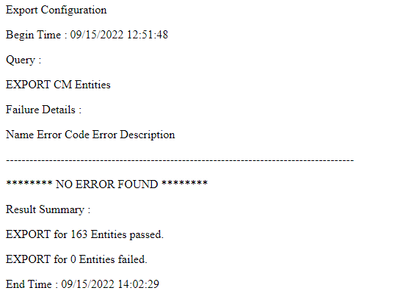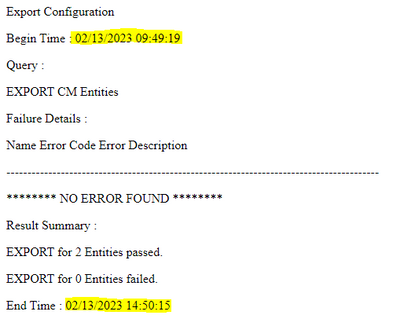Export phone from import/export bulk administration takes longer time
- Mark as New
- Bookmark
- Subscribe
- Mute
- Subscribe to RSS Feed
- Permalink
- Report Inappropriate Content
02-12-2023 10:27 PM
Hello everyone,
I have an issue, after upgrade CUCM from 12.0 to 12.5 I feel when I export phone data from import/export bulk administration takes longer time than before.
to export phone with 5980 number of records it takes time approximately 5 hours, is it normal?
Thank you.
Regards,
Heru
- Labels:
-
Unified Communications
- Mark as New
- Bookmark
- Subscribe
- Mute
- Subscribe to RSS Feed
- Permalink
- Report Inappropriate Content
02-13-2023 04:39 AM
I wouldn't see an issue here.
Having used different versions, I would say the export of phones always took about 10mins per 100-150 phones. Which would be about 5 hours for 6000 phones.
- Mark as New
- Bookmark
- Subscribe
- Mute
- Subscribe to RSS Feed
- Permalink
- Report Inappropriate Content
02-13-2023 05:36 PM
Hello b.winter,
thank you for your reply, but if I compare to previous version (12.0), it takes more quickly when I export all data.
Thank you.
- Mark as New
- Bookmark
- Subscribe
- Mute
- Subscribe to RSS Feed
- Permalink
- Report Inappropriate Content
02-13-2023 07:45 AM
Is it Just phones you export or Select Items to Export contains all ?
Her is the screenshot of 257 phone export i tested on my lab CUCM 14Su1 which took almost 5 mins. i think 5 hours is quite long. What is your CPU utilization. is this normal ?

- Mark as New
- Bookmark
- Subscribe
- Mute
- Subscribe to RSS Feed
- Permalink
- Report Inappropriate Content
02-13-2023 05:19 PM
Hello Nithin,
I just select 2 (phone and device profile) to export.
Yes, when export data is in progress CUCM experience high CPU for a while, around 20-30 minutes then back to normal.
I tried ssh to CUCM and show process load, I saw cmoninit is the top high CPU.