- Cisco Community
- Technology and Support
- Collaboration
- Unified Communications Infrastructure
- How to forward voicemail to another mailbox?
- Subscribe to RSS Feed
- Mark Topic as New
- Mark Topic as Read
- Float this Topic for Current User
- Bookmark
- Subscribe
- Mute
- Printer Friendly Page
- Mark as New
- Bookmark
- Subscribe
- Mute
- Subscribe to RSS Feed
- Permalink
- Report Inappropriate Content
08-16-2017 07:21 AM - edited 03-19-2019 12:43 PM
I've found some articles about this, but haven't really found something that's really up-to-date.
I am currently running UC 10.5.
We have a user, UserA, that has left our organization. The manager, UserB, is requesting to have UserA's extension and voicemail transferred to their extension/mailbox. Forwarding the calls was easier said than done, but I am having issues with finding a way to forward the voicemail.
In UC, I have removed UserA's mailbox and created a Call Handler with UserA's old extension (341).

Next, under caller input, I gave option 1 to transfer the call to UserB's mailbox:
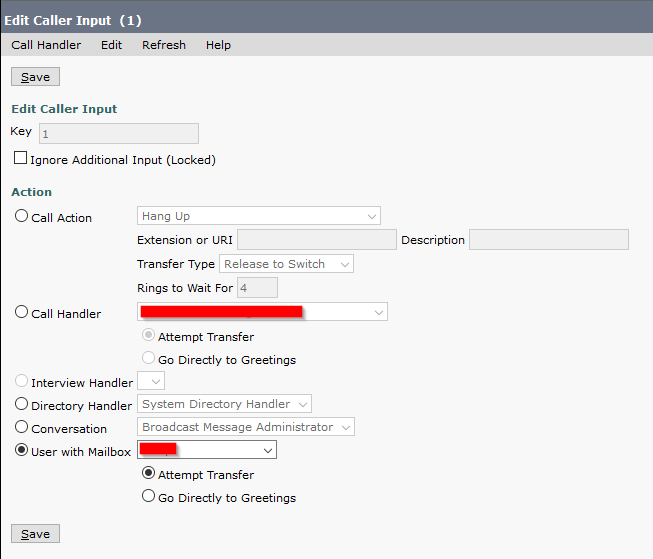
Everything else is pretty much at default for our system. When I tried to call the old extension, it will transfer my call to UserB, but when it reaches this call handler, it will ask for an extension and then immediately say "GoodBye" and hangup. Even when I do input 1, it would say that it is the wrong extension.
I have also tried to change the transfer rules on both the "Standard" and "Closed" to transfer it to UserB's extension, but I am still getting the same result.
What am I missing? Any help would be greatly appreciated.
Solved! Go to Solution.
- Labels:
-
UC Applications
Accepted Solutions
- Mark as New
- Bookmark
- Subscribe
- Mute
- Subscribe to RSS Feed
- Permalink
- Report Inappropriate Content
08-16-2017 07:51 AM
Hi there,
The easiest way to do this is to use Alternate Extensions in Unity Connection. Let's set up an example;
User A - who has left the company is at DN 2000 and the Manager User B is at DN 5555.
Take out/delete the mailbox at 2000
Set the call forward all on 2000 to go to 5555 (as you have done)
On the User B mailbox at 5555 add 2000 as an Alternate extension in Unity Connection -- User(x5555)---Edit---Alternate Extensions---Add New x2000
This should do exactly what you are looking to accomplish
Cheers!
Rob
- Mark as New
- Bookmark
- Subscribe
- Mute
- Subscribe to RSS Feed
- Permalink
- Report Inappropriate Content
08-16-2017 07:51 AM
Hi there,
The easiest way to do this is to use Alternate Extensions in Unity Connection. Let's set up an example;
User A - who has left the company is at DN 2000 and the Manager User B is at DN 5555.
Take out/delete the mailbox at 2000
Set the call forward all on 2000 to go to 5555 (as you have done)
On the User B mailbox at 5555 add 2000 as an Alternate extension in Unity Connection -- User(x5555)---Edit---Alternate Extensions---Add New x2000
This should do exactly what you are looking to accomplish
Cheers!
Rob
- Mark as New
- Bookmark
- Subscribe
- Mute
- Subscribe to RSS Feed
- Permalink
- Report Inappropriate Content
08-16-2017 08:02 AM
Man, that was a lot easier than I thought it was! Perfect! Thanks for the help, Rob!
- Mark as New
- Bookmark
- Subscribe
- Mute
- Subscribe to RSS Feed
- Permalink
- Report Inappropriate Content
05-20-2024 08:10 AM
Hello Robert:
Thank you! this works great, but how to foward a user's existing voicemail messages?
- Mark as New
- Bookmark
- Subscribe
- Mute
- Subscribe to RSS Feed
- Permalink
- Report Inappropriate Content
08-16-2017 08:28 AM
Hi there,
You are most welcome!
Cheers!
Rob
Discover and save your favorite ideas. Come back to expert answers, step-by-step guides, recent topics, and more.
New here? Get started with these tips. How to use Community New member guide