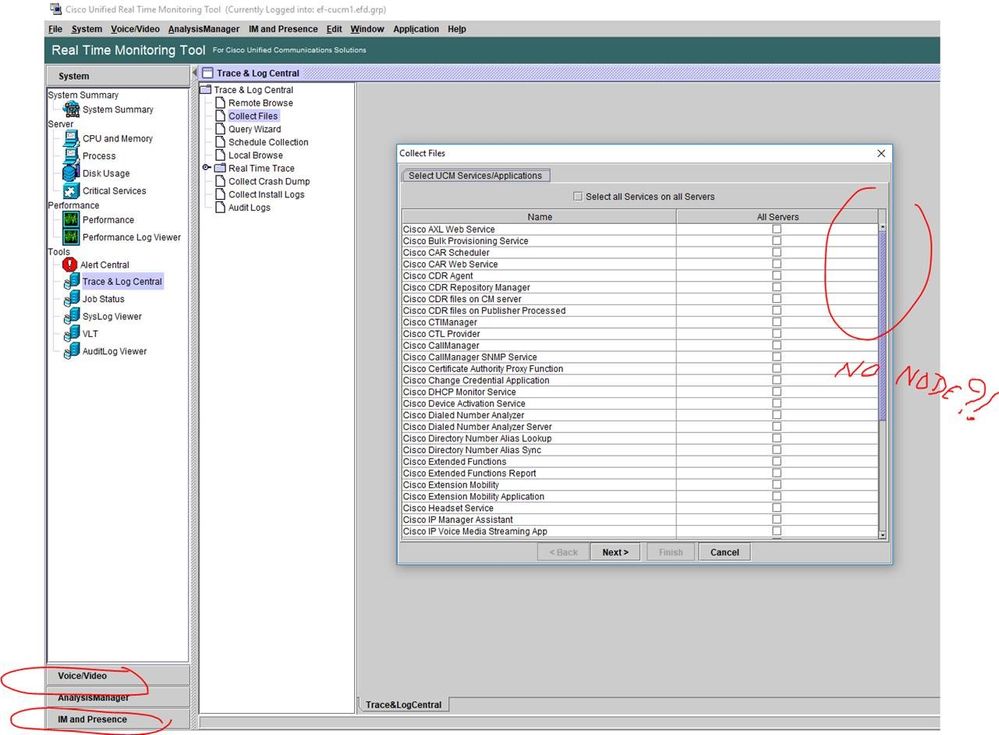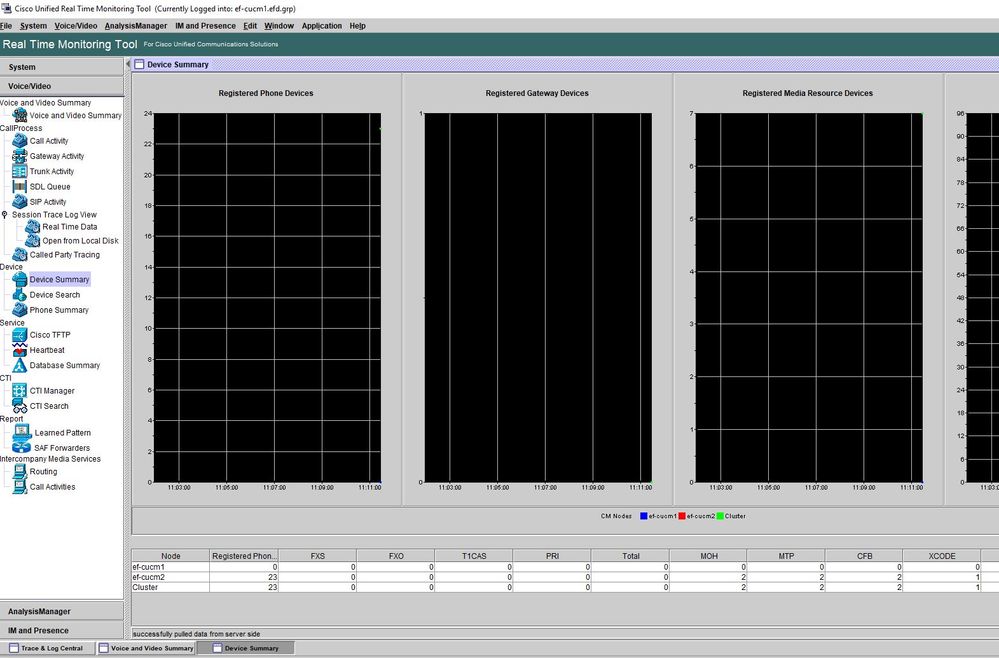- Cisco Community
- Technology and Support
- Collaboration
- Unified Communications Infrastructure
- Re: RTMT 12.5 cannot download CUCM Logs files (no node displayed)
- Subscribe to RSS Feed
- Mark Topic as New
- Mark Topic as Read
- Float this Topic for Current User
- Bookmark
- Subscribe
- Mute
- Printer Friendly Page
- Mark as New
- Bookmark
- Subscribe
- Mute
- Subscribe to RSS Feed
- Permalink
- Report Inappropriate Content
10-22-2019 02:14 AM
Hello,
I have a new Customer in CUCM version 12.5.1.11900-146.
I installed RTMT on my PC to download some logs files (collect files) but the system doesn't display any node ?!
On the next page, I have the IM&P Servers...
If I go on "Voice/video" tab, I have some info :
Meaning that my RTMT client can have access to the CUCM nodes
Do you have an idea why I can't download the logs files ?
(they are available in CLI, I checked that already)
Thank you in advance,
Thierry
Solved! Go to Solution.
- Labels:
-
Other Unified Communications
Accepted Solutions
- Mark as New
- Bookmark
- Subscribe
- Mute
- Subscribe to RSS Feed
- Permalink
- Report Inappropriate Content
10-22-2019 05:37 AM
What if you select "All nodes", does it not pull any logs? Have you tried running RTMT on different PC?
- Mark as New
- Bookmark
- Subscribe
- Mute
- Subscribe to RSS Feed
- Permalink
- Report Inappropriate Content
10-22-2019 05:37 AM
What if you select "All nodes", does it not pull any logs? Have you tried running RTMT on different PC?
- Mark as New
- Bookmark
- Subscribe
- Mute
- Subscribe to RSS Feed
- Permalink
- Report Inappropriate Content
10-22-2019 08:52 AM
Hi Chris,
If I select "all nodes", the system told me that nothing was selected.
I installed RTMT on a colleague PC and there it's working ?!
I have several version of RTMT installed on my PC, maybe this is the reason of the problem, I don't know.
I will investigate :-)
Anyway, thank you for your time !
Thierry
- Mark as New
- Bookmark
- Subscribe
- Mute
- Subscribe to RSS Feed
- Permalink
- Report Inappropriate Content
12-02-2019 05:33 AM
Please make sure that CUCM servers are added with their FQDN and not hostnames only
- Mark as New
- Bookmark
- Subscribe
- Mute
- Subscribe to RSS Feed
- Permalink
- Report Inappropriate Content
04-15-2021 11:08 AM
Thank, Anas! This worked for me.
- Mark as New
- Bookmark
- Subscribe
- Mute
- Subscribe to RSS Feed
- Permalink
- Report Inappropriate Content
04-15-2021 08:32 PM
Hi Anas,
Could you please tell me where I need to check this on CUCM that it’s added with FDQN or not ?
- Mark as New
- Bookmark
- Subscribe
- Mute
- Subscribe to RSS Feed
- Permalink
- Report Inappropriate Content
04-16-2021 06:25 AM
Hi Sadav,
This is in System Settings --> Cluster. Change each host name to FQDN.
Before doing this, you'll want to make sure DNS is configured on both nodes. Hope this helps!
- Mark as New
- Bookmark
- Subscribe
- Mute
- Subscribe to RSS Feed
- Permalink
- Report Inappropriate Content
04-16-2021 06:35 AM
Thank you !!
Discover and save your favorite ideas. Come back to expert answers, step-by-step guides, recent topics, and more.
New here? Get started with these tips. How to use Community New member guide