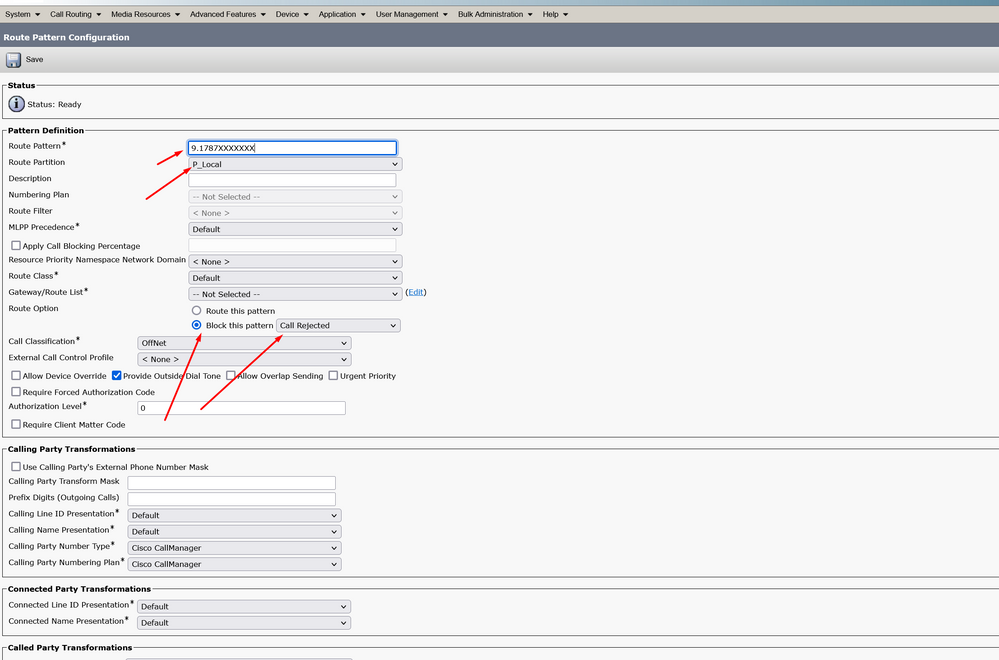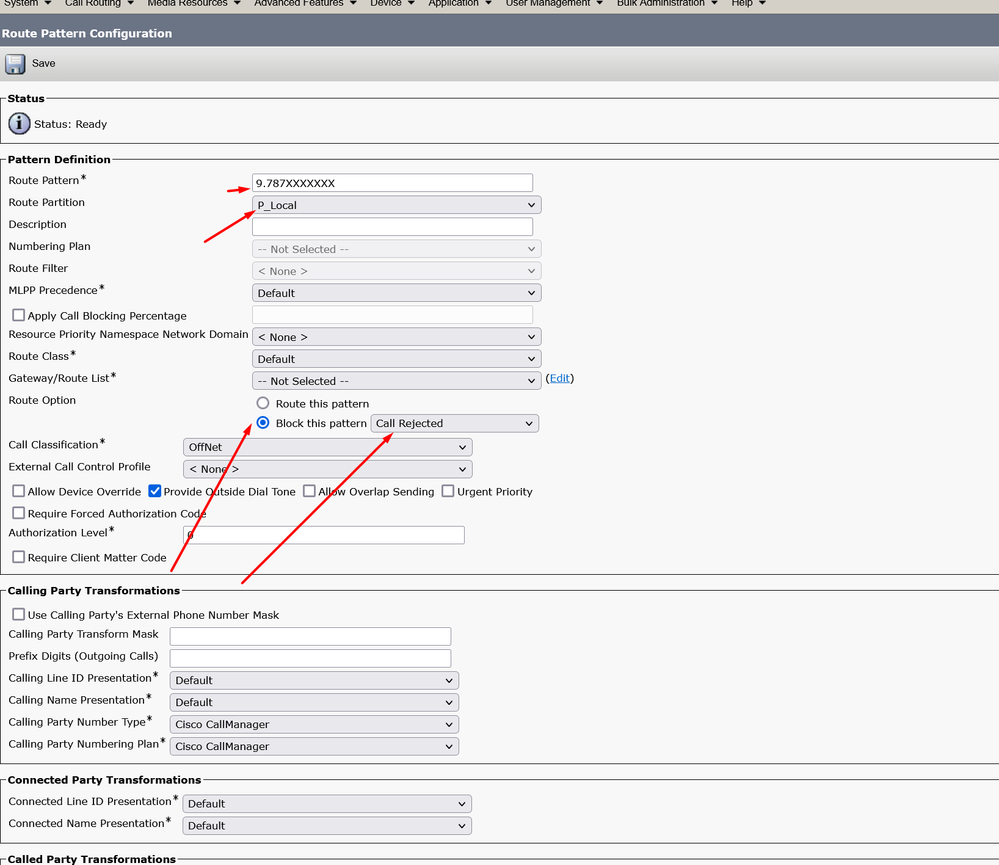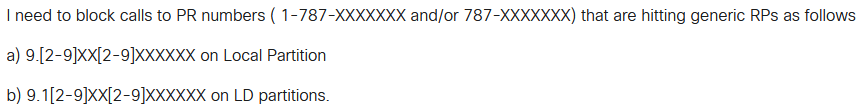- Cisco Community
- Technology and Support
- Collaboration
- Unified Communications Infrastructure
- Re: Toll Fraud issue
- Subscribe to RSS Feed
- Mark Topic as New
- Mark Topic as Read
- Float this Topic for Current User
- Bookmark
- Subscribe
- Mute
- Printer Friendly Page
- Mark as New
- Bookmark
- Subscribe
- Mute
- Subscribe to RSS Feed
- Permalink
- Report Inappropriate Content
11-01-2022 03:44 PM
I have a CUCM ver 12.5.1
I need to block calls to PR numbers ( 1-787-XXXXXXX and/or 787-XXXXXXX) that are hitting generic RPs as follows
a) 9.[2-9]XX[2-9]XXXXXX on Local Partition
b) 9.1[2-9]XX[2-9]XXXXXX on LD partitions.
So I created new SPECIFIC RPs for PR calls and I associated them to INTERNATIONAL partition, as follows:
1) 9.787XXXXXXX on INTERNATIONAL partition
2) 9.1787XXXXXXX on INTERNATIONAL partition.
Although I created those specific RPs for calls to PR, when I run tests from devices using CSS local(*) or CSS LD (*), CUCM is still hitting the generic RPs 9.[2-9]XX[2-9]XXXXXX & 9.1[2-9]XX[2-9]XXXXXX, and never the new specific ones located on International PT.
I understood CUCM always has preference for specific RP over generic ones.
Is there something else I am missing?
Thanks for help!!
(*) CSS Local & LD do not include International Pt
Solved! Go to Solution.
- Labels:
-
Call Control
-
Unified Communications
Accepted Solutions
- Mark as New
- Bookmark
- Subscribe
- Mute
- Subscribe to RSS Feed
- Permalink
- Report Inappropriate Content
11-01-2022 06:09 PM - edited 11-01-2022 06:18 PM
@00u1c1e8sgNfbgbZ15d7
Your 787 call go through because, based on your explanation, the phones cannot even access your 787 route patterns since Local&LD CSS does not contain the Internation_PT.
Here is the fix to this issue.
First of all, do not use the International_PT for this configuration. Instead, create a new partition let's call it "Block_PT".
Put your 787 route patterns in the "Block_PT" partition, and be sure to check the "Block this pattern" radio button on 787 route patterns.
Next, assign the Block_PT to your Local&LD CSS so your phones can reach your blocked patterns and get blocked when they dial a 787 number.
If you configure everything correctly, you setup should look like below.
9.787XXXXXXX Block_PT
Block this pattern
9.1787XXXXXXX Block_PT
Block this pattern
9.[2-9]XX[2-9]XXXXXX Local_PT
Route this pattern
9.1[2-9]XX[2-9]XXXXXX LD_PT
Route this pattern
Phone A
Local_CSS (Block_PT, Local_PT, Internal_PT)
Phone B
LD_CSS (Block_PT, LD_PT, Local_PT, Internal_PT)
In the above example, phone A and B cannot dial area codes 787, but they can continue to dial other national numbers as before.
- Mark as New
- Bookmark
- Subscribe
- Mute
- Subscribe to RSS Feed
- Permalink
- Report Inappropriate Content
11-01-2022 06:09 PM - edited 11-01-2022 06:18 PM
@00u1c1e8sgNfbgbZ15d7
Your 787 call go through because, based on your explanation, the phones cannot even access your 787 route patterns since Local&LD CSS does not contain the Internation_PT.
Here is the fix to this issue.
First of all, do not use the International_PT for this configuration. Instead, create a new partition let's call it "Block_PT".
Put your 787 route patterns in the "Block_PT" partition, and be sure to check the "Block this pattern" radio button on 787 route patterns.
Next, assign the Block_PT to your Local&LD CSS so your phones can reach your blocked patterns and get blocked when they dial a 787 number.
If you configure everything correctly, you setup should look like below.
9.787XXXXXXX Block_PT
Block this pattern
9.1787XXXXXXX Block_PT
Block this pattern
9.[2-9]XX[2-9]XXXXXX Local_PT
Route this pattern
9.1[2-9]XX[2-9]XXXXXX LD_PT
Route this pattern
Phone A
Local_CSS (Block_PT, Local_PT, Internal_PT)
Phone B
LD_CSS (Block_PT, LD_PT, Local_PT, Internal_PT)
In the above example, phone A and B cannot dial area codes 787, but they can continue to dial other national numbers as before.
- Mark as New
- Bookmark
- Subscribe
- Mute
- Subscribe to RSS Feed
- Permalink
- Report Inappropriate Content
11-02-2022 06:09 AM
I will test it today.
Thanks
- Mark as New
- Bookmark
- Subscribe
- Mute
- Subscribe to RSS Feed
- Permalink
- Report Inappropriate Content
11-02-2022 03:28 PM
Thanks so much to "Tech_Lvr" & Nithin Eluvathingal for your great help.
I implemented solution and it is working OK
GRACIAS !
- Mark as New
- Bookmark
- Subscribe
- Mute
- Subscribe to RSS Feed
- Permalink
- Report Inappropriate Content
11-01-2022 09:30 PM - edited 11-01-2022 09:42 PM
You have assigned new RP on International Partition. But your device CSS which you use is local or LD which doesn't contain International partition.
With device CSS Local or LD your devices will never hit the RP which is international partition.
Instead of keeping this new RP in International Partition, either create a new Partition and add this partition to the CSS local and LD and put the new RP on this new partition or Put the new RP on partition local or LD. Instead of route this pattern use block this pattern option to block the calls.
For below example i put them on my local partition.

- Mark as New
- Bookmark
- Subscribe
- Mute
- Subscribe to RSS Feed
- Permalink
- Report Inappropriate Content
11-02-2022 02:57 AM - edited 11-02-2022 05:58 AM
As you yourself state that your CSS for local and long distance is not containing the partition where you created the block patterns how do you think that it could be used? Isn’t it quite obvious that if you do not have a partition in the calling search space it would not be used?

- Mark as New
- Bookmark
- Subscribe
- Mute
- Subscribe to RSS Feed
- Permalink
- Report Inappropriate Content
11-02-2022 06:11 AM - edited 11-02-2022 06:14 AM
Roger, I added this comment because that was the idea, does not allow access to 787XXXXXX/1787XXXXXXX RPs from LD and local CSS.
- Mark as New
- Bookmark
- Subscribe
- Mute
- Subscribe to RSS Feed
- Permalink
- Report Inappropriate Content
11-02-2022 08:25 AM
As these CSS's has access to these generic route patterns you'll need as others has answered create block route patterns or translation patters in a partition that is accessible in the CSS's to block the calls.
To block these calls in the local an LD CSS create the needed RPs or TPs in a new partition that you name something descriptive. My preference would be to use translation patterns.
- Create partition Blocked_Numbers_PT
- Put the PT in both CSS's for Local and LD
- Create TPs 9.787XXXXXXX and 9.1787XXXXXXX in partition Blocked_Numbers_PT
- Test to call a number that matches one of the above patterns

- Mark as New
- Bookmark
- Subscribe
- Mute
- Subscribe to RSS Feed
- Permalink
- Report Inappropriate Content
11-02-2022 05:21 AM
When a phone/dn picks up, CUCM looks at the CSSes of the DN and the Phone, and gathers all of the partitions in those CSSes, and then gathers all of the patterns with those partitions. This is the set of patterns CUCM will look through for a match when that phone/dn places a call.
So, in order for the phone/dn to have the blocked patterns be considered when dialing the partition of the blocked patterns must be in the CSS of either the phone or the DN.
Suggestion: Create a new partition called the "Blocked_Numbers_PT" and assign that partition to the blocked patterns. That will allow you to selectively add that partition to CSSes so that some phone/dn combinations can dial the number and some cannot. Also, if you end up adding any other numbers that folks should not dial (like 1-900-XXXXXXX numbers) you can add that blocked pattern to the same Blocked_Numbers_PT.
Maren
Discover and save your favorite ideas. Come back to expert answers, step-by-step guides, recent topics, and more.
New here? Get started with these tips. How to use Community New member guide