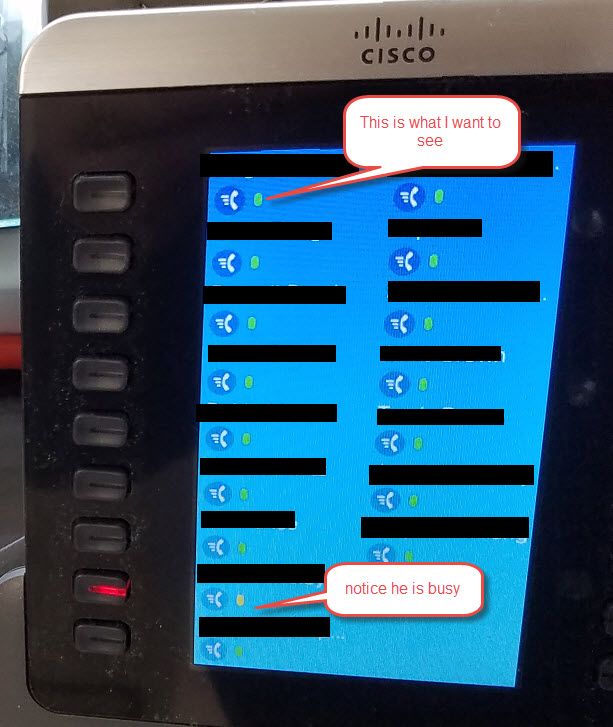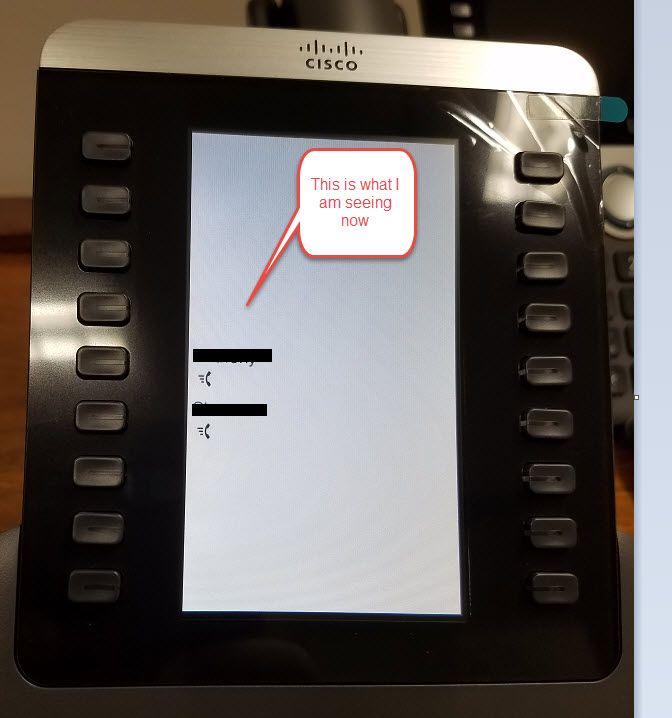- Cisco Community
- Technology and Support
- Collaboration
- Unified Communications Infrastructure
- Re: Unable to see status of users on phone
- Subscribe to RSS Feed
- Mark Topic as New
- Mark Topic as Read
- Float this Topic for Current User
- Bookmark
- Subscribe
- Mute
- Printer Friendly Page
- Mark as New
- Bookmark
- Subscribe
- Mute
- Subscribe to RSS Feed
- Permalink
- Report Inappropriate Content
09-29-2017 12:54 PM - edited 03-19-2019 12:49 PM
CUCM 11.5
I am trying to setup user phones in an exisitng environment. I am coming in late, and playing catch up. One of my users came to me and was telling me the self service portal was creating speed dials on her KEM (The phone worked fine, but no new speed dials), but they do not show the status of users. When I create the speed dials manually on the server, they show just fine.
How do I make it so she can add her own speed dials with correct status from the self service portal?
Also, trouble shooting this, I set up a test user. This user has all the settings of a regular user; domain account, exchange email, real phone, real desktop login, and jabber. I replicated all the settings for the phone device, jabber, and user account in cucm. But my test user will not show the users status at all in either the phone or the KEM
How do I get my test user to show teh status of jabber users?
Solved! Go to Solution.
- Labels:
-
Other Unified Communications
Accepted Solutions
- Mark as New
- Bookmark
- Subscribe
- Mute
- Subscribe to RSS Feed
- Permalink
- Report Inappropriate Content
10-06-2017 07:38 AM
Hi there,
You're on the right track here, except that you need to remove the "Standard" speed dial buttons that you configured and set them up as BLF - speed dial buttons. The methods needed for doing this config are shown in this video;
or
Cheers!
Rob
- Mark as New
- Bookmark
- Subscribe
- Mute
- Subscribe to RSS Feed
- Permalink
- Report Inappropriate Content
09-29-2017 01:15 PM
BLF speed dials are not user configurable, they can only be configured via CCMadmin.
BLF speed dials do not show the presence status of Jabber, they only show the line status, if that's what you're trying to do.
java
if this helps, please rate
- Mark as New
- Bookmark
- Subscribe
- Mute
- Subscribe to RSS Feed
- Permalink
- Report Inappropriate Content
09-29-2017 01:29 PM
- Mark as New
- Bookmark
- Subscribe
- Mute
- Subscribe to RSS Feed
- Permalink
- Report Inappropriate Content
09-29-2017 01:44 PM - edited 09-29-2017 01:45 PM
java
if this helps, please rate
- Mark as New
- Bookmark
- Subscribe
- Mute
- Subscribe to RSS Feed
- Permalink
- Report Inappropriate Content
09-29-2017 01:50 PM
I belief you. But I am confused, how is it working then on the other phone? Is this somehow ocnnected to Jabber?
Can you please define some of the nominclature for me; BLF?? CSC??
- Mark as New
- Bookmark
- Subscribe
- Mute
- Subscribe to RSS Feed
- Permalink
- Report Inappropriate Content
09-29-2017 01:54 PM
No, this has nothing to do with Jabber.
BLF = Busy Lamp Field
CSC = Cisco Support Community
It's working on the other phone, because those were configured via CCMadmin, BLF-SD can ONLY be configured in CCMadmin.
The users can only configure regular speed dials via self care portal.
java
if this helps, please rate
- Mark as New
- Bookmark
- Subscribe
- Mute
- Subscribe to RSS Feed
- Permalink
- Report Inappropriate Content
09-30-2017 11:01 AM
Yes, things are starting to become clear-er. I have understood that that CUCM is the admin page, but I beleive you are saying my words need to be calarified to "CUCM admin page = CCMadmin. In other words, ONLY the admin can make speed dials with BLF.
OK, that explains my first question, anyone who wants BLF will have to let me do the speed dials.
BUT
The second question, I DID setup the speed dials from CCMadmin, and I am still getting the picture I posted above, with no BLF.
- Mark as New
- Bookmark
- Subscribe
- Mute
- Subscribe to RSS Feed
- Permalink
- Report Inappropriate Content
10-02-2017 07:04 AM
- Mark as New
- Bookmark
- Subscribe
- Mute
- Subscribe to RSS Feed
- Permalink
- Report Inappropriate Content
10-05-2017 07:44 AM
bump
- Mark as New
- Bookmark
- Subscribe
- Mute
- Subscribe to RSS Feed
- Permalink
- Report Inappropriate Content
10-06-2017 07:38 AM
Hi there,
You're on the right track here, except that you need to remove the "Standard" speed dial buttons that you configured and set them up as BLF - speed dial buttons. The methods needed for doing this config are shown in this video;
or
Cheers!
Rob
- Mark as New
- Bookmark
- Subscribe
- Mute
- Subscribe to RSS Feed
- Permalink
- Report Inappropriate Content
10-09-2017 08:43 AM
Fantasitc :) that was exactly what I was missing thatnk you!!
Only one minor question. It is working now, but my speedy phone icon is showing as red/green, while my secratary has a dot that shows the color. Why is this? can I change it?
Discover and save your favorite ideas. Come back to expert answers, step-by-step guides, recent topics, and more.
New here? Get started with these tips. How to use Community New member guide