- Cisco Community
- Technology and Support
- Collaboration
- Unified Communications Infrastructure
- Re: Interesting so I doubled
- Subscribe to RSS Feed
- Mark Topic as New
- Mark Topic as Read
- Float this Topic for Current User
- Bookmark
- Subscribe
- Mute
- Printer Friendly Page
- Mark as New
- Bookmark
- Subscribe
- Mute
- Subscribe to RSS Feed
- Permalink
- Report Inappropriate Content
11-03-2016 04:13 AM - edited 03-19-2019 11:47 AM
Using the attached document I am trying to integrate unity connection with Office 365 and have managed to query the domain names and its resolving fine, however I get the below error from the my user account on the Unity connection server, which seems to be related to "Proper permissions not granted to service account or Exchange mailbox uninitialized" see below screenshot.
My Questions are
1) In Office 365 under Exchange settings / users account in my Phone and Voice Features Unified Messaging is currently Disabled, Should this feature be Enabled for Unified messaging with Unity Connection to work? See below screenshot.
2) Also when I view active users / user account / product licenses my exchange online plan is off, Do I need to purchase this feature for unified messaging to work? See below screenshot
3)The big question is do I need either or both of these features in enabled to support Unified messaging with Unity Connection? Or Is their anyway I can ensure this works without having to purchase license? ie demo/trial licenses etc.
Thanks you!!!
Unity Connection Server user account error under unified messaging setting.
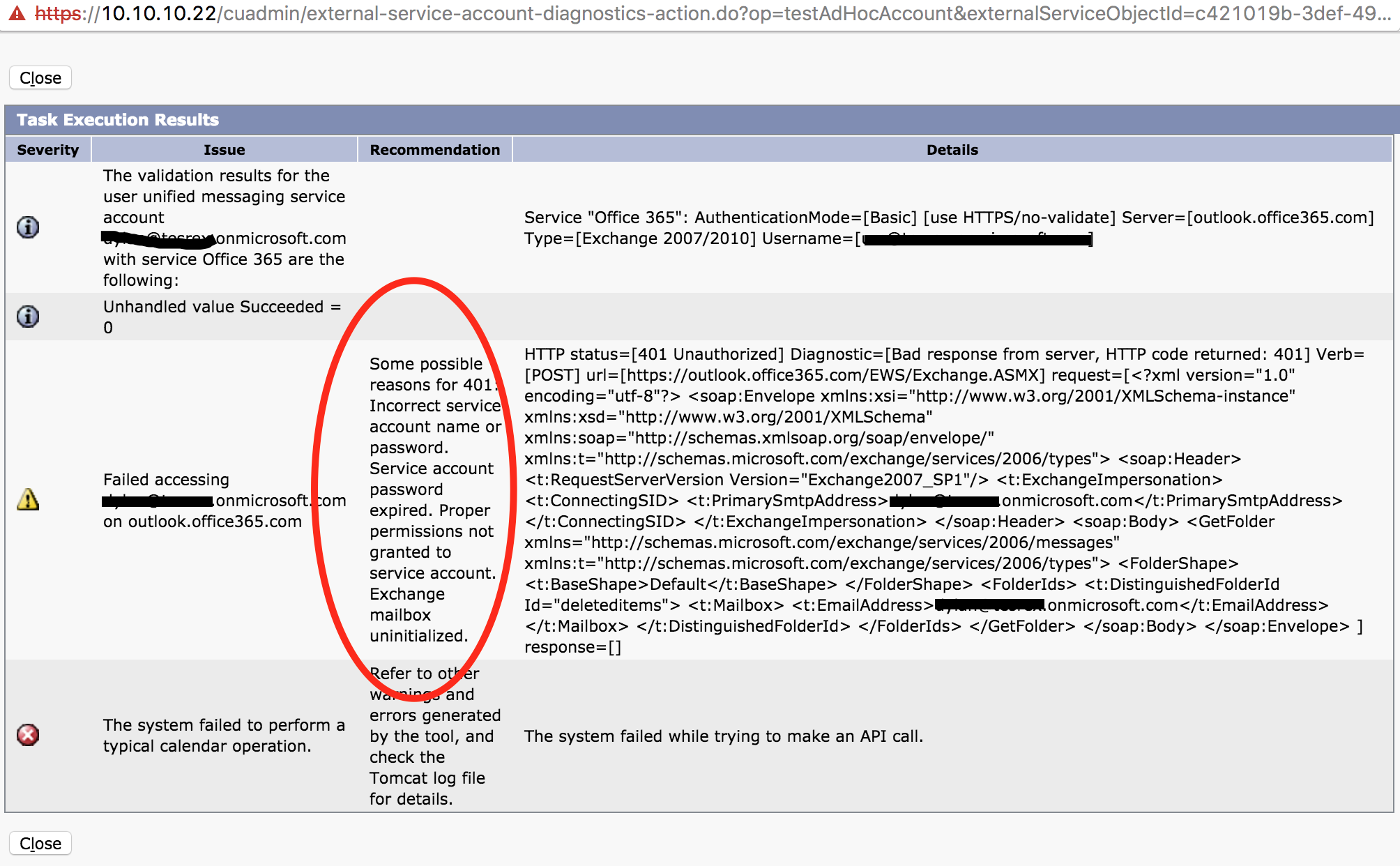
Office 365 Unified messaging currently disabled

Exchange online plan license not purchased
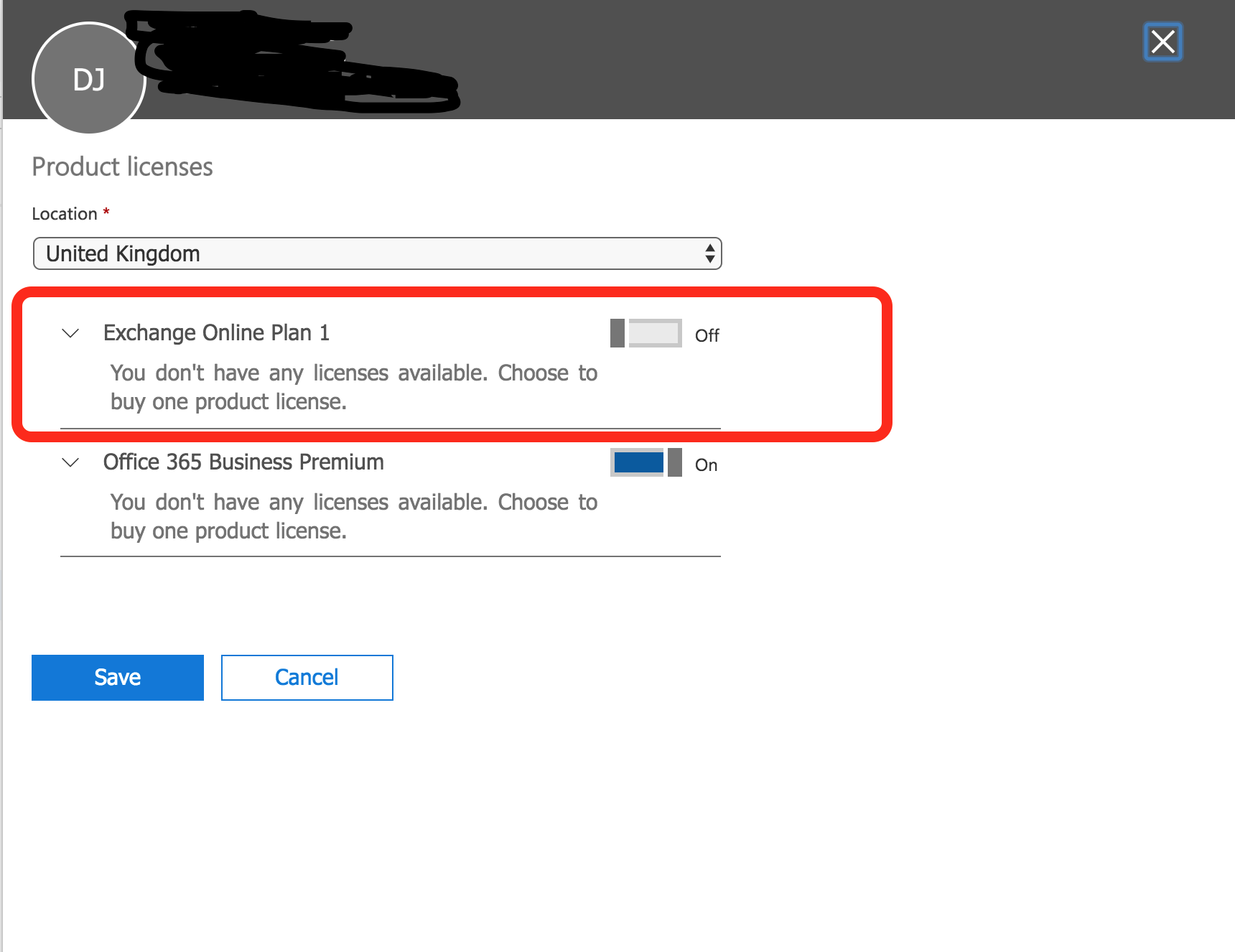
Solved! Go to Solution.
- Labels:
-
UC Applications
Accepted Solutions
- Mark as New
- Bookmark
- Subscribe
- Mute
- Subscribe to RSS Feed
- Permalink
- Report Inappropriate Content
11-03-2016 05:46 AM
No, you do not need UM enabled on Office365, make sure your integration user is properly formatted as that is usually the root cause of Office365 integrations. Have you read this doc:
http://www.cisco.com/c/en/us/td/docs/voice_ip_comm/connection/10x/unified_messaging/guide/10xcucumgx/10xcucumg025.html
- Mark as New
- Bookmark
- Subscribe
- Mute
- Subscribe to RSS Feed
- Permalink
- Report Inappropriate Content
11-03-2016 09:49 AM
From the failed test screen shot it appears you might not have set the permissions properly for the account. I would review it and make sure the password is not set for required change, etc.
- Mark as New
- Bookmark
- Subscribe
- Mute
- Subscribe to RSS Feed
- Permalink
- Report Inappropriate Content
11-03-2016 05:46 AM
No, you do not need UM enabled on Office365, make sure your integration user is properly formatted as that is usually the root cause of Office365 integrations. Have you read this doc:
http://www.cisco.com/c/en/us/td/docs/voice_ip_comm/connection/10x/unified_messaging/guide/10xcucumgx/10xcucumg025.html
- Mark as New
- Bookmark
- Subscribe
- Mute
- Subscribe to RSS Feed
- Permalink
- Report Inappropriate Content
11-03-2016 08:30 AM
Yes I have read this document. Can you please give me an example regarding the integration user is formatted correctly.
Thank you!
- Mark as New
- Bookmark
- Subscribe
- Mute
- Subscribe to RSS Feed
- Permalink
- Report Inappropriate Content
11-03-2016 09:28 AM
Make sure that the specified hosted exchange server is the same as what you would setup in Outlook, i.e. "outlook.office365.com", and then the account is something like "CiscoUM@yourdomain.com"
- Mark as New
- Bookmark
- Subscribe
- Mute
- Subscribe to RSS Feed
- Permalink
- Report Inappropriate Content
11-03-2016 09:40 AM
Yes I have sorry, I had to use the onmicrosoft.com name, as thats how the UM account was created, originally on 0365, see below screenshot.
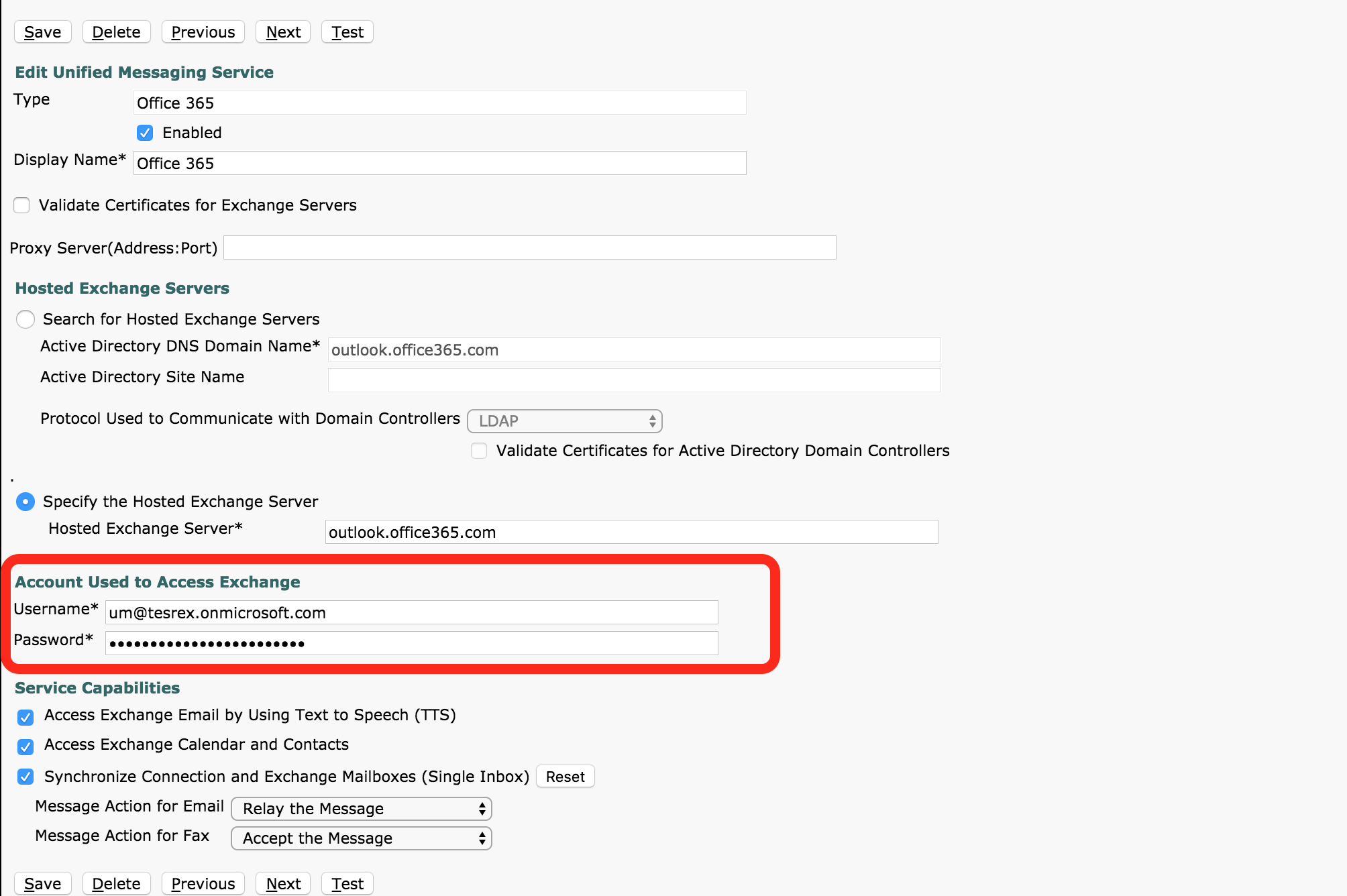
Thank you!
- Mark as New
- Bookmark
- Subscribe
- Mute
- Subscribe to RSS Feed
- Permalink
- Report Inappropriate Content
11-03-2016 09:49 AM
From the failed test screen shot it appears you might not have set the permissions properly for the account. I would review it and make sure the password is not set for required change, etc.
- Mark as New
- Bookmark
- Subscribe
- Mute
- Subscribe to RSS Feed
- Permalink
- Report Inappropriate Content
11-03-2016 10:00 AM
Interesting so I doubled checked the account permissions and reset the password, now I get the below error, "Incorrect authentication mode" etc, see below, screen shot.
We definitely onto something here Chris, Thanks man!
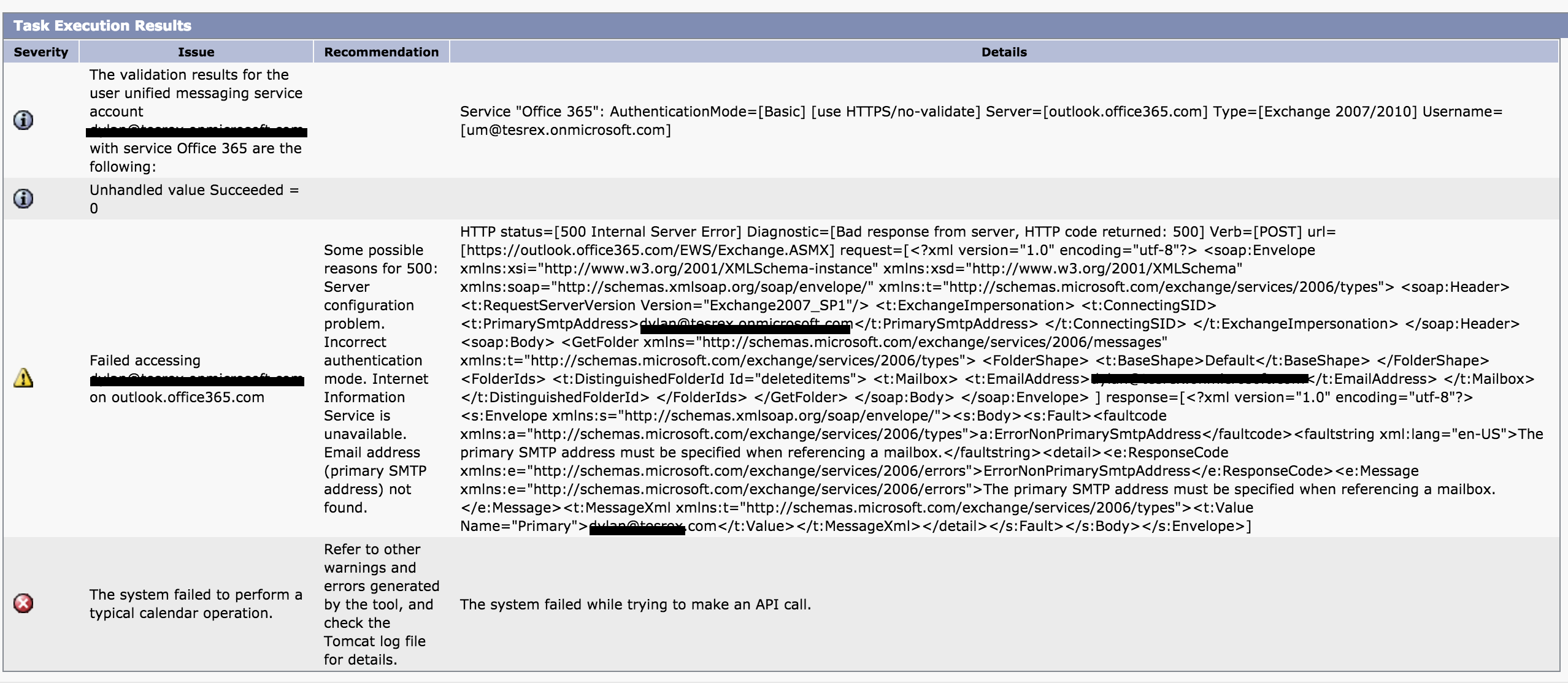
- Mark as New
- Bookmark
- Subscribe
- Mute
- Subscribe to RSS Feed
- Permalink
- Report Inappropriate Content
03-22-2018 02:47 AM
So - I am having a similar problem. I have double checked everything and it is per documentation. However, what I have discovered is that if you have Modern Authentication enabled on Office 365 (for MFA and other benefits) then you may find that Basic Authentication does not work. I know that it can, for example in Powershell, if you specify the correct -Authentication Basic parameter. NTLM is not support for Exchange Online and OAuth authentication is not an option.
I am looking in to seeing if Basic Authentication can be enabled per user... Will get back to you.
- Mark as New
- Bookmark
- Subscribe
- Mute
- Subscribe to RSS Feed
- Permalink
- Report Inappropriate Content
03-22-2018 03:51 AM
Ah - so if you set MFA on the user - it disables Basic Authentication. So to lock down this highly sensitive user account - use conditional access to deny access to anything but the IP address of the Unity server. And then disable MFA, and Basic Authentication is restored.
Discover and save your favorite ideas. Come back to expert answers, step-by-step guides, recent topics, and more.
New here? Get started with these tips. How to use Community New member guide