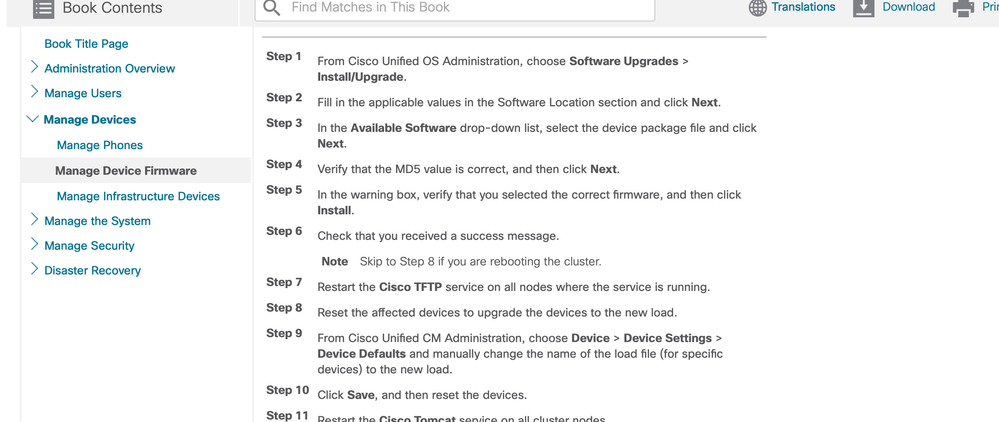- Cisco Community
- Technology and Support
- Collaboration
- Unified Communications Infrastructure
- Re: Upgrading device firmware on CUCM 12.5
- Subscribe to RSS Feed
- Mark Topic as New
- Mark Topic as Read
- Float this Topic for Current User
- Bookmark
- Subscribe
- Mute
- Printer Friendly Page
Upgrading device firmware on CUCM 12.5
- Mark as New
- Bookmark
- Subscribe
- Mute
- Subscribe to RSS Feed
- Permalink
- Report Inappropriate Content
07-23-2020 04:51 AM
Sorry if this is a noob question, but we have just upgraded to CUCM 12.5.x and I need to deploy a firmware upgrade to my MX700s and other video endpoints. In version 11.x I would login to the OS Administration portal on the publisher, click on Software Upgrades, then go to Software Installation/Upgrade to begin the process of transferring the cop.sgn files. I'd then repeat these steps on each subscriber. I noticed the Software Installation/Upgrade Cluster menu.... Can this be used to deploy the device firmware cop.sgn file to my publisher and subscribers or is this just for OS/App upgrades?
- Labels:
-
Unified Communications
- Mark as New
- Bookmark
- Subscribe
- Mute
- Subscribe to RSS Feed
- Permalink
- Report Inappropriate Content
07-23-2020 05:09 AM - edited 07-23-2020 05:34 AM
i believe you can use that for upgrading the firmware too.
i tried this option Software Installation/Upgrade Cluster for installing ciscocm.free_common_space COP.

- Mark as New
- Bookmark
- Subscribe
- Mute
- Subscribe to RSS Feed
- Permalink
- Report Inappropriate Content
07-23-2020 06:34 AM
Asper the admins guide its mentioned to use Install/Upgrade option not the cluster. Better stick with the admin guide.
And asper Cisco documents the install/Upgrade cluster is to enhance and make easier tasks like Upgrade/Restart/Switch Version

- Mark as New
- Bookmark
- Subscribe
- Mute
- Subscribe to RSS Feed
- Permalink
- Report Inappropriate Content
07-24-2020 12:55 AM
You can use that option for any cop or iso file installation.

- Mark as New
- Bookmark
- Subscribe
- Mute
- Subscribe to RSS Feed
- Permalink
- Report Inappropriate Content
07-24-2020 06:22 AM
Thank you Roger! So this will install the device firmware cop.sgn file on all the servers in the cluster, right from the publisher? Do I still need to restart the TFTP service on all servers?
- Mark as New
- Bookmark
- Subscribe
- Mute
- Subscribe to RSS Feed
- Permalink
- Report Inappropriate Content
07-24-2020 07:33 AM - edited 07-24-2020 07:52 AM
The above will install COP file from publisher . and you need to restart the TFTP individually.

- Mark as New
- Bookmark
- Subscribe
- Mute
- Subscribe to RSS Feed
- Permalink
- Report Inappropriate Content
07-24-2020 08:09 AM
- Mark as New
- Bookmark
- Subscribe
- Mute
- Subscribe to RSS Feed
- Permalink
- Report Inappropriate Content
07-24-2020 08:54 AM
you can use Software Installation/Upgrade Cluster if you need to install a cop file on a cluster. if you are installing a cop specific to a server use the Installation/Upgrade.
in your case you are trying to install the cop on a cluster and you can proceed with the Cluster option.

- Mark as New
- Bookmark
- Subscribe
- Mute
- Subscribe to RSS Feed
- Permalink
- Report Inappropriate Content
07-24-2020 12:18 PM
Yes that correct. After completing the cop file installation you should restart the TFTP service on any node where it runs.

Discover and save your favorite ideas. Come back to expert answers, step-by-step guides, recent topics, and more.
New here? Get started with these tips. How to use Community New member guide