- Cisco Community
- Technology and Support
- Collaboration
- Unified Communications Infrastructure
- Cisco Unified Communications Manager Group configuration
- Subscribe to RSS Feed
- Mark Topic as New
- Mark Topic as Read
- Float this Topic for Current User
- Bookmark
- Subscribe
- Mute
- Printer Friendly Page
- Mark as New
- Bookmark
- Subscribe
- Mute
- Subscribe to RSS Feed
- Permalink
- Report Inappropriate Content
02-08-2013 10:09 AM - edited 03-19-2019 06:15 AM
Cisco Unified CM Administration - System version: 7.1.5.10000-12
Cluster has 2 CUCMs: CM voip1 and CM voip2.
CM voip1 is the publisher and CM voip2 is the subscriber.
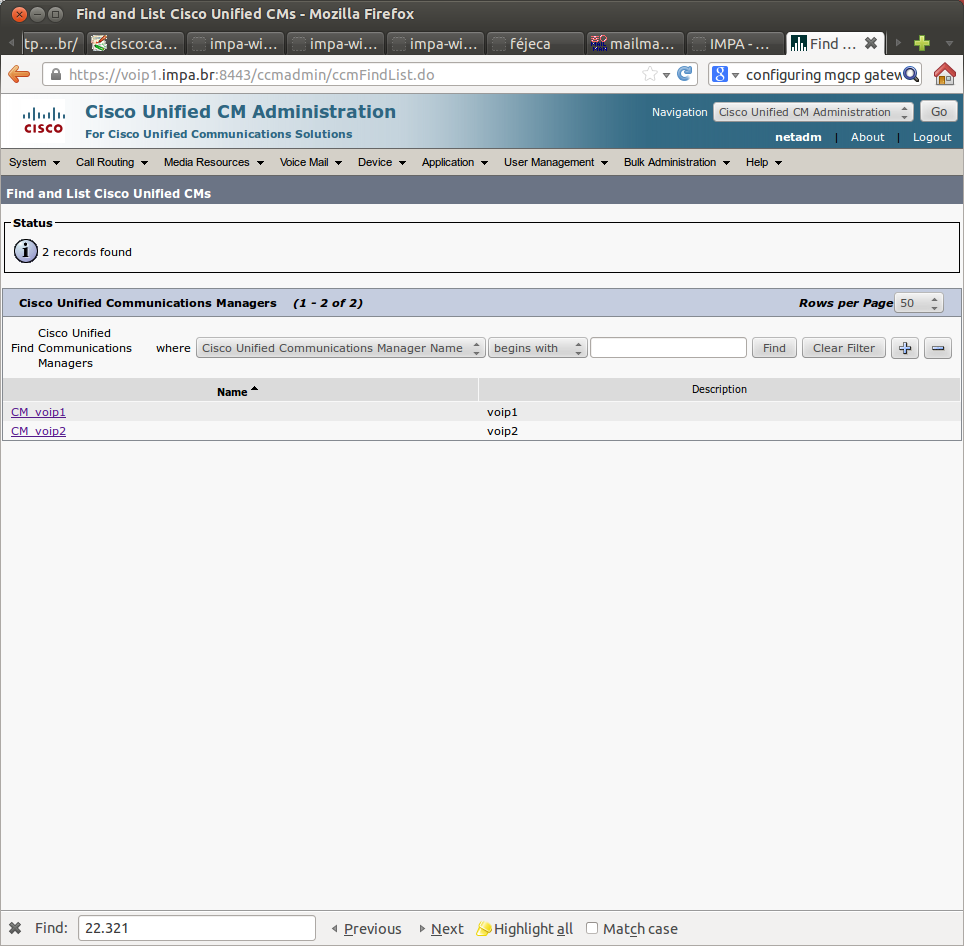
When adding a new group, just one CUCM (CM voip1) is shown available for selection on dropbox "Available Cisco Unified Communications Manager".
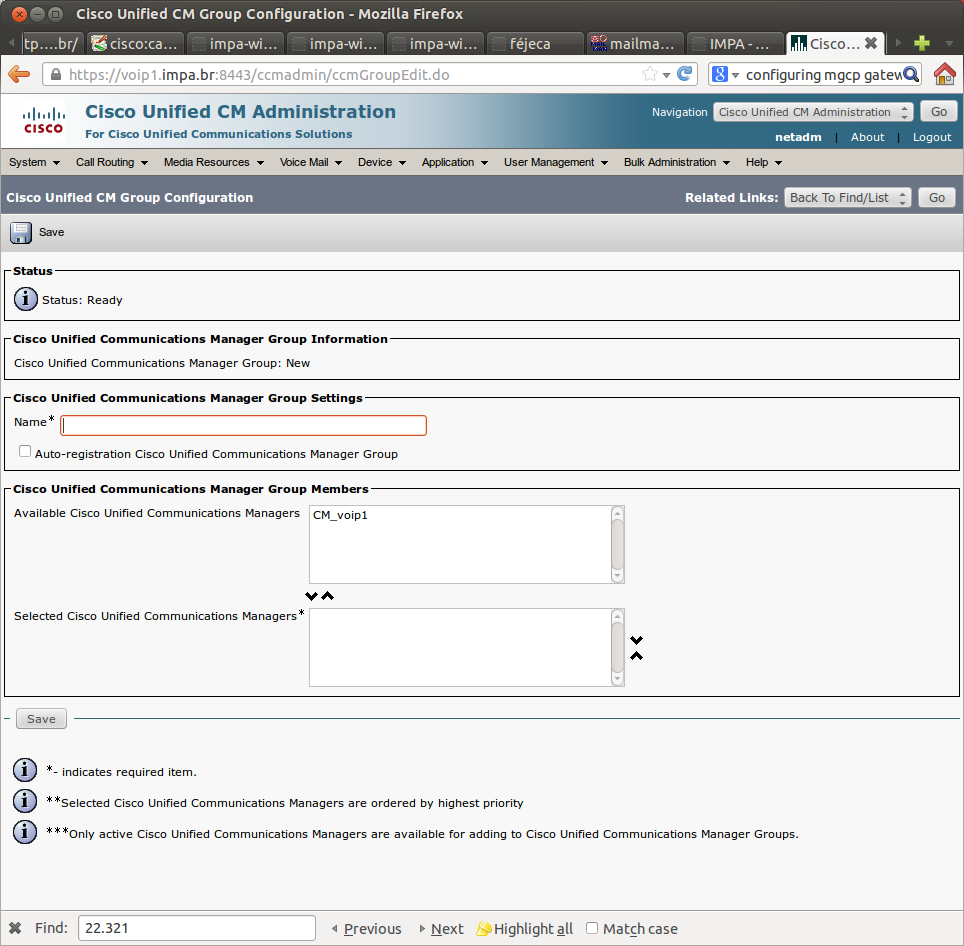
I want two options for Cisco 2811.
What I must configure to have both CUCMs on the dropbox?
Thanks
Rosa
Solved! Go to Solution.
- Labels:
-
UC Applications
Accepted Solutions
- Mark as New
- Bookmark
- Subscribe
- Mute
- Subscribe to RSS Feed
- Permalink
- Report Inappropriate Content
02-08-2013 10:40 AM
Rosa,
Most likely CUCM Service is not started on the other server.
HTH,
Chris
- Mark as New
- Bookmark
- Subscribe
- Mute
- Subscribe to RSS Feed
- Permalink
- Report Inappropriate Content
02-08-2013 10:40 AM
Is the Call Manager service activated and running on the second server?
Hailey
- Mark as New
- Bookmark
- Subscribe
- Mute
- Subscribe to RSS Feed
- Permalink
- Report Inappropriate Content
02-08-2013 11:06 AM
You have to check your services on ou publisher and subscriber , or you can use ssh and login to your publisher and check if the replication is o between your pubisher and subscriber. Restart services
- Mark as New
- Bookmark
- Subscribe
- Mute
- Subscribe to RSS Feed
- Permalink
- Report Inappropriate Content
02-08-2013 11:36 AM
This means you most likely do not have sufficient node licenses. If you look at the License Unit Report, you can see how many nodes you have used/consumed. Each server that runs CCM requires a node license.
Hailey
Please rate helpful posts!
- Mark as New
- Bookmark
- Subscribe
- Mute
- Subscribe to RSS Feed
- Permalink
- Report Inappropriate Content
02-08-2013 11:58 AM
You do not upload license to the sub. Are you running version 7 or something newer? Your feature license is only for version 7.
Chris
- Mark as New
- Bookmark
- Subscribe
- Mute
- Subscribe to RSS Feed
- Permalink
- Report Inappropriate Content
02-08-2013 12:03 PM
You have 2 node licenses installed already so that wouldn't seem to be the issue. On the same track as Chris, is this a new cluster or has it been recently upgraded?
Hailey
- Mark as New
- Bookmark
- Subscribe
- Mute
- Subscribe to RSS Feed
- Permalink
- Report Inappropriate Content
02-08-2013 12:32 PM
- Mark as New
- Bookmark
- Subscribe
- Mute
- Subscribe to RSS Feed
- Permalink
- Report Inappropriate Content
02-08-2013 02:38 PM
Rosa,
Based on your output from the license unit report, at least one license was already loaded on the server as you have DLU, Node License, and SW license and they are all status of "Uploaded". What is the contents of the second license file that you have? Were you able to check the replication status for the cluster?
Hailey
- Mark as New
- Bookmark
- Subscribe
- Mute
- Subscribe to RSS Feed
- Permalink
- Report Inappropriate Content
02-08-2013 02:40 PM
Try this as well - restart the License Manager service on VOIP1 (Publisher).
- Mark as New
- Bookmark
- Subscribe
- Mute
- Subscribe to RSS Feed
- Permalink
- Report Inappropriate Content
02-09-2013 05:36 AM
Sounds like a number of variables here adding up to a headache. Disk/firmware errors were not uncommon on certain server models in 7.1(x). If you post search for the error you received, you may well find it in the forums and/or the Cisco bug toolkit. If this a new install, I would recommend that you consider a fresh start, replan the install, and maybe upgrade to a more recent version like 8.6 or even 9.1 at this point. Of course, there are other considerations in that as well but might not be a bad idea.
Good luck!
- Mark as New
- Bookmark
- Subscribe
- Mute
- Subscribe to RSS Feed
- Permalink
- Report Inappropriate Content
02-09-2013 06:30 AM
Major version upgrades require current UCSS support and feature licensing so no, you cannot simply reuse those licenses to upgrade to a new version. You would also need a new license if you change hardware on the Publisher.
Sent from Cisco Technical Support iPhone App
- Mark as New
- Bookmark
- Subscribe
- Mute
- Subscribe to RSS Feed
- Permalink
- Report Inappropriate Content
02-08-2013 10:40 AM
Rosa,
Most likely CUCM Service is not started on the other server.
HTH,
Chris
- Mark as New
- Bookmark
- Subscribe
- Mute
- Subscribe to RSS Feed
- Permalink
- Report Inappropriate Content
02-08-2013 10:40 AM
Is the Call Manager service activated and running on the second server?
Hailey
- Mark as New
- Bookmark
- Subscribe
- Mute
- Subscribe to RSS Feed
- Permalink
- Report Inappropriate Content
02-08-2013 11:06 AM
You have to check your services on ou publisher and subscriber , or you can use ssh and login to your publisher and check if the replication is o between your pubisher and subscriber. Restart services
- Mark as New
- Bookmark
- Subscribe
- Mute
- Subscribe to RSS Feed
- Permalink
- Report Inappropriate Content
02-08-2013 11:32 AM
After ordering for staring the services on subscriber I have gotten this messages
- Mark as New
- Bookmark
- Subscribe
- Mute
- Subscribe to RSS Feed
- Permalink
- Report Inappropriate Content
02-08-2013 11:36 AM
This means you most likely do not have sufficient node licenses. If you look at the License Unit Report, you can see how many nodes you have used/consumed. Each server that runs CCM requires a node license.
Hailey
Please rate helpful posts!
- Mark as New
- Bookmark
- Subscribe
- Mute
- Subscribe to RSS Feed
- Permalink
- Report Inappropriate Content
02-08-2013 11:54 AM
- Mark as New
- Bookmark
- Subscribe
- Mute
- Subscribe to RSS Feed
- Permalink
- Report Inappropriate Content
02-08-2013 11:58 AM
You do not upload license to the sub. Are you running version 7 or something newer? Your feature license is only for version 7.
Chris
- Mark as New
- Bookmark
- Subscribe
- Mute
- Subscribe to RSS Feed
- Permalink
- Report Inappropriate Content
02-08-2013 12:03 PM
You have 2 node licenses installed already so that wouldn't seem to be the issue. On the same track as Chris, is this a new cluster or has it been recently upgraded?
Hailey
- Mark as New
- Bookmark
- Subscribe
- Mute
- Subscribe to RSS Feed
- Permalink
- Report Inappropriate Content
02-08-2013 12:20 PM
I stared working on this project a few days ago.
A colleague was working on it but he does not remember if he had uploaded the licenses.
Reports says no.
Those servers are new.
Configuration was started and stoped.
- Mark as New
- Bookmark
- Subscribe
- Mute
- Subscribe to RSS Feed
- Permalink
- Report Inappropriate Content
02-08-2013 12:32 PM
SO, are you good now?
What version of CUCM are you running?
Chris
- Mark as New
- Bookmark
- Subscribe
- Mute
- Subscribe to RSS Feed
- Permalink
- Report Inappropriate Content
02-08-2013 02:35 PM
Not so sure !
Cisco Unified CM Administration
System version: 7.1.5.10000-12
I have been starting services on voip2 one per time and got above
Cisco CallManager Cannot connect to License Manager

but using CLI
:~$ ssh -l admin voip2
admin@voip2's password:
Last login: Fri Feb 8 18:45:53 2013 from morgana.impa.br
Command Line Interface is starting up, please wait ...
Welcome to the Platform Command Line Interface
admin:utils network ping voip1
PING voip1.impa.br (147.65.21.110) 56(84) bytes of data.
64 bytes from voip1.impa.br (147.65.21.110): icmp_seq=0 ttl=64 time=0.162 ms
64 bytes from voip1.impa.br (147.65.21.110): icmp_seq=1 ttl=64 time=0.178 ms
64 bytes from voip1.impa.br (147.65.21.110): icmp_seq=2 ttl=64 time=0.166 ms
64 bytes from voip1.impa.br (147.65.21.110): icmp_seq=3 ttl=64 time=0.155 ms
--- voip1.impa.br ping statistics ---
4 packets transmitted, 4 received, 0% packet loss, time 3003ms
rtt min/avg/max/mdev = 0.155/0.165/0.178/0.012 ms, pipe 2
admin:utils diagnose module network
Log file: platform/log/diag1.log
Starting diagnostic test(s)
===========================
Module: network not found
Diagnostics Completed
admin:
Any idea ?
- Mark as New
- Bookmark
- Subscribe
- Mute
- Subscribe to RSS Feed
- Permalink
- Report Inappropriate Content
02-08-2013 12:39 PM
I am trying to follow these instruction from:
Cisco Unified Communications Manager Administration Guide, Release 7.0(1) | |
License File Upload |
Step 1 ![]() Choose System > Licensing > License File Upload.
Choose System > Licensing > License File Upload.
The License File Upload window displays.
Step 2 ![]() The Existing License Files drop-down list box displays the license files that are already uploaded to the server.
The Existing License Files drop-down list box displays the license files that are already uploaded to the server.

Note ![]() To view the file content of any existing files, choose the file from the drop-down list box and click View File.
To view the file content of any existing files, choose the file from the drop-down list box and click View File.
Step 3 ![]() To choose a new license file to upload, click Upload License File.
To choose a new license file to upload, click Upload License File.
The Upload File pop-up window displays.
Step 4 ![]() To upload to the server, click Browse to choose a license file.
To upload to the server, click Browse to choose a license file.

Note ![]() The format of the license file that you receive specifies CCM
The format of the license file that you receive specifies CCM
Step 5 ![]() Click Upload.
Click Upload.
After the upload process is complete, the Upload Result file displays.
Step 6 ![]() Click Close.
Click Close.
Step 7 ![]() In the License File Upload window, the status of the uploaded file displays. In Cisco Unified Serviceability, restart the Cisco CallManager service.
In the License File Upload window, the status of the uploaded file displays. In Cisco Unified Serviceability, restart the Cisco CallManager service.
But I am not able to.
| Cisco License Manager | Running | Fri Feb 8 17:04:13 2013 | 0 days 00:30:15 |
I am getting this message:
Note: Cisco Unified Communications Manager service should be restarted after uploading software version license file.
from Tools -> Service Activation
![]()
Update Failed for the Service(s): Cisco CallManager Request unsuccessful to license manager(Please check the Licensing logs for further details)
- Mark as New
- Bookmark
- Subscribe
- Mute
- Subscribe to RSS Feed
- Permalink
- Report Inappropriate Content
02-08-2013 02:38 PM
Rosa,
Based on your output from the license unit report, at least one license was already loaded on the server as you have DLU, Node License, and SW license and they are all status of "Uploaded". What is the contents of the second license file that you have? Were you able to check the replication status for the cluster?
Hailey
- Mark as New
- Bookmark
- Subscribe
- Mute
- Subscribe to RSS Feed
- Permalink
- Report Inappropriate Content
02-08-2013 02:40 PM
Try this as well - restart the License Manager service on VOIP1 (Publisher).
Discover and save your favorite ideas. Come back to expert answers, step-by-step guides, recent topics, and more.
New here? Get started with these tips. How to use Community New member guide
