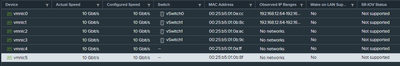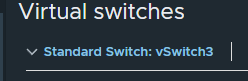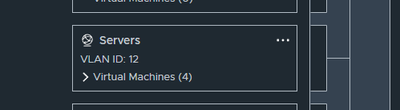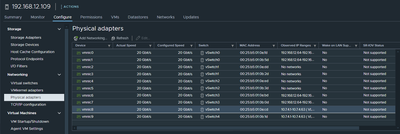- Cisco Community
- Technology and Support
- Data Center and Cloud
- Unified Computing System (UCS)
- Unified Computing System Discussions
- Adding a Physical NIC to UCS/VM
- Subscribe to RSS Feed
- Mark Topic as New
- Mark Topic as Read
- Float this Topic for Current User
- Bookmark
- Subscribe
- Mute
- Printer Friendly Page
- Mark as New
- Bookmark
- Subscribe
- Mute
- Subscribe to RSS Feed
- Permalink
- Report Inappropriate Content
05-09-2024 01:46 PM
Overall Objective:
Need to make physical nic on rackmount Cisco UCSC -C220-M5SX available and assign to VM (Windows Server 2019) residing on a Cisco USCB-B200-M5 that exists in a Cisco Chassis that is connected through a Fabric Interconnect.
Cisco UCS C220 M5SX
Serial# WMP252800FC
Posible nic to use for NICE: vNIC5 Mac Address 00:25:B5:01:0B:8F
Cisco UCSC appears to have 6 total pysical nics.
Vmnic 4 and 5 have no associated vSwitch nor IP range configured. The UCS Manager Service Profile has them as vMotion , but vMotion is not configured in vSphere and will not be configured at this time.
***The UCSC host at 192.168.12.110 is not part of the main cluster with the other 6 UCS hosts*** Not sure if this could be part of why the nic is not available to add to vSwitch3 ***
Need to make one of the above physical nics be available to add to vSwitch3 that contains the “Servers” network.
The below shows the Physical nics already configured in our primary cluster that has 6 UCS hosts. This is where the NICE server resides and everything else except the Call Manager hosts and VM’s.
The below shows all of the “Networks” that all our Windows VM’s operate inside the AdcomProduction cluster associated with vSwitch3.
Solved! Go to Solution.
Accepted Solutions
- Mark as New
- Bookmark
- Subscribe
- Mute
- Subscribe to RSS Feed
- Permalink
- Report Inappropriate Content
05-10-2024 07:41 AM
Yes.
- Allow the VLAN X for both vNICs on the UCS/CIMC side.
- Configure the VMware vSwitch PortGroup to tag VLAN X.
- Put VM in that vSwitch PortGroup.
- VMs should be able to see/ping/etc each other.
It's a little hard to follow what you are saying. "Physical NIC" is an overloaded term and can mean many things. From a UCS hardware perspective this is the physical circuit board with internal and external ports. From the VMware ESXi perspective this is the vmnicX which to OS sees. UCS has the concept of vNICs which are virtualized NICs presented to the OS which the OS sees as Physical Adapters and may/may-not have a 1:1 correspondence with the external physical connectors.
It is also not obvious if the UCS C-Series server is UCSM integrated and connected to the UCS FI or if that is a standalone C-Series NOT managed by UCSM.
- Mark as New
- Bookmark
- Subscribe
- Mute
- Subscribe to RSS Feed
- Permalink
- Report Inappropriate Content
05-10-2024 07:41 AM
Yes.
- Allow the VLAN X for both vNICs on the UCS/CIMC side.
- Configure the VMware vSwitch PortGroup to tag VLAN X.
- Put VM in that vSwitch PortGroup.
- VMs should be able to see/ping/etc each other.
It's a little hard to follow what you are saying. "Physical NIC" is an overloaded term and can mean many things. From a UCS hardware perspective this is the physical circuit board with internal and external ports. From the VMware ESXi perspective this is the vmnicX which to OS sees. UCS has the concept of vNICs which are virtualized NICs presented to the OS which the OS sees as Physical Adapters and may/may-not have a 1:1 correspondence with the external physical connectors.
It is also not obvious if the UCS C-Series server is UCSM integrated and connected to the UCS FI or if that is a standalone C-Series NOT managed by UCSM.
Discover and save your favorite ideas. Come back to expert answers, step-by-step guides, recent topics, and more.
New here? Get started with these tips. How to use Community New member guide