- Cisco Community
- Technology and Support
- Data Center and Cloud
- Unified Computing System (UCS)
- Unified Computing System Discussions
- Re: All PCIe Slots Option Disabled - Can't change it
- Subscribe to RSS Feed
- Mark Topic as New
- Mark Topic as Read
- Float this Topic for Current User
- Bookmark
- Subscribe
- Mute
- Printer Friendly Page
- Mark as New
- Bookmark
- Subscribe
- Mute
- Subscribe to RSS Feed
- Permalink
- Report Inappropriate Content
03-04-2014 02:17 PM - edited 03-01-2019 11:33 AM
Hello, community.
This issue is related to my Cisco C240M3 server which is in UCS Domain Mode. I was able to install Ubuntu 12.04 on one of the Virtual Disks I set up on it's MegaRAID controller, but I am unable to boot from my virtual disks. The local disks are completely invisable to the BIOS and are not recogized as a boot option.
I did some digging in the bios setup screen, and found that all PCIe Slots option is disabled. I was able to boot from my disks in standalone mode, but I am unable to boot now that I'm in UCS Domain Mode. I can't change this option from disabled to enabled, it's grayed out.
Below is a screen shot of my bios screen

I'm running these Versions(click on image):
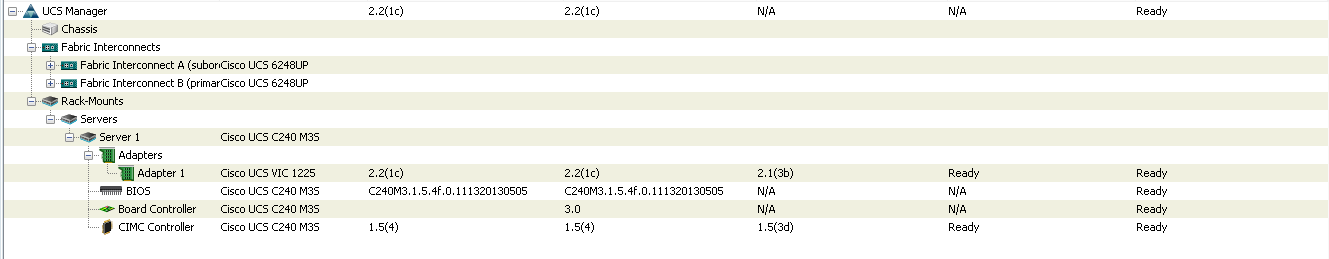
Can anyone provide any guidence to why this is happening?
Thanks!
-Alex
Solved! Go to Solution.
- Labels:
-
Unified Computing System (UCS)
Accepted Solutions
- Mark as New
- Bookmark
- Subscribe
- Mute
- Subscribe to RSS Feed
- Permalink
- Report Inappropriate Content
03-05-2014 08:45 AM
Do I understand you correctly; you created 2 Raid-0 volumes ?
You show the actual boot order, can you please also show the configured boot order ?
Maybe we have an issue with (see p 431 http://www.cisco.com/c/en/us/td/docs/unified_computing/ucs/sw/gui/config/guide/2-2/b_UCSM_GUI_Configuration_Guide_2_2.pdf)
Maximum of One RAID Volume and One RAID Controller in Integrated Rack-Mount Servers
A rack-mount server that has been integrated with Cisco UCS Manager can have a maximum of one RAID
volume irrespective of how many hard drives are present on the server.
All the local hard drives in an integrated rack-mount server must be connected to only one RAID Controller.
Integration with Cisco UCS Manager does not support the connection of local hard drives to multiple RAID
Controllers in a single rack-mount server. We therefore recommend that you request a single RAID Controller
configuration when you order rack-mount servers to be integrated with Cisco UCS Manager.
In addition, do not use third party tools to create multiple RAID LUNs on rack-mount servers. Cisco UCS
Manager does not support that configuration.
- Mark as New
- Bookmark
- Subscribe
- Mute
- Subscribe to RSS Feed
- Permalink
- Report Inappropriate Content
03-04-2014 02:43 PM
I assume you created a raid-1 virtual volume with the LSI utility ? with this utility, you can also define the vlun as a boot device. What is your boot policy ?
- Mark as New
- Bookmark
- Subscribe
- Mute
- Subscribe to RSS Feed
- Permalink
- Report Inappropriate Content
03-05-2014 07:26 AM
Hey, wdey.
I created a RAID 0 Striped virutal volume using the LSI utility. Below is a screanshot of how UCS Manager views the disks:

It looks like vd-0 has is indeed bootable.
Oddly enough, the server does not let me access the LSI utility anymore. It boots directly into the EFI Shell without giving me any details about the virtual disks and RAID controller. I'm going to try disabling the EFI shell as a boot option to see if that gives me access to the LSI utility.
Here is a screen shot of the acutal boot order of the C240M3 server as how the UCS Manager views it.

Any ideas? I all I have been doing is following the Cisco UCS C-Series Integration with Cisco UCS Manager guide.
-Miguel Alex
- Mark as New
- Bookmark
- Subscribe
- Mute
- Subscribe to RSS Feed
- Permalink
- Report Inappropriate Content
03-05-2014 08:45 AM
Do I understand you correctly; you created 2 Raid-0 volumes ?
You show the actual boot order, can you please also show the configured boot order ?
Maybe we have an issue with (see p 431 http://www.cisco.com/c/en/us/td/docs/unified_computing/ucs/sw/gui/config/guide/2-2/b_UCSM_GUI_Configuration_Guide_2_2.pdf)
Maximum of One RAID Volume and One RAID Controller in Integrated Rack-Mount Servers
A rack-mount server that has been integrated with Cisco UCS Manager can have a maximum of one RAID
volume irrespective of how many hard drives are present on the server.
All the local hard drives in an integrated rack-mount server must be connected to only one RAID Controller.
Integration with Cisco UCS Manager does not support the connection of local hard drives to multiple RAID
Controllers in a single rack-mount server. We therefore recommend that you request a single RAID Controller
configuration when you order rack-mount servers to be integrated with Cisco UCS Manager.
In addition, do not use third party tools to create multiple RAID LUNs on rack-mount servers. Cisco UCS
Manager does not support that configuration.
- Mark as New
- Bookmark
- Subscribe
- Mute
- Subscribe to RSS Feed
- Permalink
- Report Inappropriate Content
03-05-2014 10:35 AM
This is a symptom of a server not having an associated service profile with a boot policy.
Once I created a service profile for the server, and configured the boot policy, it booted as expected.
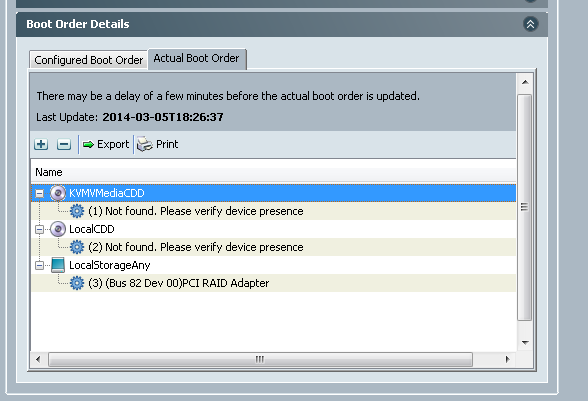
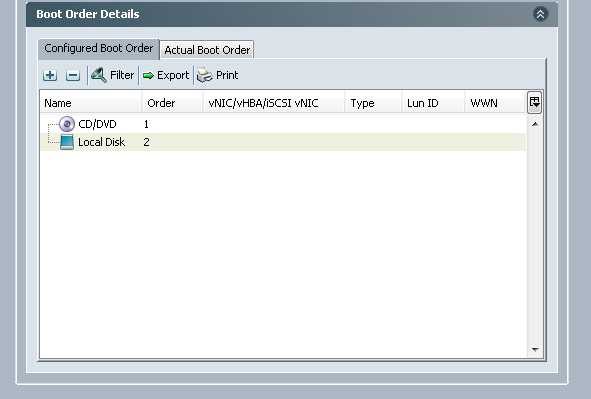
According to the guide that you linked to on the last post:
The Cisco UCS Manager boot policy overrides the boot order in the BIOS setup menu.
Thanks for the help, wdey!
Discover and save your favorite ideas. Come back to expert answers, step-by-step guides, recent topics, and more.
New here? Get started with these tips. How to use Community New member guide

