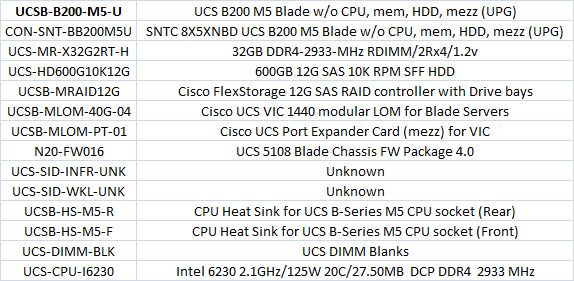- Cisco Community
- Technology and Support
- Data Center and Cloud
- Unified Computing System (UCS)
- Unified Computing System Discussions
- Re: Cisco UCS Blades upgrade from UCSB-B200-M4-U to UCSB-B200-M5-U
- Subscribe to RSS Feed
- Mark Topic as New
- Mark Topic as Read
- Float this Topic for Current User
- Bookmark
- Subscribe
- Mute
- Printer Friendly Page
Cisco UCS Blades upgrade from UCSB-B200-M4-U to UCSB-B200-M5-U
- Mark as New
- Bookmark
- Subscribe
- Mute
- Subscribe to RSS Feed
- Permalink
- Report Inappropriate Content
02-27-2020 03:31 AM
Dear all
Currently we are running UCSB-B200-M4-U and I want to upgrade Blades it to UCSB-B200-M5-U. Details are attached below.
Please share some legit documentation for upgrading.
- Labels:
-
UCS Solutions
- Mark as New
- Bookmark
- Subscribe
- Mute
- Subscribe to RSS Feed
- Permalink
- Report Inappropriate Content
02-27-2020 04:51 AM - edited 02-27-2020 04:54 AM
Greetings.
You need to provide a bit more information about what you are attempting.....
You are asking for docs on how to remove a b200M4 and insert a b200M5?
You are asking for docs on how to reapply a service profile that was on b200m4 and reapply to b200m5?
Where is the OS installed (local disk, san, etc) ?
Does your OS support being moved to different chipset, processors, etc?
Kirk...
- Mark as New
- Bookmark
- Subscribe
- Mute
- Subscribe to RSS Feed
- Permalink
- Report Inappropriate Content
03-12-2020 03:45 AM
Hi,
Sorry for the delay, please See the following points.
You need to provide a bit more information about what you are attempting.....
You are asking for docs on how to remove a b200M4 and insert a b200M5? Yes
You are asking for docs on how to reapply a service profile that was on b200m4 and reapply to b200m5? Yes
Where is the OS installed (local disk, san, etc) ? Local Disk
Does your OS support being moved to different chipset, processors, etc? No
- Mark as New
- Bookmark
- Subscribe
- Mute
- Subscribe to RSS Feed
- Permalink
- Report Inappropriate Content
03-12-2020 05:42 AM - edited 03-12-2020 05:47 AM
Please see https://www.ciscolive.com/c/dam/r/ciscolive/us/docs/2015/pdf/BRKCOM-2016.pdf as this covers some of the OS/drivers considerations (its a little older presentation that references older blades, but concepts still apply to M4/M5 migration)
Your two biggest challenges are going to be:
- Getting the local disks/raid vol imported into the new blade and raid controller
- Getting your OS to continue to boot with the changed hardware environment.
Notes for disk transfer to new blade:
- before you start migrations, and M4 blades are still running, make sure your local disk policy has 'Protect Configuration' checked.
- If the service profile gets an error pertaining to disks (insufficient resources) when you are re-associating it with the new B200M5 server that you have just transferred the drives over to, you may need to change the local disk policy config from 'mirror/raid 1' to 'Any Config'. You may need to bring up the KVM console when the new blade boots for the first time with the transferred disks, and choose to 'import' the foreign config the new raid controller detects.
There are not really any specific end to end guides for this type of procedure because there are so many variables, and not all situations will allow for a migration without re-install of the OS.
For VMware environment, please make sure you have set your clusters EVC mode to match your M4 server processors (typically Haswell for M4s) which should not require any reboots provided you don't have newer models already present in the same esxi cluster. Once your upgraded server is booting back up with M5/newer CPUs, it should boot into the cluster with the EVC restriction enabled.
If you are just planning on reinstalling your OS, then you can ignore the drive/raid import concerns and would actually want to remove the 'protect config' setting in the local disk config policy prior to dis-associating the service profile from the running M4 blade.
You may want to contact your Cisco account team and see about having Cisco Advanced Services get involved with this.
Kirk...
Discover and save your favorite ideas. Come back to expert answers, step-by-step guides, recent topics, and more.
New here? Get started with these tips. How to use Community New member guide