- Cisco Community
- Technology and Support
- Data Center and Cloud
- Unified Computing System (UCS)
- Unified Computing System Discussions
- i can't see it . so i can't
- Subscribe to RSS Feed
- Mark Topic as New
- Mark Topic as Read
- Float this Topic for Current User
- Bookmark
- Subscribe
- Mute
- Printer Friendly Page
- Mark as New
- Bookmark
- Subscribe
- Mute
- Subscribe to RSS Feed
- Permalink
- Report Inappropriate Content
06-08-2016 07:43 AM - edited 03-01-2019 12:46 PM
first time with cisco ucs c220 m4 ,check my pictures
Solved! Go to Solution.
- Labels:
-
Unified Computing System (UCS)
- Mark as New
- Bookmark
- Subscribe
- Mute
- Subscribe to RSS Feed
- Permalink
- Report Inappropriate Content
06-08-2016 09:26 AM

- Mark as New
- Bookmark
- Subscribe
- Mute
- Subscribe to RSS Feed
- Permalink
- Report Inappropriate Content
06-08-2016 09:27 AM

- Mark as New
- Bookmark
- Subscribe
- Mute
- Subscribe to RSS Feed
- Permalink
- Report Inappropriate Content
06-08-2016 09:29 AM

- Mark as New
- Bookmark
- Subscribe
- Mute
- Subscribe to RSS Feed
- Permalink
- Report Inappropriate Content
06-08-2016 09:29 AM
Please click 'add Local HDD', give it a name, and reference slot 'HBA', and then retry rebooting. Your F2 boot options screen should start showing the LSI VD0 as an option after that.
Kirk...
- Mark as New
- Bookmark
- Subscribe
- Mute
- Subscribe to RSS Feed
- Permalink
- Report Inappropriate Content
06-08-2016 09:45 AM
sorry , i can't see it in F2 boot options
i saw 0 virtual drive is handled by BIOS
- Mark as New
- Bookmark
- Subscribe
- Mute
- Subscribe to RSS Feed
- Permalink
- Report Inappropriate Content
06-08-2016 09:59 AM
When you go back to the CIMC, BIOS, boot order, does it still show your Local HDD entry?
Also, go ahead and change the drop down configured boot mode, to 'legacy'
Can you send a screen shot of your now configured Local HDD boot order screen?
Thanks,
Kirk
- Mark as New
- Bookmark
- Subscribe
- Mute
- Subscribe to RSS Feed
- Permalink
- Report Inappropriate Content
06-08-2016 10:05 AM
yes , i can see it in the boot order .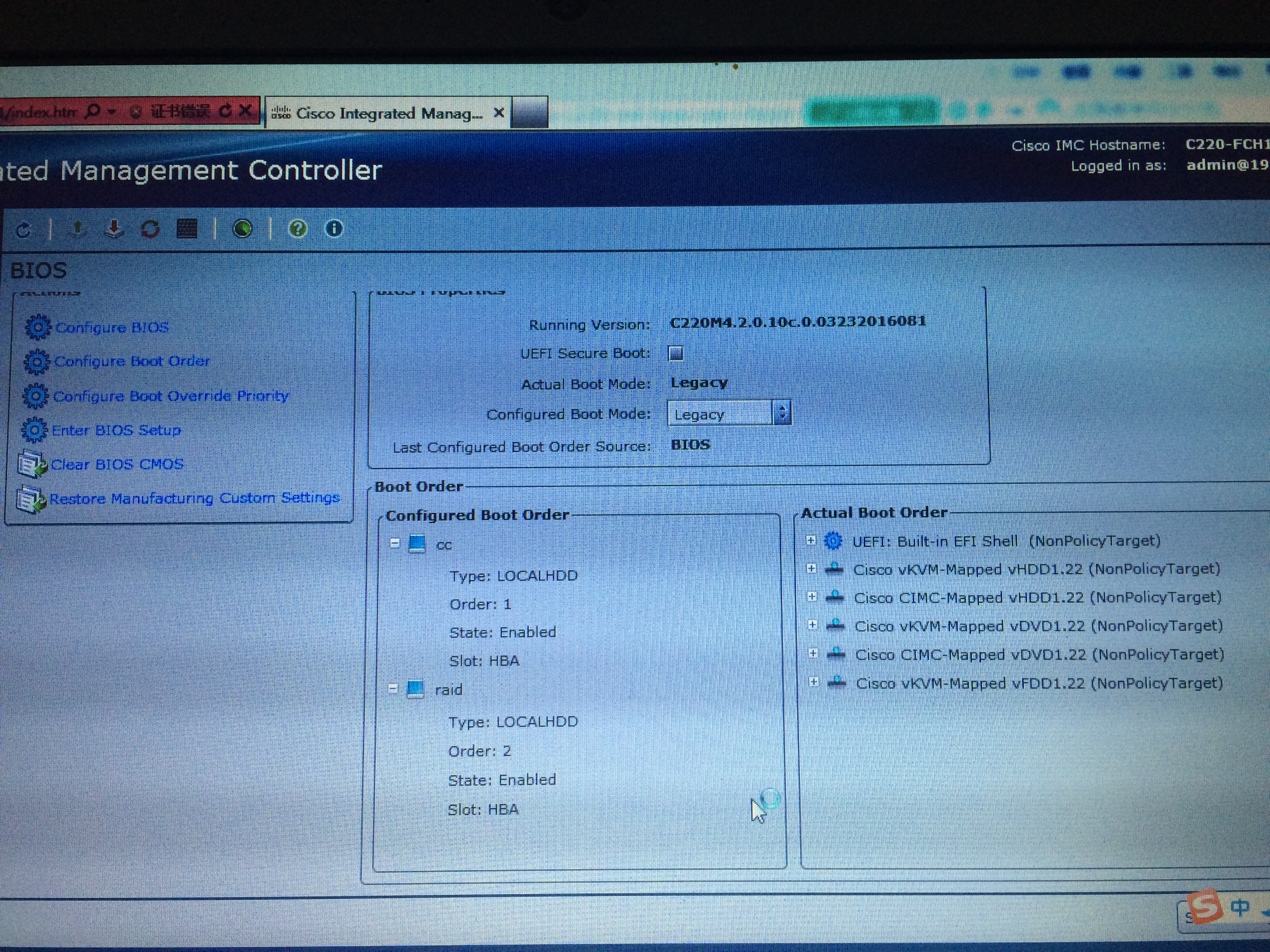
- Mark as New
- Bookmark
- Subscribe
- Mute
- Subscribe to RSS Feed
- Permalink
- Report Inappropriate Content
06-08-2016 10:13 AM
Can you go into the BIOS when the server boots by pressing F2, then go to boot options in BIOS and ensure the RAID controller is enabled?
Thanks,
Wes
- Mark as New
- Bookmark
- Subscribe
- Mute
- Subscribe to RSS Feed
- Permalink
- Report Inappropriate Content
06-08-2016 10:18 AM
im sure raid controller is enabled,
i think problem is ,theis message : 0 virtual drive is handled by BIOS,
BIOS can't find the vd ,
- Mark as New
- Bookmark
- Subscribe
- Mute
- Subscribe to RSS Feed
- Permalink
- Report Inappropriate Content
06-08-2016 10:21 AM
I agree, the controller is enabled, however, if it is not in the BIOS boot order, I would not expect BIOS to find the VD :)
Please make sure the controller is in the Boot Options in the BIOS. It is another tab just like "Advanced Options"
HTH,
Wes
- Mark as New
- Bookmark
- Subscribe
- Mute
- Subscribe to RSS Feed
- Permalink
- Report Inappropriate Content
06-08-2016 10:25 AM

- Mark as New
- Bookmark
- Subscribe
- Mute
- Subscribe to RSS Feed
- Permalink
- Report Inappropriate Content
06-08-2016 10:29 AM
Tian,
This is the Advanced Tab......please go to the "Boot Options" Tab and ensure the controller is enabled.
Thanks,
Wes
- Mark as New
- Bookmark
- Subscribe
- Mute
- Subscribe to RSS Feed
- Permalink
- Report Inappropriate Content
06-08-2016 10:42 AM
in boot options , the check controllsers is enabled.

- Mark as New
- Bookmark
- Subscribe
- Mute
- Subscribe to RSS Feed
- Permalink
- Report Inappropriate Content
06-08-2016 10:44 AM
Are you able to set the raid controller as boot option #1 ?
-Wes
- Mark as New
- Bookmark
- Subscribe
- Mute
- Subscribe to RSS Feed
- Permalink
- Report Inappropriate Content
06-08-2016 10:49 AM
i can't see it . so i can't set it .
Discover and save your favorite ideas. Come back to expert answers, step-by-step guides, recent topics, and more.
New here? Get started with these tips. How to use Community New member guide



