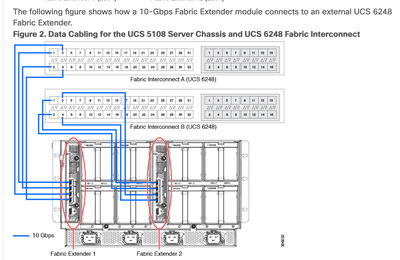- Cisco Community
- Technology and Support
- Data Center and Cloud
- Unified Computing System (UCS)
- Unified Computing System Discussions
- Re: UCS B200 M4 server wont entirely boot
- Subscribe to RSS Feed
- Mark Topic as New
- Mark Topic as Read
- Float this Topic for Current User
- Bookmark
- Subscribe
- Mute
- Printer Friendly Page
UCS B200 M4 server wont entirely boot
- Mark as New
- Bookmark
- Subscribe
- Mute
- Subscribe to RSS Feed
- Permalink
- Report Inappropriate Content
03-26-2024 11:13 AM
upon receiving power, it does in standby for a bit, before the blade health LED flashes green, and then the power button turns green, and it says that it is testing memory, before going back to standby, with a solid amber blade health LED. The RAM is in, and I have tried reseating it, and I have tried removing the CMOS battery and turning it on, not sure if that is the correct way to reset bios though.
- Labels:
-
Unified Computing System (UCS)
- Mark as New
- Bookmark
- Subscribe
- Mute
- Subscribe to RSS Feed
- Permalink
- Report Inappropriate Content
03-26-2024 11:57 AM
If you are getting stuck at configuring and testing memory, you may have a failed DIMM or invalid memory population based on the CPUs you have installed. You can try with a minimum configuration of 1 DIMM and 1 CPU or one DIMM per CPU (if 2x CPU) and see if the behavior changes. You can also look for errors in the SEL logs of the server.
- Mark as New
- Bookmark
- Subscribe
- Mute
- Subscribe to RSS Feed
- Permalink
- Report Inappropriate Content
03-26-2024 12:33 PM
thanks, I will try that. How do I see the SEL logs of the server though?
- Mark as New
- Bookmark
- Subscribe
- Mute
- Subscribe to RSS Feed
- Permalink
- Report Inappropriate Content
03-26-2024 01:10 PM
- Mark as New
- Bookmark
- Subscribe
- Mute
- Subscribe to RSS Feed
- Permalink
- Report Inappropriate Content
03-26-2024 01:22 PM
I am not sure how to access UCS manager because the 2 ways seem to be through A: The web browser, but the IP needs to be set up first through UCS manager, or B: through serial cable, but there is no serial cable connection.
- Mark as New
- Bookmark
- Subscribe
- Mute
- Subscribe to RSS Feed
- Permalink
- Report Inappropriate Content
03-27-2024 09:09 AM
Step 1 to configure UCS is to get the two UCS Fabric Interconnects (FI) joined in a new UCSM domain through the console of the FI.
Without UCSM on the UCS FIs the UCS B-series blades aren't usable.
(Although maybe they are, just never have seen it done.)
- Mark as New
- Bookmark
- Subscribe
- Mute
- Subscribe to RSS Feed
- Permalink
- Report Inappropriate Content
03-27-2024 12:23 PM
it wants me to use the serial port console, but there is not a serial port on it.
- Mark as New
- Bookmark
- Subscribe
- Mute
- Subscribe to RSS Feed
- Permalink
- Report Inappropriate Content
03-29-2024 11:32 AM - edited 03-31-2024 05:38 AM
It sounds like you are experiencing a hardware issue with your Cisco UCS B200 M4 server blade that is preventing it from completing its boot process. The solid amber blade health LED typically indicates a critical hardware problem.
Please Contact Support Cisco Technical Support for assistance.
- Mark as New
- Bookmark
- Subscribe
- Mute
- Subscribe to RSS Feed
- Permalink
- Report Inappropriate Content
03-29-2024 11:39 AM
Does it need the fancy network switch, like the Cisco UCS-FI-6248UP, to actually turn on? And the UCS 2204XP that goes inside the casing doesn't have the CIMC?
- Mark as New
- Bookmark
- Subscribe
- Mute
- Subscribe to RSS Feed
- Permalink
- Report Inappropriate Content
03-29-2024 11:47 AM - edited 03-31-2024 07:12 AM
Cisco UCS B200 M4 blade server requires a Cisco UCS Fabric Interconnect, such as the UCS-FI-6248UP for full functionality
, including advanced management and networking when it is integrated with UCS Manager and connected via a Fabric Interconnect.
Regarding the UCS 2204XP I/O Module (IOM), it is indeed part of the UCS chassis infrastructure and serves as a pass-through
for the blades to connect to the Fabric Interconnect.
Please refer : https://www.cisco.com/c/en/us/td/docs/unified_computing/ucs/hw/chassis-install-guide/ucs5108_install.pdf
It sounds like you are experiencing a hardware issue with your Cisco UCS B200 M4 server blade that is preventing it from completing its boot process.
The solid amber blade health LED typically indicates a critical hardware problem.
Please Contact Support: Cisco Technical Support for assistance.
- Mark as New
- Bookmark
- Subscribe
- Mute
- Subscribe to RSS Feed
- Permalink
- Report Inappropriate Content
03-29-2024 11:56 AM
how do I know what the web interface IP will be?
- Mark as New
- Bookmark
- Subscribe
- Mute
- Subscribe to RSS Feed
- Permalink
- Report Inappropriate Content
03-29-2024 12:11 PM
I may be way off, but seems like you have a UCS 5108 chassis with servers, but no UCS Fabric Interconnects and maybe no IOMs.
What does the back of your chassis look like?
Can you send a picture of the back?
What is in "Fabric Extender 1" and "Fabric Extender 2" module slot?
If you could unseat whatever module is there and provide the Serial Number to 100% confirm what hardware you have.
"Fabric Extender 1" and "Fabric Extender 2" reference Figure 6 of the 5108 Chassis spec sheet:
https://www.cisco.com/c/dam/en/us/products/collateral/servers-unified-computing/ucs-b-series-blade-servers/spec_sheet_c17-644224.pdf
- Mark as New
- Bookmark
- Subscribe
- Mute
- Subscribe to RSS Feed
- Permalink
- Report Inappropriate Content
03-29-2024 12:25 PM
Sure, here is the backplate
- Mark as New
- Bookmark
- Subscribe
- Mute
- Subscribe to RSS Feed
- Permalink
- Report Inappropriate Content
03-29-2024 12:30 PM
- Mark as New
- Bookmark
- Subscribe
- Mute
- Subscribe to RSS Feed
- Permalink
- Report Inappropriate Content
03-29-2024 12:42 PM
That picture shows UCS-2204XP which are I/O Modules (IOM) (which are FEXs (Fabric Extenders)) which to my knowledge are practically unusable WITHOUT a UCS Fabric Interconnect (FI). Like a UCS 6248 FI.
Yeah. The server may technically power on, but would be nearly unusable.
Discover and save your favorite ideas. Come back to expert answers, step-by-step guides, recent topics, and more.
New here? Get started with these tips. How to use Community New member guide