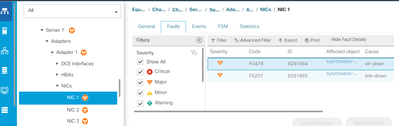- Cisco Community
- Technology and Support
- Data Center and Cloud
- Unified Computing System (UCS)
- Unified Computing System Discussions
- Re: UCS B200 M5 Boot From SAN-NIC Errors
- Subscribe to RSS Feed
- Mark Topic as New
- Mark Topic as Read
- Float this Topic for Current User
- Bookmark
- Subscribe
- Mute
- Printer Friendly Page
- Mark as New
- Bookmark
- Subscribe
- Mute
- Subscribe to RSS Feed
- Permalink
- Report Inappropriate Content
05-17-2023 03:06 PM
Long story short, we have moved some of our M5 blades from one chassis to another. 2 of the 3 are running fine, but the 3rd is throwing NIC errors shown below:
These blades are boot from SAN so I'm assuming this is a zoning issue. However, I'm not well versed with the 6248UP and zoning, so I'm unsure how to verify this is indeed the issue.
Thank you in a
Solved! Go to Solution.
Accepted Solutions
- Mark as New
- Bookmark
- Subscribe
- Mute
- Subscribe to RSS Feed
- Permalink
- Report Inappropriate Content
05-18-2023 06:56 AM
UCS vNIC "vif-down" is a common "fault" when the OS driver is not loaded (when the server isn't fully booted or still in BIOS).
("fault" in quotes as this is usually a non-impacting fault. This is not the fault you are looking for </handwave>.)
IMO, "vif-down" fault should have a lower severity or description detailing this fault is expected until the OS is fully loaded.
If you are having boot from SAN issues, focus on the vHBAs.
This doc from a Cisco TAC may help:
https://community.cisco.com/t5/data-center-and-cloud-knowledge-base/troubleshooting-boot-from-san-installation/ta-p/3155048
- Mark as New
- Bookmark
- Subscribe
- Mute
- Subscribe to RSS Feed
- Permalink
- Report Inappropriate Content
05-17-2023 07:26 PM
One thing I'm trying to make sense of is the vnics are showing as not participating for this M5 whereas the other servers vnics are bound to a vpc. How to do I go about associating this M5 blade with a vpc?
M5 New
UCS-ATLANTA-A(nxos)# sh int vethernet 861
Vethernet861 is down (nonParticipating)
Bound Interface is --
Port description is server 1/7, VNIC eth0
Hardware is Virtual, address is 002a.6a8d.c700
Port mode is trunk
Speed is auto-speed
Duplex mode is auto
300 seconds input rate 0 bits/sec, 0 packets/sec
300 seconds output rate 0 bits/sec, 0 packets/sec
Rx
0 unicast packets 0 multicast packets 0 broadcast packets
0 input packets 0 bytes
0 input packet drops
Tx
0 unicast packets 0 multicast packets 0 broadcast packets
0 output packets 0 bytes
0 flood packets
0 output packet drops
Other Blade Server
Vethernet773 is up
Bound Interface is port-channel1293
Port description is server 1/5, VNIC eth0
Hardware is Virtual, address is 002a.6a8d.c700
Port mode is trunk
Speed is auto-speed
Duplex mode is auto
Thanks!
- Mark as New
- Bookmark
- Subscribe
- Mute
- Subscribe to RSS Feed
- Permalink
- Report Inappropriate Content
05-18-2023 06:56 AM
UCS vNIC "vif-down" is a common "fault" when the OS driver is not loaded (when the server isn't fully booted or still in BIOS).
("fault" in quotes as this is usually a non-impacting fault. This is not the fault you are looking for </handwave>.)
IMO, "vif-down" fault should have a lower severity or description detailing this fault is expected until the OS is fully loaded.
If you are having boot from SAN issues, focus on the vHBAs.
This doc from a Cisco TAC may help:
https://community.cisco.com/t5/data-center-and-cloud-knowledge-base/troubleshooting-boot-from-san-installation/ta-p/3155048
- Mark as New
- Bookmark
- Subscribe
- Mute
- Subscribe to RSS Feed
- Permalink
- Report Inappropriate Content
05-19-2023 06:54 AM
Thank you Obi Wan. We're getting closer. Seems to be an issue with correct zoning, incorrect LUN ID.
Appreciate your help.
Discover and save your favorite ideas. Come back to expert answers, step-by-step guides, recent topics, and more.
New here? Get started with these tips. How to use Community New member guide