- Cisco Community
- Technology and Support
- Data Center and Cloud
- Unified Computing System (UCS)
- Unified Computing System Discussions
- Re: UCS Central Firmware managment
- Subscribe to RSS Feed
- Mark Topic as New
- Mark Topic as Read
- Float this Topic for Current User
- Bookmark
- Subscribe
- Mute
- Printer Friendly Page
- Mark as New
- Bookmark
- Subscribe
- Mute
- Subscribe to RSS Feed
- Permalink
- Report Inappropriate Content
05-30-2014 09:30 AM
Hi,
I am trying to centralize our UCSM Firmware management in UCS Central and so far I don't seem to have any luck.
I followed the configuration manual and nothing is happening. even if I put it to manual and refresh the library nothing new seem to happen.
all the other options under the domain group stays grayed out because no Capability Catalog gets downloaded.
Suggestions anyone?
Stephane Beausoleil
CGI virtualisation Team.
virtualisation architect
CGI
Solved! Go to Solution.
- Labels:
-
Unified Computing System (UCS)
Accepted Solutions
- Mark as New
- Bookmark
- Subscribe
- Mute
- Subscribe to RSS Feed
- Permalink
- Report Inappropriate Content
07-02-2015 10:44 AM
Ha Ha! I think I found my error:
WHBP35464(ops-mgr) /firmware/download-source # show fault
Severity Code Last Transition Time ID Description
--------- --------- ------------------------ -------- -----------
Minor F10000241 2014-02-19T05:08:43.482 11656 Cisco Auto Download Failed
. Error: SSL connect error
WHBP35464(ops-mgr) /firmware/download-source # Minor F10000241 2014-02-19T05:08:43.482 11656 Cisco Auto Download Failed
If I read this right it means that the ssl port to the web site is not open. (Firewall people will suffer!)
LEt me see with them and get this tried again.
Thanks for your help Jay!
Steph.
virtualisation architect
CGI
- Mark as New
- Bookmark
- Subscribe
- Mute
- Subscribe to RSS Feed
- Permalink
- Report Inappropriate Content
05-30-2014 01:29 PM
Can you elaborate on exactly what's going on? Can you provide steps you went through on configuring it, and some screenshots of both configuration / errors, etc. to help provide context on what your configuration looks like and maybe a step you might be missing.
- Mark as New
- Bookmark
- Subscribe
- Mute
- Subscribe to RSS Feed
- Permalink
- Report Inappropriate Content
06-02-2014 11:52 AM
Hi Eric,
That is the puzzling thing I followed up the manual on every step.
so here is what I did:
made sure that the Cisco.com web site is opened up to my destination (Ucs central) from the firewall/websense servers)
configure the Download from Cisco panel under operation Management.
so username, Password, Download interval (on demand for now to keep control and follow up the logs)
so after that I go in the faults page and there is nothing there
I then go to the Library of Images to refresh it to get the download process started (since it manual as stated in the manual) and there is just nothing happening no errors no messages and especially no catalogue.
there is one fault that is related to my first trial before I figured out that the websense portal was closed to the Cisco Web site. but no new error since then.
any idea what's wrong or if there is a way in the CLI of the Vapp Server for ucs Central we can use to check it up?
Thanks
Stephane Beausoleil
CGI virtualisation Team.
virtualisation architect
CGI
- Mark as New
- Bookmark
- Subscribe
- Mute
- Subscribe to RSS Feed
- Permalink
- Report Inappropriate Content
06-05-2014 08:33 PM
I think this would be best served with a WebEx session with you and I. Email me at ericwill at cisco dot com directly, and we can troubleshoot this. My guess is there is still something blocking this, but it'd be easiest to figure out live, if you are up for it! ![]()
- Mark as New
- Bookmark
- Subscribe
- Mute
- Subscribe to RSS Feed
- Permalink
- Report Inappropriate Content
06-03-2015 12:12 PM
Good after noon Eric,
its being a while since we had time to move to ucs central so busy here.
but we are back to it,. with the new version and our FW update seems to stuck at the same place.
if you still have time I will gladly take your offer.
Stephane.
virtualisation architect
CGI
- Mark as New
- Bookmark
- Subscribe
- Mute
- Subscribe to RSS Feed
- Permalink
- Report Inappropriate Content
06-30-2015 06:03 PM
I will be on PTO from July 2-July 20. I am more than happy to help out post that. Ping me at ericwill at cisco dot com.
- Mark as New
- Bookmark
- Subscribe
- Mute
- Subscribe to RSS Feed
- Permalink
- Report Inappropriate Content
07-02-2015 08:47 AM
Thanks Eric.
If your off I will leave you alone until you back. This is not something worth your time while your off.
Thanks.
virtualisation architect
CGI
- Mark as New
- Bookmark
- Subscribe
- Mute
- Subscribe to RSS Feed
- Permalink
- Report Inappropriate Content
07-01-2015 05:49 AM
Do you have the catalog (expand B and C series under firmware), are the firmware versions listed? In on-demand you need to force download of the specific fw packages.
If you're not getting the catalog list of firmware, I would kick UCS Central or remove all CCO information and input again to try and force the error.
- Mark as New
- Bookmark
- Subscribe
- Mute
- Subscribe to RSS Feed
- Permalink
- Report Inappropriate Content
07-02-2015 09:07 AM
Hi Jay,
by using the new Graphical interface, I can see if I try to do a sync of the firmware I get a "Failed to connect to Cisco.com with Supplied Credentials" message.
I think this maybe my main issue. Do I require a different/special account to access the cisco web site?
and no there is no catalogue either else then what I have uploaded manually.
Thanks for your help.
Steph.
virtualisation architect
CGI
- Mark as New
- Bookmark
- Subscribe
- Mute
- Subscribe to RSS Feed
- Permalink
- Report Inappropriate Content
07-02-2015 09:18 AM
As long as you're using a CCO that has access to your support contract you're ok. It should also work with your personal CCO if you can view and dl UCS updates.
We use a dedicated account vs a personal account.
- Mark as New
- Bookmark
- Subscribe
- Mute
- Subscribe to RSS Feed
- Permalink
- Report Inappropriate Content
07-02-2015 09:26 AM
Here's what I have, a full listed as soon as I get connected to Cisco.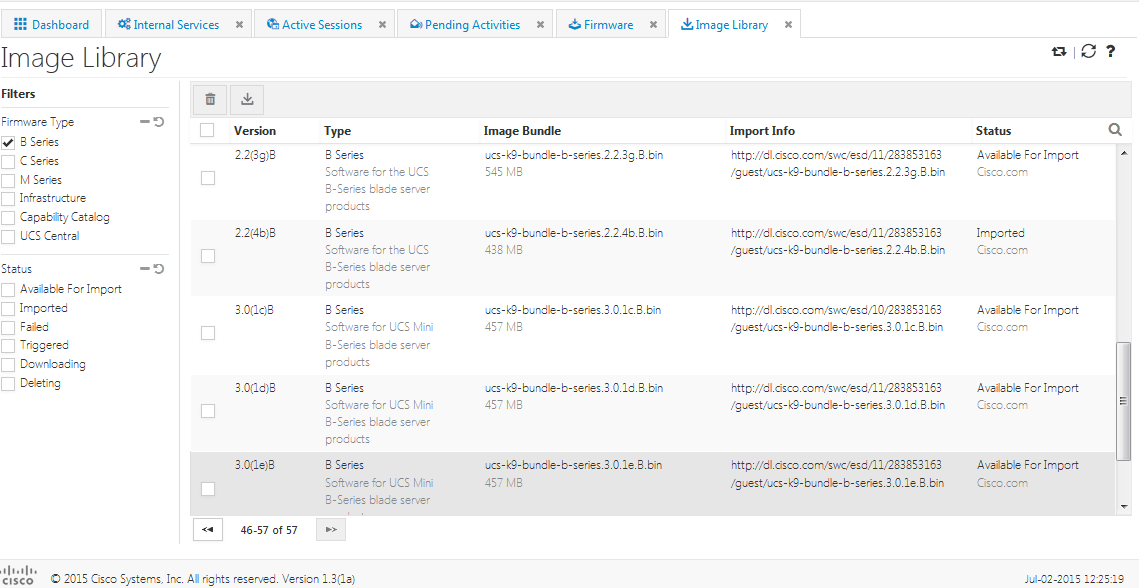
- Mark as New
- Bookmark
- Subscribe
- Mute
- Subscribe to RSS Feed
- Permalink
- Report Inappropriate Content
07-02-2015 09:39 AM
ok so,
I am guessing that CCO is for my Cisco Account.
I can download patches with my personal account and my Corporate account as access to the Cisco contract to.
both don't seem to work. and provide the same errors.
is there a way to do this in CLI from the console the errors might be different
Thanks Jay.
virtualisation architect
CGI
- Mark as New
- Bookmark
- Subscribe
- Mute
- Subscribe to RSS Feed
- Permalink
- Report Inappropriate Content
07-02-2015 09:45 AM
Yep, relatively painless.
UCSC# (ops-mgr)# connect policy-mgr
UCSC(policy-mgr)# scope domain-group /
UCSC(policy-mgr) /domain-group # scope download-policy cisco
UCSC(policy-mgr) /domain-group/download-policy # set
admin-state enable
downloadinterval 1 day
http-proxy Server[:Port]
username Username
password Password
proxy-password HTTP Proxy Password
proxy-username HTTP Proxy Username
UCSC(policy-mgr) /domain-group/download-policy # commit-buffer
UCSC(policy-mgr) /domain-group/download-policy* #
- Mark as New
- Bookmark
- Subscribe
- Mute
- Subscribe to RSS Feed
- Permalink
- Report Inappropriate Content
07-02-2015 09:48 AM
ok I will give this a try and post my result.
Thanks Jay.
virtualisation architect
CGI
- Mark as New
- Bookmark
- Subscribe
- Mute
- Subscribe to RSS Feed
- Permalink
- Report Inappropriate Content
07-02-2015 10:44 AM
Ha Ha! I think I found my error:
WHBP35464(ops-mgr) /firmware/download-source # show fault
Severity Code Last Transition Time ID Description
--------- --------- ------------------------ -------- -----------
Minor F10000241 2014-02-19T05:08:43.482 11656 Cisco Auto Download Failed
. Error: SSL connect error
WHBP35464(ops-mgr) /firmware/download-source # Minor F10000241 2014-02-19T05:08:43.482 11656 Cisco Auto Download Failed
If I read this right it means that the ssl port to the web site is not open. (Firewall people will suffer!)
LEt me see with them and get this tried again.
Thanks for your help Jay!
Steph.
virtualisation architect
CGI
Discover and save your favorite ideas. Come back to expert answers, step-by-step guides, recent topics, and more.
New here? Get started with these tips. How to use Community New member guide

