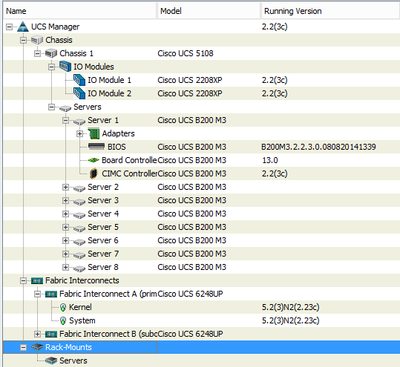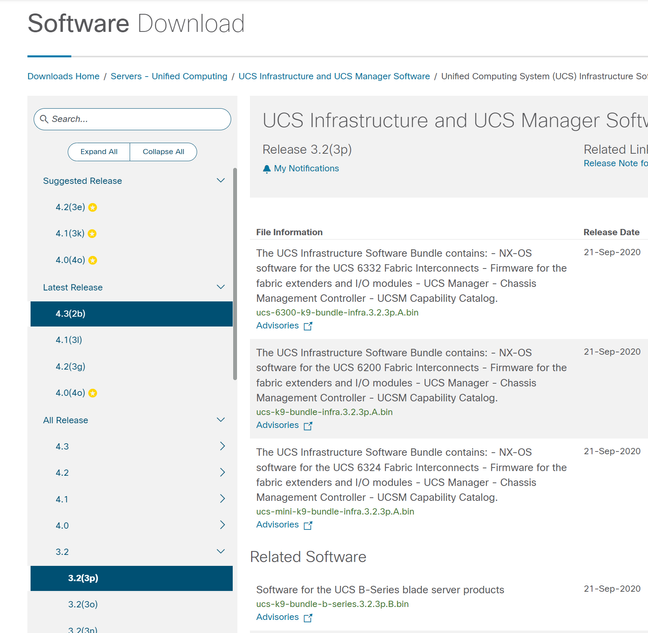- Subscribe to RSS Feed
- Mark Topic as New
- Mark Topic as Read
- Float this Topic for Current User
- Bookmark
- Subscribe
- Mute
- Printer Friendly Page
UCS Firmware Update
- Mark as New
- Bookmark
- Subscribe
- Mute
- Subscribe to RSS Feed
- Permalink
- Report Inappropriate Content
08-06-2012 07:39 AM - edited 03-01-2019 10:32 AM
Hi Guys,
Just a quick question
I've let my Firmware lapse a little 2.0(1t) and need to get a 2.0 (3) version on for my new B200M3s.
Can I jump from 2.0 (1t) to 2.0 (3b) in one go or do I need to go to 2.0 (2) in between. (Production environment 6248s / 5108s / 2208s / B200M2s).
Steve
- Labels:
-
Unified Computing System (UCS)
- Mark as New
- Bookmark
- Subscribe
- Mute
- Subscribe to RSS Feed
- Permalink
- Report Inappropriate Content
08-06-2012 07:52 AM
Yes, you can upgrade from 2.0(1t) to 2.0(3b) in a single upgrade as this version is a minor release.
- Mark as New
- Bookmark
- Subscribe
- Mute
- Subscribe to RSS Feed
- Permalink
- Report Inappropriate Content
08-06-2012 08:26 AM
Hi Steven ,
You can perform the upgrade from the current version 2.01t to the other version 2.03b.
Please check on the following link for further details:
Don't forget to check the release notes for known caveats!
I hope this helps!
David
- Mark as New
- Bookmark
- Subscribe
- Mute
- Subscribe to RSS Feed
- Permalink
- Report Inappropriate Content
09-19-2023 04:30 AM
Hello.
We have a blade server UCS with firmware 2.2, don’t ask how it happened.
We want to upgrade to 4.x, what is the best and correct way for us to do it?
We have firmware 4.0, 4.1, 4.2
Thank you!
- Mark as New
- Bookmark
- Subscribe
- Mute
- Subscribe to RSS Feed
- Permalink
- Report Inappropriate Content
09-20-2023 12:07 PM
See UCS Manager 4.0 Cross-Version Firmware Support.
A UCS b-series blade with 2.2(8x) CIMC firmware should be visible to UCS Manager running UCSM 4.0(4x).
If the UCS b-series blade has older than 2.2(8x) firmware. . . . then a UCS domain may have to be downgraded to UCSM 3.1(3x).
- Mark as New
- Bookmark
- Subscribe
- Mute
- Subscribe to RSS Feed
- Permalink
- Report Inappropriate Content
09-24-2023 08:09 PM
Hello.
Now it's like this
- Mark as New
- Bookmark
- Subscribe
- Mute
- Subscribe to RSS Feed
- Permalink
- Report Inappropriate Content
09-25-2023 09:44 AM
So you have:
- UCSM 2.2(3c)
- UCS FI 6248 on 2.2(3c)
- UCS IOM 2208 on 2.2(3c)
- UCSM B200 M3 on 2.2(3c)
Before looking at the docs, I would probably first upgrade all firmware to UCSM 2.2(8latest) to get off the old 2.2(3c) firmware.
Please note UCSM 4.2 release notes state M3 servers are no longer supported:
Beginning with Cisco UCS Manager Release 4.2(1d), all M3 servers
(UCS B22 Blade Server, B200 M3 Blade Server, B420 M3 Blade Server, and all C-Series M3 servers) are no longer supported
Since this hardware is NOT supported on UCSM 4.2(x) this hardware can only support UCSM 4.1(x).
The exact upgrade (intermediate) steps are detailed in the UCSM firmware management docs from UCSM 2.2(3x):
Upgrading directly to Release 4.1(x) is not supported from this release.
To upgrade to Release 4.1(x), do the following in order: Upgrade the Infrastructure A bundle to Release 3.1(3) or 3.2(3). Upgrade the B and C bundles for all servers to Release 3.1(3) or 3.2(3). Upgrade the Infrastructure A bundle to Release 4.1(x).
Officially the docs says you can do two upgrades:
- 2.2(3c) -=> 3.2(3latest)
- 3.2(3latest) -=> 4.1(3latest)
- Mark as New
- Bookmark
- Subscribe
- Mute
- Subscribe to RSS Feed
- Permalink
- Report Inappropriate Content
09-26-2023 07:38 PM
Hi.
My key question right now is where can I get the firmware?
Available for download on the website, only 4.x
- Mark as New
- Bookmark
- Subscribe
- Mute
- Subscribe to RSS Feed
- Permalink
- Report Inappropriate Content
09-27-2023 05:10 AM
On the left side of the downloads page there should be an "All Release" with a scroll bar that goes all the way back to 1.0
Here's a direct link to UCSM 3.2(3p) bundles though:
https://software.cisco.com/download/home/283612660/type/283655658/release/3.2(3p)
- Mark as New
- Bookmark
- Subscribe
- Mute
- Subscribe to RSS Feed
- Permalink
- Report Inappropriate Content
10-01-2023 08:24 PM
Hi!
Thank you.
The required version was not immediately displayed, but is now displayed.
And can you tell me what instructions are best to update?
- Mark as New
- Bookmark
- Subscribe
- Mute
- Subscribe to RSS Feed
- Permalink
- Report Inappropriate Content
10-02-2023 06:42 AM
The upgrade guide docs are very detailed.
Pay close attention to the Auto Install section which has a nice flow chart:
Google: ucs 3.2 upgrade guide
- Mark as New
- Bookmark
- Subscribe
- Mute
- Subscribe to RSS Feed
- Permalink
- Report Inappropriate Content
10-17-2023 05:07 AM
Hi.
Thanks you.
But as you said, you forgot to warn me and I’m waiting for your answer in the next thread
Discover and save your favorite ideas. Come back to expert answers, step-by-step guides, recent topics, and more.
New here? Get started with these tips. How to use Community New member guide