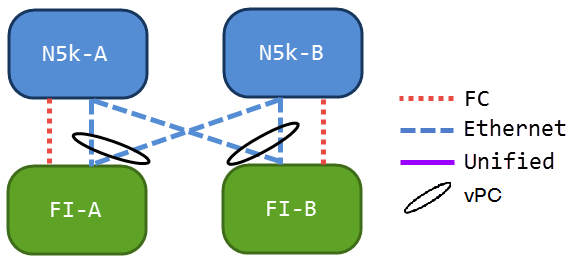- Cisco Community
- Technology and Support
- Data Center and Cloud
- Unified Computing System (UCS)
- Unified Computing System Discussions
- What is Cisco’s recommendation to connect FI to both SAN ?
- Subscribe to RSS Feed
- Mark Topic as New
- Mark Topic as Read
- Float this Topic for Current User
- Bookmark
- Subscribe
- Mute
- Printer Friendly Page
What is Cisco’s recommendation to connect FI to both SAN ?
- Mark as New
- Bookmark
- Subscribe
- Mute
- Subscribe to RSS Feed
- Permalink
- Report Inappropriate Content
03-27-2018 12:18 AM - edited 03-01-2019 01:28 PM
Hi Team,
My client is recommending to connect each FI to both SAN switches ?
but my concern is
What is Cisco’s recommendation to connect FI to both SAN ?
Device :- UCS5108
Please guide on it
- Labels:
-
Other Unified Computing System
- Mark as New
- Bookmark
- Subscribe
- Mute
- Subscribe to RSS Feed
- Permalink
- Report Inappropriate Content
03-27-2018 04:49 AM
Based on your very limited description and question, here is a design guide for UCS and MDS SAN switches.
- Mark as New
- Bookmark
- Subscribe
- Mute
- Subscribe to RSS Feed
- Permalink
- Report Inappropriate Content
03-27-2018 06:04 AM - edited 03-27-2018 06:15 AM
The recommended FC fabric design is; dual physical fabric;
- Fabric-interconnect-A - MDS-A
- Fabric-interconnect-B - MDS-B
No cross FC connections !!
- Mark as New
- Bookmark
- Subscribe
- Mute
- Subscribe to RSS Feed
- Permalink
- Report Inappropriate Content
03-27-2018 06:18 AM
What is about Network Switches to Fi connectivity ?
Diagram 1:-
Description: Description: cid:image003.jpg@01D3C5DB.A49E3DE0
You min below diagram 2 is wrong as per cisco recommendation.. Sir Any
reason for that please mention..
Diagram 2
Description: Description: cid:image004.png@01D3C5DB.A49E3DE0
- Mark as New
- Bookmark
- Subscribe
- Mute
- Subscribe to RSS Feed
- Permalink
- Report Inappropriate Content
03-27-2018 06:20 AM
For network switches, typically customers with connect both FI to both upstream network switches. If using Cisco Nexus, you can configure vPC.
If you are using third party switches you would have to explore their HA options.
SAN switches should only connect to a single Fabric Interconnect, A or B.
- Mark as New
- Bookmark
- Subscribe
- Mute
- Subscribe to RSS Feed
- Permalink
- Report Inappropriate Content
03-27-2018 06:26 AM
Any reason for that please mention .(If any Network slandered or rule please
mention )
SAN switches should only connect to a single Fabric Interconnect, A or B.
- Mark as New
- Bookmark
- Subscribe
- Mute
- Subscribe to RSS Feed
- Permalink
- Report Inappropriate Content
03-27-2018 08:01 AM
You should differentiate between classical FC or FCoE and Ethernet. For FC and FCoE dual fabric design is state of the art since 20+ years; any storage Company like EMC, IBM, HP, NetApp recommends this design.
FCoE Uplink with virtual Port Channel (vPC)
- Mark as New
- Bookmark
- Subscribe
- Mute
- Subscribe to RSS Feed
- Permalink
- Report Inappropriate Content
03-31-2018 02:52 AM
Thanks for your Support!!!
Generally considered bad SAN design, But Customer asking why this is bad
design? What is impact of this design ?
Please give me satisfied suggestion then I will told this to customer.
Description: cid:image002.png@01D3C8E5.87415C70
- Mark as New
- Bookmark
- Subscribe
- Mute
- Subscribe to RSS Feed
- Permalink
- Report Inappropriate Content
03-31-2018 03:13 AM
I'm sure this customer is a Ethernet / IP Person, who doesn't understand FC design.
Think about your VSAN design; in contrast to Ethernet, where each Vlan exists on both fabrics, on FC you would design different VSAN's for fabric A, resp. B. This is how you achieve dual fabric separaration; if there is a issue on a fabric, eg. zoning, the other fabric is still working ok; and think about Firmware upgrade; can be done per fabric, therefore Multipathing FC software on the host will handle this automatically without downtime.
How would you design your VSAN's if the UCS FI would be dual homed to Northbound MDS ? the same VSAN has to exist on both fabrics ? and each vhba can only be in one VSAN; therefore you follow the Ethernet design, where each vhba in fabric A and B is in the same VSAN; your multipathing software will therefore see double the number of paths; Troubleshooting becomes a nightmare.
The claim of the storage vendors: to achieve 99.9.. % availability, you Need a dual FC fabric.
- Mark as New
- Bookmark
- Subscribe
- Mute
- Subscribe to RSS Feed
- Permalink
- Report Inappropriate Content
04-18-2018 01:06 AM
Client Requirement is for Splitter cable :-
& our distributor is following cable in stock, Which cable is match for
client Requirement Please guide..
1
Dell Networking, Cable, QSFP+ to QSFP+, 40GbE Passive Copper Direct Attach
Cable, 3 Meter Ex stock.
2
Dell Networking, Cable, QSFP+ to QSFP+, 40GbE Passive Copper Direct Attach
Cable, 5 Meter Ex stock.
3
Dell Networking ,Cable,40GbE (QSFP+) to 4 x 10GbE SFP+ Passive Copper
Breakout Cable, 3 Meters Ex stock.
4
Dell Networking ,Cable,40GbE (QSFP+) to 4 x 10GbE SFP+ Passive Copper
Breakout Cable, 5 Meters
- Mark as New
- Bookmark
- Subscribe
- Mute
- Subscribe to RSS Feed
- Permalink
- Report Inappropriate Content
04-18-2018 01:22 AM
Client Requirement is for Splitter cable :-
- QSFP-4SFP10G-CU3M QSFP to 4xSFP10G Passive Copper Splitter
Cable, 3m
& our distributor is following cable in stock, Which cable is match for
client Requirement Please guide..
1
Dell Networking, Cable, QSFP+ to QSFP+, 40GbE Passive Copper Direct Attach
Cable, 3 Meter Ex stock.
2
Dell Networking, Cable, QSFP+ to QSFP+, 40GbE Passive Copper Direct Attach
Cable, 5 Meter Ex stock.
3
Dell Networking ,Cable,40GbE (QSFP+) to 4 x 10GbE SFP+ Passive Copper
Breakout Cable, 3 Meters Ex stock.
4
Dell Networking ,Cable,40GbE (QSFP+) to 4 x 10GbE SFP+ Passive Copper
Breakout Cable, 5 Meters
Discover and save your favorite ideas. Come back to expert answers, step-by-step guides, recent topics, and more.
New here? Get started with these tips. How to use Community New member guide