- Cisco Community
- Technology and Support
- Data Center and Cloud
- Unified Computing System (UCS)
- Unified Computing System Knowledge Base
- UCS Platform Emulator Downloads: UCSPE 4.2(2a) / UCSPE 4.1(2c)
- Subscribe to RSS Feed
- Mark as New
- Mark as Read
- Bookmark
- Subscribe
- Printer Friendly Page
- Report Inappropriate Content
- Subscribe to RSS Feed
- Mark as New
- Mark as Read
- Bookmark
- Subscribe
- Printer Friendly Page
- Report Inappropriate Content
on
12-12-2013
08:46 AM
- edited on
05-26-2022
11:45 AM
by
dsoper
![]()
The following Cisco UCS Platform Emulators are available for download from Cisco:
Current Cisco UCS Platform Emulators
CONFIGURATION IMPORT NOTE: Importing configuration backups (All, System, or Logical) taken from the UCS Platform Emulator (UCSPE) to physical UCS Manager domains is not recommended or supported by Cisco TAC. UCSPE backups should only be imported to UCSPE domains.
Cisco UCS Platform Emulator 4.2(2aPE1) - UCS 62xx/63xx/64xx Fabric Interconnect, C4200, S3260, Mini:
Downloads:
- Direct downloads from this site are not supported. The following links should be used for downloads:
- OVA and ZIP file downloads: UCSPE_4.2(2a) Downloads
- Note that download and use of the Platform Emulator is subject to the UCS Platform Emulator License Agreement
MD5 hashes for downloads:
- ZIP: b390bbf1d783532194141c9b7bff6d64
- OVA: 1577b7b88b7287b707fea9995c5f0135
Cisco dCloud Programmability Demo using the UCS Platform Emulator
- UCSPE is featured in a Cisco dCloud programmability demo. The demo includes a comprehensive lab guide for programming using the Cisco UCS PowerTool and Python SDK.
Video demos of the Emulator
- UCS Platform Emulator 3.1(2b) Storage Server Demo
- PythonSDK for backup/restore (import) of UCSM config (needed to save state across Emulator resets)
- Automatically generate Python code and perform basic server setup with the Python SDK
Previous Releases:
Cisco UCS Platform Emulator version 4.1(2cPE1):
Downloads:
- Download UCSPE 4.1(2c) OVA or ZIP (Requires Cisco.com login)
Cisco UCS Platform Emulator version 4.0(4ePE1):
Downloads:
- Download UCSPE 4.0(4e) OVA or ZIP (Requires Cisco.com login)
Cisco UCS Platform Emulator version 3.2(3ePE1):
Downloads:
- Download UCSPE 3.2(3e) OVA or ZIP (Requires Cisco.com login)
Documentation:
Cisco UCS Platform Emulator version 3.1(2ePE1):
Downloads:
- Download UCSPE 3.1(2ePE1) OVA or ZIP (Requires Cisco.com login)
- UCS Platform Emulator Firmware Bundles (includes firmware meta-data only)
Documentation:
- Release Notes for Cisco UCS Platform Emulator 3.1(2ePE1)
- User Guide for Cisco UCS Platform Emulator 3.1(2ePE1)
Cisco UCS Platform Emulator version 3.1(2bPE1) - UCS Classic, Mini, and C3260:
Downloads:
- Download UCSPE 3.1(2bPE1) OVA or ZIP (Requires Cisco.com login)
- UCS Platform Emulator Firmware Bundles (includes firmware meta-data only)
Documentation:
- Release Notes for Cisco UCS Platform Emulator 3.1(2bPE1)
- User Guide for Cisco UCS Platform Emulator 3.1(2bPE1)
Cisco UCS Platform Emulator version 3.1(1ePE1) - UCS Classic, Mini, and M-Series:
Downloads:
- Download UCSPE 3.1(1ePE1) OVA or ZIP (Requires Cisco.com login)
- UCS Platform Emulator Firmware Bundles (includes firmware meta-data only)
Documentation:
- Release Notes for Cisco UCS Platform Emulator 3.1(1ePE1)
- User Guide for Cisco UCS Platform Emulator 3.1(1ePE1)
Cisco UCS Platform Emulator version 3.0(2cPE1) - UCS Mini:
Downloads:
- Download UCSPE 3.0(2cPE1) OVA or ZIP (Requires Cisco.com login)
- UCS Platform Emulator Firmware Bundles (includes firmware meta-data only)
- NOTE: From UCS PE 2.2(1bPE1) onwards, UCS PE supports uploading the B-Series and C-Series server firmware bundles. Because of the large file sizes of the firmware bundles, UCS PE only supports uploading of only the stripped-down versions (attached to this document), which includes only the firmware metadata but not the actual firmware itself in the binaries. The stripped-down version of the firwmare bundles which contain metadata only of the B-series and C-series server firmware is reduced to approximately 50 kB in size.
Documentation:
- Release Notes for Cisco UCS Platform Emulator version 3.0(2cPE1)
- User Guide for Cisco UCS Platform Emulator version 3.0(2cPE1)
Cisco UCS Platform Emulator version 2.5(2aPE1) - UCS M-series:
Downloads:
- Download UCSPE 2.5(2aPE1) OVA or ZIP (Requires Cisco.com login)
- UCS Platform Emulator Firmware Bundles (includes firmware meta-data only)
- NOTE: From UCS PE 2.2(1bPE1) onwards, UCS PE supports uploading the B-Series and C-Series server firmware bundles. Because of the large file sizes of the firmware bundles, UCS PE only supports uploading of only the stripped-down versions (attached to this document), which includes only the firmware metadata but not the actual firmware itself in the binaries. The stripped-down version of the firwmare bundles which contain metadata only of the B-series and C-series server firmware is reduced to approximately 50 kB in size.
Documentation:
- Release Notes for Cisco UCS Platform Emulator version 2.5(2aPE1)
- User Guide for Cisco UCS Platform Emulator version 2.5(2aPE1)
Cisco UCS Platform Emulator version 2.2(5aPE1) - UCS Classic:
Downloads:
- Download UCSPE 2.2(5aPE1) OVA or ZIP (Requires Cisco.com login)
- UCS Platform Emulator Firmware Bundles (includes firmware meta-data only)
- NOTE: From UCS PE 2.2(1bPE1) onwards, UCS PE supports uploading the B-Series and C-Series server firmware bundles. Because of the large file sizes of the firmware bundles, UCS PE only supports uploading of only the stripped-down versions (attached to this document), which includes only the firmware metadata but not the actual firmware itself in the binaries. The stripped-down version of the firwmare bundles which contain metadata only of the B-series and C-series server firmware is reduced to approximately 50 kB in size.
Documentation:
- Release Notes for Cisco UCS Platform Emulator version 2.2(5aPE1)
- User Guide for Cisco UCS Platform Emulator version 2.2(5aPE1)
Archived Cisco UCS Platform Emulators
Cisco UCS Platform Emulator version 3.0(1cPE1):
Downloads:
- Download UCSPE 3.0(1cPE1) OVA or ZIP (Requires Cisco.com login)
- UCS Platform Emulator Firmware Bundles (includes firmware meta-data only)
- NOTE: From UCS PE 2.2(1bPE1) onwards, UCS PE supports uploading the B-Series and C-Series server firmware bundles. Because of the large file sizes of the firmware bundles, UCS PE only supports uploading of only the stripped-down versions (attached to this document), which includes only the firmware metadata but not the actual firmware itself in the binaries. The stripped-down version of the firwmare bundles which contain metadata only of the B-series and C-series server firmware is reduced to approximately 50 kB in size.
Documentation:
- Release Notes for Cisco UCS Platform Emulator version 3.0(1cPE1)
- User Guide for Cisco UCS Platform Emulator version 3.0(1cPE1)
Cisco UCS Platform Emulator version 2.5(1aPE1) - UCS M-series:
Downloads:
- Download UCSPE 2.5(1aPE1) OVA or ZIP (Requires Cisco.com login)
- NOTE: From UCS PE 2.2(1bPE1) onwards, UCS PE supports uploading the B-Series and C-Series server firmware bundles. Because of the large file sizes of the firmware bundles, UCS PE only supports uploading of only the stripped-down versions (attached to this document), which includes only the firmware metadata but not the actual firmware itself in the binaries. The stripped-down version of the firwmare bundles which contain metadata only of the B-series and C-series server firmware is reduced to approximately 50 kB in size.
Documentation:
- Release Notes for Cisco UCS Platform Emulator version 2.5(1aPE1)
- User Guide for Cisco UCS Platform Emulator version 2.5(1aPE1)
Cisco UCS Platform Emulator version 2.2(4bPE1) - UCS Classic:
Downloads:
- Download UCSPE 2.2(4bPE1) OVA or ZIP (Requires Cisco.com login)
- UCS Platform Emulator Firmware Bundles (includes firmware meta-data only)
- NOTE: From UCS PE 2.2(1bPE1) onwards, UCS PE supports uploading the B-Series and C-Series server firmware bundles. Because of the large file sizes of the firmware bundles, UCS PE only supports uploading of only the stripped-down versions (attached to this document), which includes only the firmware metadata but not the actual firmware itself in the binaries. The stripped-down version of the firwmare bundles which contain metadata only of the B-series and C-series server firmware is reduced to approximately 50 kB in size.
Documentation:
- Release Notes for Cisco UCS Platform Emulator version 2.2(4bPE1)
- User Guide for Cisco UCS Platform Emulator version 2.2(4bPE1)
Cisco UCS Platform Emulator version 2.2(3aPE1) - UCS Classic:
Downloads:
- Download UCSPE 2.2(3aPE1) OVA or ZIP (Requires Cisco.com login)
- UCS Platform Emulator Firmware Bundles (includes firmware meta-data only)
- NOTE: From UCS PE 2.2(1bPE1) onwards, UCS PE supports uploading the B-Series and C-Series server firmware bundles. Because of the large file sizes of the firmware bundles, UCS PE only supports uploading of only the stripped-down versions (attached to this document), which includes only the firmware metadata but not the actual firmware itself in the binaries. The stripped-down version of the firwmare bundles which contain metadata only of the B-series and C-series server firmware is reduced to approximately 50 kB in size.
Documentation:
- Release Notes for Cisco UCS Platform Emulator version 2.2(3aPE1)
- User Guide for Cisco UCS Platform Emulator version 2.2(3aPE1)
Cisco UCS Platform Emulator version 2.2(2cPE1):
Downloads:
- Download UCSPE 2.2(2cPE1) OVA or ZIP (Requires Cisco.com login)
- UCS Platform Emulator Firmware Bundles (includes firmware meta-data only)
- NOTE: From UCS PE 2.2(1bPE1) onwards, UCS PE supports uploading the B-Series and C-Series server firmware bundles. Because of the large file sizes of the firmware bundles, UCS PE only supports uploading of only the stripped-down versions (attached to this document), which includes only the firmware metadata but not the actual firmware itself in the binaries. The stripped-down version of the firwmare bundles which contain metadata only of the B-series and C-series server firmware is reduced to approximately 50 kB in size.
Documentation:
- Release Notes for Cisco UCS Platform Emulator version 2.2(2cPE1)
- User Guide for Cisco UCS Platform Emulator version 2.2(2cPE1)
Cisco UCS Platform Emulator version 2.2(1bPE1):
Downloads:
- Download UCSPE 2.2(1bPE1) OVA or ZIP (Requires Cisco.com login)
- UCS Platform Emulator Firmware Bundles (includes firmware meta-data only)
- NOTE: From UCS PE 2.2(1bPE1) onwards, UCS PE supports uploading the B-Series and C-Series server firmware bundles. Because of the large file sizes of the firmware bundles, UCS PE only supports uploading of only the stripped-down versions (attached to this document), which includes only the firmware metadata but not the actual firmware itself in the binaries. The stripped-down version of the firwmare bundles which contain metadata only of the B-series and C-series server firmware is reduced to approximately 50 kB in size.
Documentation:
- Release Notes for Cisco UCS Platform Emulator version 2.2(2bPE1)
- User Guide for Cisco UCS Platform Emulator version 2.2(2bPE1)
Cisco UCS Platform Emulator version 2.1(3aPE1):
Downloads:
- Download UCSPE 2.1(3aPE1) OVA or ZIP (Requires Cisco.com login)
Documentation:
- Release Notes for Cisco UCS Platform Emulator version 2.1(3aPE1)
- User Guide for Cisco UCS Platform Emulator version 2.1(3aPE1)
Cisco UCS Platform Emulator version 2.1(2aPE1):
Downloads:
- Download UCSPE 2.1(2aPE1) OVA or ZIP (Requires Cisco.com login)
Documentation:
- Release Notes for Cisco UCS Platform Emulator version 2.1(2aPE1)
- User Guide for Cisco UCS Platform Emulator version 2.1(2aPE1)
Cisco UCS Platform Emulator version 2.1(1aPE3):
Downloads:
- Download UCSPE 2.1(1aPE3) OVA or ZIP (Requires Cisco.com login)
Documentation:
- Release Notes for Cisco UCS Platform Emulator version 2.1(1aPE3)
- User Guide for Cisco UCS Platform Emulator version 2.1(1aPE3)
Cisco UCS Platform Emulator version 2.0(1mPE1):
Downloads:
- Download UCSPE 2.0(1mPE1) OVA or ZIP (Requires Cisco.com login):
Cisco UCS Platform Emulator version 1.4(1aPE1):
Downloads:
- Download UCSPE 1.4(1aPE1) OVA or ZIP (Requires Cisco.com login)
Documentation:
Cisco UCS Platform Emulator version 1.3(1aPE1):
Downloads:
- Download UCSPE 1.3(1aPE1) OVA or ZIP (Requires Cisco.com login):
- Mark as Read
- Mark as New
- Bookmark
- Permalink
- Report Inappropriate Content
does anyone know when ucs simulator 3.1 will be available
- Mark as Read
- Mark as New
- Bookmark
- Permalink
- Report Inappropriate Content
jan 20th already released
- Mark as Read
- Mark as New
- Bookmark
- Permalink
- Report Inappropriate Content
Um, no. It's still only UCS-Mini. Not the traditional FIs and equipment.
- Mark as Read
- Mark as New
- Bookmark
- Permalink
- Report Inappropriate Content
Right. I thought it was clear that I was talking about the PE version, since that was the thread I posted under..
- Mark as Read
- Mark as New
- Bookmark
- Permalink
- Report Inappropriate Content
Trying to install this as a VM on my Macbook under VMWare Fusion. I pulled the ZIP file and have unzipped to a folder but what are the steps to get the VM installed please ?
- Mark as Read
- Mark as New
- Bookmark
- Permalink
- Report Inappropriate Content
Hi, I use 3.0(2cPE1) - UCS Mini.
I try to create a VSAN, and I have got the following error message : Error creating VSAN - UCS-Mini does not support FC End-Host-Mode.
I founded some Cisco Live slide,dated 2015, when it is mentioned that UCS Mini supports both End Host Mode (NPV) and switch mode.
It is a limitation due to the version of the emulator ?
What is it in reality with UCS Manager 3.X ?
Thank you in advance.
- Mark as Read
- Mark as New
- Bookmark
- Permalink
- Report Inappropriate Content
It looks like for 2.2(5a) it took about a month from the UCS Infra bundle being released to the PE version, but I'm guessing with the new FI's that it'll take a little longer but I'd be curious to know if there's any ETA for a PE version as well ![]()
- Mark as Read
- Mark as New
- Bookmark
- Permalink
- Report Inappropriate Content
Hi Jacob,
The 3.1 UCSPE release is still under development - we are currently targeting release late in March.
Thanks,
Jason
- Mark as Read
- Mark as New
- Bookmark
- Permalink
- Report Inappropriate Content
Thanks for the update Jason.
- Mark as Read
- Mark as New
- Bookmark
- Permalink
- Report Inappropriate Content
I've been using the UCS PE to run UCS workshops for customers over the the year or so - mostly trouble free. I've been using the latest version (3.1.1) recently. It worked on my Mac when I first installed it, but now I can't seem to get the IOMs to activate - which is causing the end result of attaching service profile to hardware to fail.
Not sure if this started when I updated to OSX 10.11.4, but it was around the same time.
- Mark as Read
- Mark as New
- Bookmark
- Permalink
- Report Inappropriate Content
Also, one other issue I've noticed with the 3.1.1 HTML 5 client is that downloading of the stripped firmware does not complete. However, it works fine in the Java client.
The operation I'm performing is:
Equipment Tab -> Equipment
Firmware Management -> Installed Firmware -> Download Firmware
- Mark as Read
- Mark as New
- Bookmark
- Permalink
- Report Inappropriate Content
Hi Robert,
I'm checking on this now to see why HTML5 downloads are having issues.
- Mark as Read
- Mark as New
- Bookmark
- Permalink
- Report Inappropriate Content
Hi Robert,
Can you share what the IOM config looks like in the HW inventory content pane? I'm trying to attach a screen shot from my PE but communities isn't letting me attach at the moment. You can also check the cli status with "scope chassis <chassis num>" -> "show iom"
- Mark as Read
- Mark as New
- Bookmark
- Permalink
- Report Inappropriate Content
David,
For Chassis 1 (B200), CLI show operable:

In the GUI, Activation status shows failed:
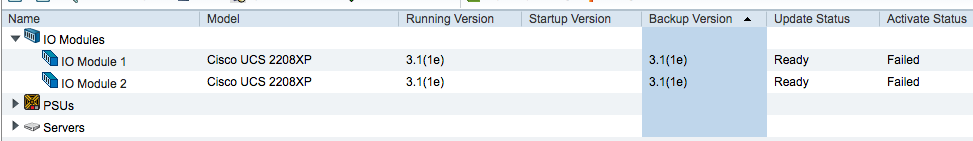
I'm also seeing errors for the IOM regarding the same:
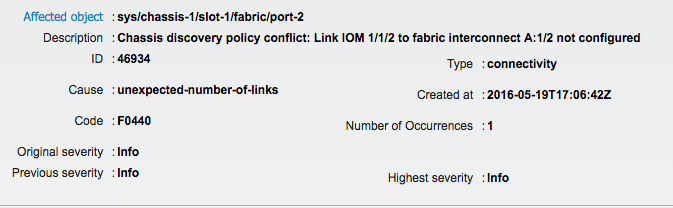
Robert
Find answers to your questions by entering keywords or phrases in the Search bar above. New here? Use these resources to familiarize yourself with the community:
