- Cisco Community
- Technology and Support
- Data Center and Cloud
- Unified Computing System (UCS)
- Unified Computing System Discussions
- UCS C 240 M4X Raid Configuration
- Subscribe to RSS Feed
- Mark Topic as New
- Mark Topic as Read
- Float this Topic for Current User
- Bookmark
- Subscribe
- Mute
- Printer Friendly Page
- Mark as New
- Bookmark
- Subscribe
- Mute
- Subscribe to RSS Feed
- Permalink
- Report Inappropriate Content
12-18-2015 09:20 AM - edited 03-01-2019 12:31 PM
Can anyone know how to configure Raid on UCS C 240 M4 X model ? I tried to run Ctrl+H while rebooting but i did not get any option of Ctrl+H while UCS server rebooting .Server contain 6 disk of 827 GB each. Which Raid level i should choose 5 or 6 ( or any other ) ? I tried to read Cisco docs but i did not get much from them .
Solved! Go to Solution.
- Labels:
-
Unified Computing System (UCS)
Accepted Solutions
- Mark as New
- Bookmark
- Subscribe
- Mute
- Subscribe to RSS Feed
- Permalink
- Report Inappropriate Content
12-18-2015 10:21 AM
The CUCM apps usually have posted requirements for the minimum required MB/sec throughput.
We frequently see a 2 drive raid 1 mirror for the OS, then 4 or more drive Raid 5 that stores the main datastores the guestVMs run from as a common configuration.
When creating the Virtual drives (assuming you have HDs and not SSDs) make sure you enable write-back caching (with good BBU) and enable read ahead caching.
We do sometimes see raid 10 used, but that has a 50% raid overhead, and needs to be done in multiples of 4.
I see you have found the CIMC storage tab, which is easier to use than the Post time option rom, Megaraid utility, for creating the raid volumes.
Once you have created your virtual drives (VDs), make sure you configure your boot order to include your local disk.
Please see http://docwiki.cisco.com/wiki/UC_Virtualization_Supported_Hardware in regards to some of the UC voice app requirements.
Thanks,
Kirk..
- Mark as New
- Bookmark
- Subscribe
- Mute
- Subscribe to RSS Feed
- Permalink
- Report Inappropriate Content
12-18-2015 09:53 AM
Assuming that the Option ROM is enable for the PCI-E or MLOM slot it is in, the 12Gb SAS cards now have the txt based Megaraid Utility, that is activated with Ctrl + R. This replaced the LSI Webbios Utility that was previously activated with Ctrl+H.
Currently during post, do you see it load the Option ROM and list the 12Gb SAS card and the 6 drives?
The raid levels have various amounts of overhead and protection as to how many disks can fail while remaining functional.
What is the purpose for your server?
Thanks,
Kirk...
- Mark as New
- Bookmark
- Subscribe
- Mute
- Subscribe to RSS Feed
- Permalink
- Report Inappropriate Content
12-18-2015 10:01 AM
Thanks Kirk for response. I can see Cisco 12G SAS Modular Raid Controller (SLOT-HBA) with option of Create Virtual Drive from Unused Physical Drives.
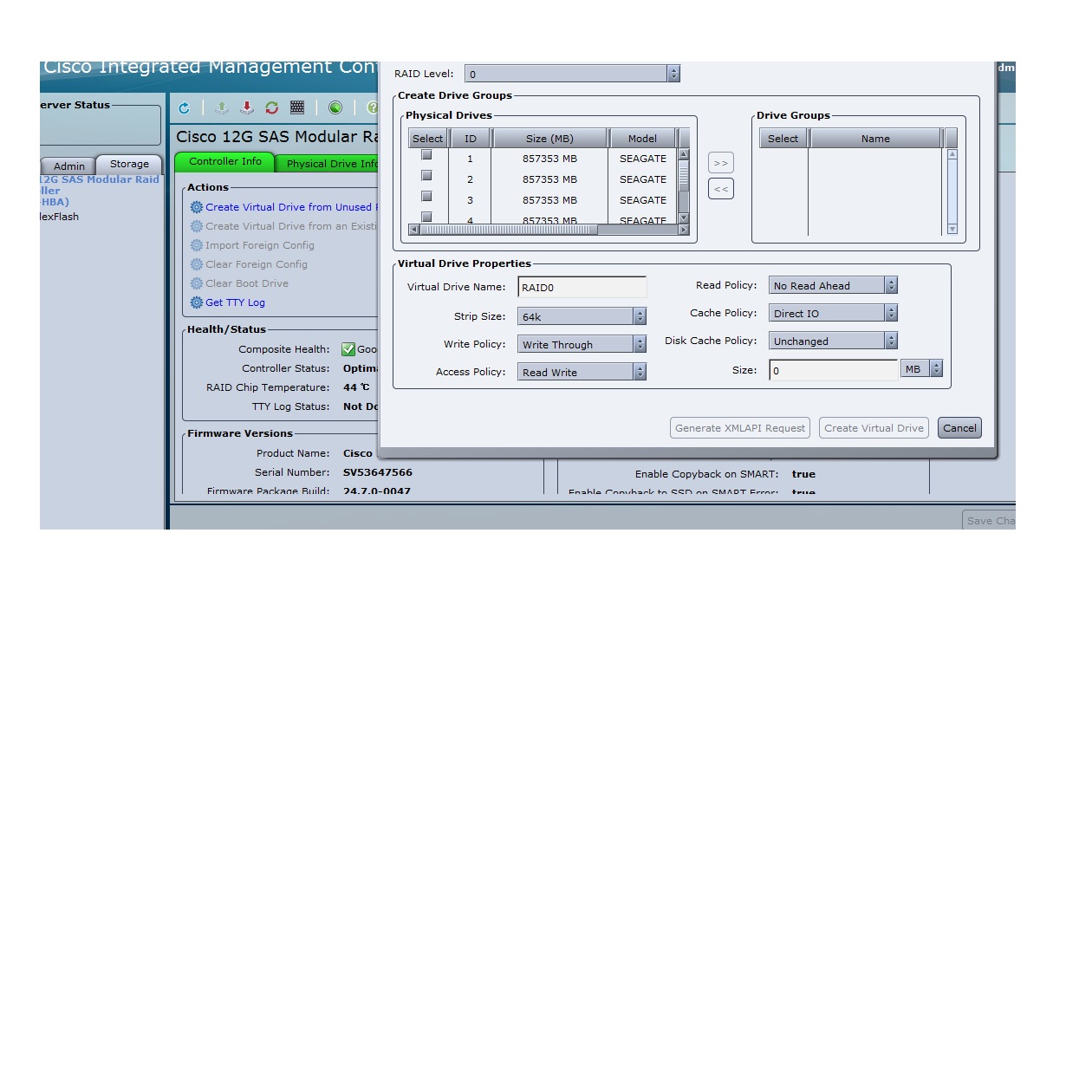
But i am not sure which Raid level and other setting we should choose. Our purpose to use UCS for CUCM and other UC application installations. We are having 4 UCS 240 M4 X. Out of 2 them are in prod and 2 are in DR.
- Mark as New
- Bookmark
- Subscribe
- Mute
- Subscribe to RSS Feed
- Permalink
- Report Inappropriate Content
12-18-2015 10:21 AM
The CUCM apps usually have posted requirements for the minimum required MB/sec throughput.
We frequently see a 2 drive raid 1 mirror for the OS, then 4 or more drive Raid 5 that stores the main datastores the guestVMs run from as a common configuration.
When creating the Virtual drives (assuming you have HDs and not SSDs) make sure you enable write-back caching (with good BBU) and enable read ahead caching.
We do sometimes see raid 10 used, but that has a 50% raid overhead, and needs to be done in multiples of 4.
I see you have found the CIMC storage tab, which is easier to use than the Post time option rom, Megaraid utility, for creating the raid volumes.
Once you have created your virtual drives (VDs), make sure you configure your boot order to include your local disk.
Please see http://docwiki.cisco.com/wiki/UC_Virtualization_Supported_Hardware in regards to some of the UC voice app requirements.
Thanks,
Kirk..
- Mark as New
- Bookmark
- Subscribe
- Mute
- Subscribe to RSS Feed
- Permalink
- Report Inappropriate Content
12-18-2015 10:21 AM
Thanks for answer Kirk. I will try to setup this on next weekend with your given inputs. Appreciate that .
- Mark as New
- Bookmark
- Subscribe
- Mute
- Subscribe to RSS Feed
- Permalink
- Report Inappropriate Content
12-18-2015 10:27 AM
One more question Kirk. We will be using VMware as OS . Is it wise to provide 2 drive for OS with 2X857 GB size ? For me it looks like wastage of hard disk. Do we have option to select less size of hard disk for OS only ?
- Mark as New
- Bookmark
- Subscribe
- Mute
- Subscribe to RSS Feed
- Permalink
- Report Inappropriate Content
12-18-2015 10:05 AM
Additionally, if you are using the embedded SATA controller, then you use Cntl+M to get into the 'software' raid configuration. You have to set the PCH SATA Mode option to LSI SW RAID or AHCI in order for the option ROM to load. See http://www.cisco.com/c/en/us/td/docs/unified_computing/ucs/c/hw/C240M4/install/C240M4/raid.html#24346
http://www.cisco.com/c/en/us/td/docs/unified_computing/ucs/c/hw/C240M4/install/C240M4/raid.html
The onboard sata controller has drivers available for Windows and most Linux distro's, but VMware does not support it.
Discover and save your favorite ideas. Come back to expert answers, step-by-step guides, recent topics, and more.
New here? Get started with these tips. How to use Community New member guide

