- Cisco Community
- Technology and Support
- Small Business Support Community
- Voice Systems and Accessories - Small Business
- No "Firmware Upgrade" in Admin menu
- Subscribe to RSS Feed
- Mark Topic as New
- Mark Topic as Read
- Float this Topic for Current User
- Bookmark
- Subscribe
- Mute
- Printer Friendly Page
- Mark as New
- Bookmark
- Subscribe
- Mute
- Subscribe to RSS Feed
- Permalink
- Report Inappropriate Content
03-16-2012 08:50 PM - edited 03-21-2019 09:44 AM
Hi,
I'm trying to upgrade my SPA112 and see no "Firmware Upgrade" in admin manu.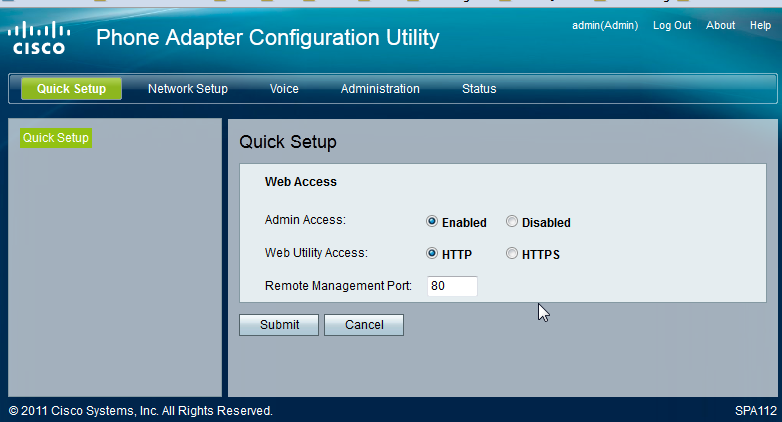
Does it mean, device is broken?
Solved! Go to Solution.
Accepted Solutions
- Mark as New
- Bookmark
- Subscribe
- Mute
- Subscribe to RSS Feed
- Permalink
- Report Inappropriate Content
03-20-2012 04:07 AM
Try using another browser (I have the same problem with firefox).
- Mark as New
- Bookmark
- Subscribe
- Mute
- Subscribe to RSS Feed
- Permalink
- Report Inappropriate Content
03-17-2012 04:03 AM
You can upgrade your SPA via provisioning in this way:
- provisioning must be on
- you must have a web server, ftp server or tftp server
Use this url to launch the upgrade procedure:
http://SPA_IP_ADDRESS/upgrade?http://YOUR_WEB_SERVER_ADDRESS/SPA_FIRMWARE.bin
http://SPA_IP_ADDRESS/upgrade?ftp://YOUR_FTP_SERVER_ADDRESS/SPA_FIRMWARE.bin
http://SPA_IP_ADDRESS/upgrade?tftp://YOUR_TFTP_SERVER_ADDRESS/SPA_FIRMWARE.bin
I use TFTP method with 3CDeamon.
Regards.
- Mark as New
- Bookmark
- Subscribe
- Mute
- Subscribe to RSS Feed
- Permalink
- Report Inappropriate Content
04-10-2012 07:37 AM
Hi Daniele,
This feature is not supported with the SPA1xx devices. [You are correct in that the other SPA family devices support upgrading in the manner described on the https://supportforums.cisco.com/docs/DOC-9941 page.]
The only two ways to upgrade firmware on the SPA1xx ATA devices are:
1. Using Internet Explorer (*not* Firefox) and the web-User Interface > Administration Tab > Firmware Upgrade:

2. Using a configuration file with the upgrade rule populated:
Note: you can use TFTP or HTTP to upgrade the firmware.
Regards,
Patrick
----------
- Mark as New
- Bookmark
- Subscribe
- Mute
- Subscribe to RSS Feed
- Permalink
- Report Inappropriate Content
03-20-2012 04:07 AM
Try using another browser (I have the same problem with firefox).
- Mark as New
- Bookmark
- Subscribe
- Mute
- Subscribe to RSS Feed
- Permalink
- Report Inappropriate Content
04-08-2012 09:22 AM
Thanks!
Discover and save your favorite ideas. Come back to expert answers, step-by-step guides, recent topics, and more.
New here? Get started with these tips. How to use Community New member guide

