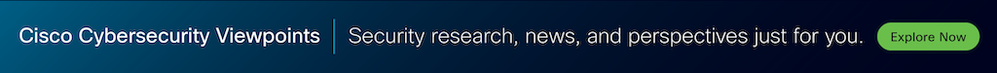How do I go about getting the backup state changed on this shared licensing server? I'm guessing that EXPIRED is not a good thing. Also does this need to register with the primary shared license server? On the primary it says the backup licensing ...
VPN
- Mark all as New
- Mark all as Read
- Float this item to the top
- Subscribe
- Bookmark
- Subscribe to RSS Feed
- Threaded format
- Linear Format
- Sort by Topic Start Date
-
AAA
(3) -
Access Control Server (ACS)
(1) -
Account
(1) -
AnyConnect
(6,781) -
Appliances
(1) -
ASA
(1) -
ASR 1000 Series
(1) -
ATAs and Gateways and Accessories
(1) -
Buying Recommendation
(36) -
Catalyst 2000
(1) -
Catalyst Switch
(1) -
Cisco Adaptive Security Appliance (ASA)
(29) -
Cisco Bugs
(8) -
Cisco Cafe
(14) -
Cisco Cloud Services Router
(2) -
Cisco DNA
(2) -
Cisco DNA Automation
(1) -
Cisco Firepower Device Manager (FDM)
(2) -
Cisco Firepower Management Center (FMC)
(5) -
Cisco Firepower Threat Defense (FTD)
(8) -
Cisco Software
(9) -
Cisco Start India
(1) -
Clientless SSL
(282) -
Cloud Security
(1) -
Community Feedback Forum
(15) -
Community Ideas
(9) -
Compliance and Posture
(2) -
Conferencing
(1) -
Connectivity Issues and VPN
(1) -
Device Admin
(1) -
DMVPN
(751) -
Duo
(79) -
Emergency Responder
(1) -
Enterprise Agreement
(1) -
Firewalls
(1) -
FlexVPN
(187) -
General
(1) -
GetVPN
(138) -
Identity Services Engine (ISE)
(9) -
Integrated Security
(1) -
Integrations
(1) -
IPSEC
(4,437) -
ISR 1000 Series
(2) -
ISR 4000 Series
(5) -
LAN Switching
(2) -
License
(1) -
Linux
(1) -
Network Management
(28) -
New Document Idea
(1) -
NGFW Firewalls
(3) -
Online Tools and Resources
(1) -
Optical Networking
(1) -
Other Cisco DNA
(1) -
Other Collaboration Applications
(1) -
Other Collaboration Topics
(3) -
Other Community Feedback
(1) -
Other Contact Center
(1) -
Other IP Telephony
(1) -
Other NAC
(2) -
Other Network
(14) -
Other Network Security Topics
(9) -
Other Networking
(7) -
Other Routers
(9) -
Other Routing
(16) -
Other Security Topics
(2) -
Other Switches
(2) -
Other Switching
(1) -
Other VPN Topics
(13,629) -
Other Wireless and Mobility Subjects
(1) -
Other Wireless Topics
(4) -
Physical Security
(3) -
Prioritization
(1) -
Remote Access
(5,950) -
Routers
(1) -
Routing
(2) -
Routing Protocols
(15) -
RV340
(1) -
Security Certifications
(1) -
Security Management
(3) -
Small Business Routers
(4) -
Small Business Switches
(1) -
Storage Networking
(1) -
Umbrella
(33) -
VPN
(22,382) -
VPN and AnyConnect
(1) -
VPN y AnyConnect
(4) -
WAN
(5) -
Web Security
(2) -
Wi-Fi 6
(1) -
Wired
(1) -
Wireless Network Management
(3) -
Wireless Security
(6) -
Wireless Security and Network Management
(1)
- « Previous
- Next »
Forum Posts
One of our students always gets an error when she tries to connect to our vpn. For everyone else it works but not with her. She gets the VPN client driver encountered an error. Please restart your computer or device, then try again.and AnyConnect was...
Hi, I've setup a WebVPN to access the configuration interface of IP phones (Aastra) from outside the LAN. The WebVPN is working fine as long as the IP phones accept http connections, but if I enable https only (required for security reasons), I can't...
This is for information only. We had a user would could not get VPN Client to work proerly on their Windows 7 64bit machine.It would take many minutes for the gui to load and when trying to connect it would basically freeze up. We discovered shutting...
I have a configured vpn to one of our customers has always worked properly with the setup you have, since last week began to fail without any change in either side was performed. Executed a crypto ipsec debug crypto isa and debug and I have no outpu...
I have a weird issue but I can't find a solution for it. I configured SSL VPN on the firewall and my goal was to allow VPN users access to two subnet (10.15.216.0 / 22 and 10.15.220.0 /22). Internal interface of the firewall is attached to 10.15.220....
Hi,We are using SSL VPN with ASA, we want to save the username and password for connecting to the clients in the SSL VPN client, so the user does not have to type them again to connect to the corporate resources, employees normally use iPhone IOS and...
Hi all,my customer is seen lots of errors shown below%VPN_HW-1-PACKET_ERROR: slot: 2 Packet Encryption/Decryption error, Output Authentication error:srcadr=y.y.y.y,dstadr=x.x.x.x,size=1392,handle=0x5BA7%VPN_HW-1-PACKET_ERROR: slot: 2 Packet Encryptio...
Resolved! Cisco ASA IPSec License
Dear All, I want to know how many maximum IPSec connection allowed in my Cisco ASA 5505.I want to try L2TP VPN from Mac and PC tq Licensed features for this platform:Maximum Physical Interfaces : 8 perpetualVLANs : 20 DMZ UnrestrictedDual ISPs : Enab...
I see the release notes for Anyconnect version 4.0 are up and ISE 1.3 is also released (which can use Anconnect 4.0 for posture assessment) but all the download links point to Anyconnect 3.1. So where can I get the 4.0 client?
Resolved! VPN redundancy per destination?
Hi All, I'm busy setting up a vpn for one of my clients. they need to have the same vpn tunnel with same source - destination interesting traffic but terminating on two different public ips. so this should have sort of a primary vpn should it fail th...
In my lab I successfully built an IPsec tunnel between two ASAs. There is a router in the middle to simulate the internet.The tunnel only works when I allow ICMP echo.Allowing ICMP 3,4 doesn't seem to matter.I did not allow ESP, udp 4500 or udp 500 ...
Hi alli tried to install cisco anyconnect client from flash of my 2911 router ( Cisco CISCO2911/K9 - revision 1.0) with IOS version 15.3(2)Tbut (install) word is not available on the list when i type question mark after (webvpn) as following :2911Rou...
Hi everyone ... We have a VPN server created by CCP on cisco 2801 router, we have two VPN Groups VPN_1 and VPN_2. VPN_1 users must be able to access only 192.168.0.2 server and the VPN_2 users must be able to access only 192.168.0.75 ------ ROUTER...
Ok, I need a little help with this logging that i found on our production router.This is the message I am starting to get in my logging for the router Another FIN in CLOSEWAIT state. %SSH-4-SSH2_UNEXPECTED_MSG: Unexpected message type has arrived. Te...
Discover and save your favorite ideas. Come back to expert answers, step-by-step guides, recent topics, and more.
New here? Get started with these tips. How to use Community New member guide
| Subject | Author | Posted |
|---|---|---|
| 05-22-2025 05:22 AM | ||
| 05-21-2025 08:49 AM | ||
| 05-19-2025 05:41 AM | ||
| 05-16-2025 12:13 AM | ||
| 05-15-2025 04:27 AM |