- Cisco Community
- Webex
- Webex Community
- Webex Administration
- Re: Community Ask Me Anything- Cisco Webex: Enable Teams to Work from Home
- Subscribe to RSS Feed
- Mark Topic as New
- Mark Topic as Read
- Float this Topic for Current User
- Bookmark
- Subscribe
- Mute
- Printer Friendly Page
Community Ask Me Anything- Cisco Webex: Enable Teams to Work from Home
- Mark as New
- Bookmark
- Subscribe
- Mute
- Subscribe to RSS Feed
- Permalink
- Report Inappropriate Content
04-16-2020
04:36 PM
- last edited on
04-28-2020
08:49 AM
by
Hilda Arteaga
![]()
| Español | Português | Français | Русский | 日本語 | 简体中文 |
This event continues the conversation of our recent Community Ask Me Anything event "How to Use Webex Meetings".
This event is a great chance to discuss best practices, tips, and tricks for Cisco Webex. Due to circumstances that have resulted from the COVID-19 pandemic, a historic number of people have rapidly transitioned to remote work. Webex meetings have never been more vital for staying connected across the globe. Join this session to discuss the best practices, tips, and tricks to work effectively with a superior experience via Cisco Webex.
This forum event works well as an introduction for those who are not familiar with the tool and have recently started to use it. Issues and quality issues related to Webex solutions are not encouraged. If you have a Webex issue, please review it with the Cisco Technical Assistance Center or CSM teams.
To participate in this event, please use the ![]() button below to ask your questions
button below to ask your questions
Ask questions from Thursday 16 to Thursday, April 30, 2020
 Belem Garrido is a Consulting Delivery Engineer with the Professional Services team in Mexico. She has worked for Cisco for half a decade and specializes in collaboration technologies, which include Webex Teams, Jabber, Jabber MRA, 3B, and Video Unified Communications core (UC) solutions. Before joining Cisco, she worked as a presales and post sales engineer at Bluedot -Networking Professionals. She holds a bachelor’s degree in computer and systems engineering from the UAEP. Belem holds CCNA, CCNP collaboration, and CCIE collaboration (#63632) certifications.
Belem Garrido is a Consulting Delivery Engineer with the Professional Services team in Mexico. She has worked for Cisco for half a decade and specializes in collaboration technologies, which include Webex Teams, Jabber, Jabber MRA, 3B, and Video Unified Communications core (UC) solutions. Before joining Cisco, she worked as a presales and post sales engineer at Bluedot -Networking Professionals. She holds a bachelor’s degree in computer and systems engineering from the UAEP. Belem holds CCNA, CCNP collaboration, and CCIE collaboration (#63632) certifications. Aashish Dua is a Technical Solutions Architect in the Collaboration Sales Team in India. He is a technology evangelist and enables customers to accelerate business and solve challenges via Cisco technology solutions. Aashish has rich experience in consulting and has worked in all major industry verticals and with diverse customers all around the globe. Before his current position, he was a Lead Consultant for Customer Experience. Aashish holds a CCIE (#45437) in collaboration and a SIP SSCA certification and has interest and expertise in Cloud SaaS Applications and Cloud Security.
Aashish Dua is a Technical Solutions Architect in the Collaboration Sales Team in India. He is a technology evangelist and enables customers to accelerate business and solve challenges via Cisco technology solutions. Aashish has rich experience in consulting and has worked in all major industry verticals and with diverse customers all around the globe. Before his current position, he was a Lead Consultant for Customer Experience. Aashish holds a CCIE (#45437) in collaboration and a SIP SSCA certification and has interest and expertise in Cloud SaaS Applications and Cloud Security. Aditya Gupta is a Systems Engineer in the Global Sales team. He provides technical consultation to Global customers for Cisco's broad range of products and technologies (for example, R&S, Voice Video, and so on). He specializes in Cisco Collaboration/Video technologies. Aditya comes from the Backbone TAC UC Team where he worked on troubleshooting UC products. He also worked as a consulting engineer for Cisco Cloud and Managed services, handling key accounts for Cisco in the collaboration domain. Aditya holds a Cisco CCIE (#44733) in collaboration and a SIP SSCA certification.
Aditya Gupta is a Systems Engineer in the Global Sales team. He provides technical consultation to Global customers for Cisco's broad range of products and technologies (for example, R&S, Voice Video, and so on). He specializes in Cisco Collaboration/Video technologies. Aditya comes from the Backbone TAC UC Team where he worked on troubleshooting UC products. He also worked as a consulting engineer for Cisco Cloud and Managed services, handling key accounts for Cisco in the collaboration domain. Aditya holds a Cisco CCIE (#44733) in collaboration and a SIP SSCA certification.By posting a question on this event you're giving permission to be translated in all languages we have in the community.
**Helpful votes Encourage Participation! **
Please be sure to rate the Answers to Questions
- Aashish Dua
- Aditya Gupta
- AMA
- Asashish Duda
- ask me anything
- Belem Garrido
- call manager
- cisco
- Cisco Community
- cisco tac
- cloud
- Cloud Collaboration
- collab
- collaboration
- cucm
- endpoints
- endpoints calls
- forum event
- remote working
- troubleshooting webex
- tshoot
- video call
- video conferences
- webex
- webex configuration
- webex deployment
- webex events
- webex implementation
- webex install
- Webex Meetings
- Webex Teams
- wfo
- working from home
- Mark as New
- Bookmark
- Subscribe
- Mute
- Subscribe to RSS Feed
- Permalink
- Report Inappropriate Content
04-30-2020 01:27 PM
Hi,
You may not see the setting for High-Definition video (720p) in the Cisco Webex Meetings Site Administration. If this feature is missing, you may contact your Customer Success Manager (CSM) to enable this for your site.
You can also go to the Support tab on your Webex Admin site to chat with a support representative, call our Global Support team, or Open a case to resolve issues with your account.
Here are some useful links:
How Do I Contact My Customer Success Manager (CSM)?
Contact Your Webex Site Administrator
Select the Screen Layout for Recordings in Webex Meetings and Webex Events
HTH.
Stay Safe.
- Mark as New
- Bookmark
- Subscribe
- Mute
- Subscribe to RSS Feed
- Permalink
- Report Inappropriate Content
04-23-2020 05:44 AM
Dear team,
I work for a Maritime company in Greece and we would like to use webex to meet each other in case of an Incident to a vessel.
In detail, in case of emergency, key shore-based users and the vessel must be able to participate in that meeting with the resources they have (Example, the vessel has Internet speed restriction, so, she may use the call-in option instead of video).
The scenario is that a host user will start the meeting room and the others will join it.
The questions are below:
1. Is it possible for the host to call (webex call) the other users in the case the chosen plan supports the user management?
2. How does user management work? How the host will administer the other users. What is the needed plan for that?
3. Is it possible for any of the users accounts to be a host too? What is the plan for it?
Thanks and regards,
Michalis K
- Mark as New
- Bookmark
- Subscribe
- Mute
- Subscribe to RSS Feed
- Permalink
- Report Inappropriate Content
04-23-2020 08:32 AM
Hi Michali,
1. Is it possible for the host to call (webex call) the other users in the case the chosen plan supports the user management?
Two approaches possible here:
a) one is to provide Webex teams client to users - each user will have his/her own address (his/her email) and could have easily 1:1 or multiparty calls. Audio PSTN dial in is possible and included with numbers in 56 countries. Other pstn options also available (callback,etc).
b) use Webex meetings conferencing facility only but here you meet inside a meeting - there is no ''address'' of each user. it is more a meet-me approach.
2. How does user management work? How the host will administer the other users. What is the needed plan for that?
IT admin is one thing and there are many options there via Webex Control hub (management of users, SSO integration if desired, etc)
Then we have users that could act as hosts if needed.
In terms of plan, depends on the number of users required and some other details.
3. Is it possible for any of the users accounts to be a host too? What is the plan for it?
if you go with webex teams approach, everyone could start the meeting if desired.
please pass me an email with your contact details to bring you in contact with local Cisco sales to assist further.
my email is azoupas@cisco.com
brgds
Alkis
- Mark as New
- Bookmark
- Subscribe
- Mute
- Subscribe to RSS Feed
- Permalink
- Report Inappropriate Content
04-21-2020 01:44 AM - edited 04-21-2020 05:34 PM
Hosting a meeting from the web browser and can't get grid view. There are no icons in the top right corner to change the view. Working in Chrome. Asking to support another staff member. Thanks
- Mark as New
- Bookmark
- Subscribe
- Mute
- Subscribe to RSS Feed
- Permalink
- Report Inappropriate Content
04-21-2020 11:34 PM
Hi Natalie,
Screen layout options are available when using Desktop App while starting or joining the meeting. Please find details below:
https://help.webex.com/en-us/fkf15cb/Screen-Layouts-in-the-Cisco-Webex-Meetings-Virtual-Desktop-App
For best meeting experience, i would suggest you to switch over to desktop App.
Thanks & Regards
Aditya Gupta
- Mark as New
- Bookmark
- Subscribe
- Mute
- Subscribe to RSS Feed
- Permalink
- Report Inappropriate Content
04-21-2020 11:38 PM
They have to use the web version. they doesn’t have access to any buttons that allow the view to change.
- Mark as New
- Bookmark
- Subscribe
- Mute
- Subscribe to RSS Feed
- Permalink
- Report Inappropriate Content
04-21-2020 12:13 AM
This is a question from Japanese Community Member YukikoArai3839.
I'm going to hold a meeting using "meetings" and there will be more than 25 participants.
In my recognition, when PC layout is the grid display, it can lay out for up to 25 participants.
① When an employee who doesn't appear on the first page speaks, the page displayed will be unchanged?
② Does participant need to tap the next page to find the speaker?
③ How many participants are required to use the grid display?
I'd like to proceed with the meeting, checking the faces of as many participants as possible.
- Mark as New
- Bookmark
- Subscribe
- Mute
- Subscribe to RSS Feed
- Permalink
- Report Inappropriate Content
04-21-2020 12:25 AM - edited 04-21-2020 12:25 AM
Hello,
Grid view allows you to see up to 25 participants at the same time. This video layout is useful when you want to divide your attention among multiple speakers or want to collaborate with a larger group of participants.
The sort order of the thumbnail videos is based on who has the host and presenter roles, who has spoken most recently, who is showing their video, and alphabetical order. The participants who have spoken most recently appear first, followed by participants who are showing their video. You can lock focus on the first 6 thumbnail videos.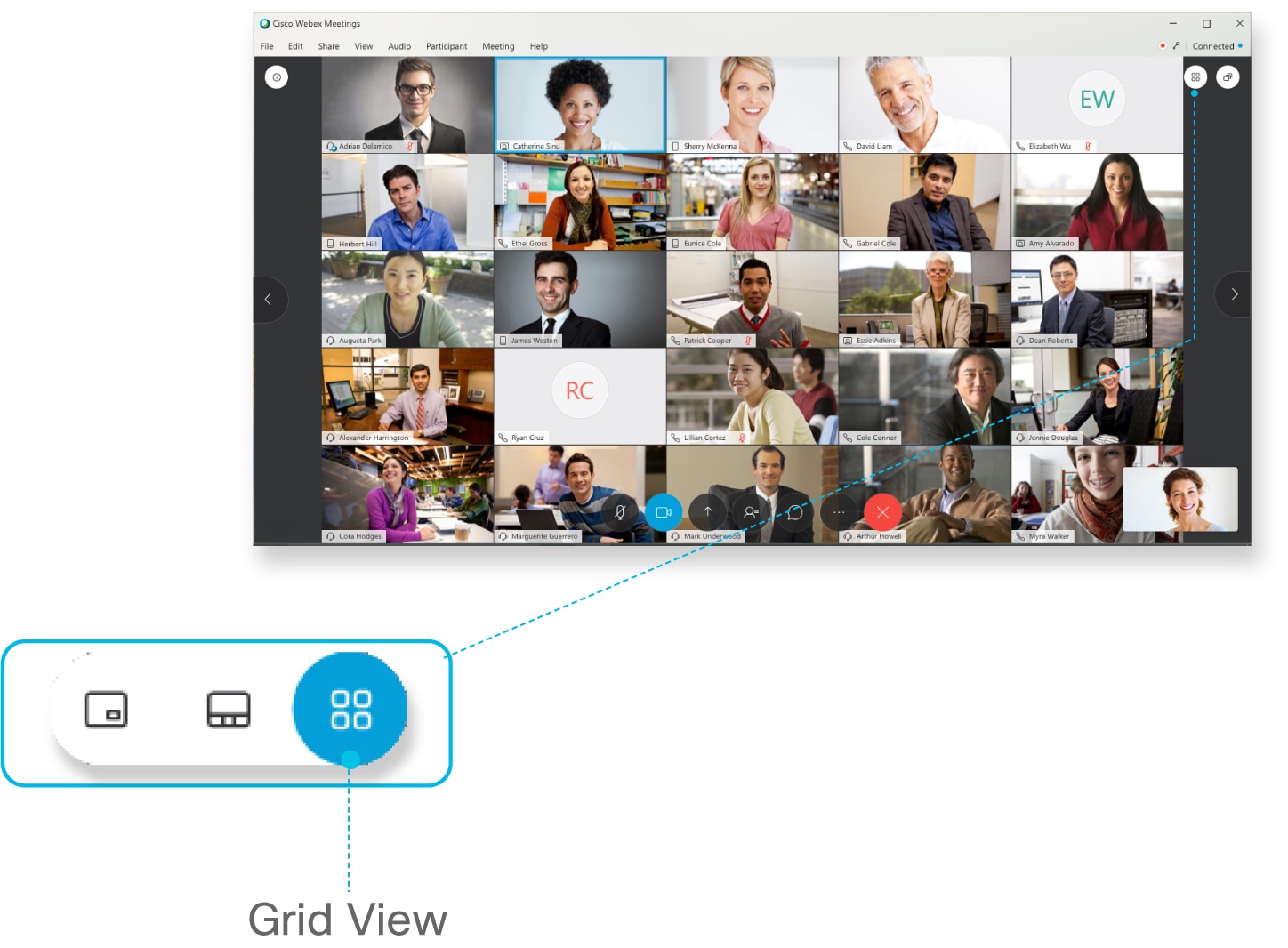
However, If there are more than 25 participants, you can adjust who you see by selecting the Next Videos ![]() and Previous Videos
and Previous Videos ![]() icons.
icons.
Thanks,
Aashish Dua
- Mark as New
- Bookmark
- Subscribe
- Mute
- Subscribe to RSS Feed
- Permalink
- Report Inappropriate Content
04-20-2020 01:29 PM
I would like to ask about data protection. Android Platform - personal data protection? What cryptography type is using?
- Mark as New
- Bookmark
- Subscribe
- Mute
- Subscribe to RSS Feed
- Permalink
- Report Inappropriate Content
04-23-2020 10:42 AM
Hi,
In addition to Aditya Gupta's reply - You can also find information about Webex's use of personal information on this 'Privacy Data Sheet'.
Privacy Data Sheet - Cisco Webex Meetings
HTH.
Stay Safe.
- Mark as New
- Bookmark
- Subscribe
- Mute
- Subscribe to RSS Feed
- Permalink
- Report Inappropriate Content
04-20-2020 08:46 PM
Hi
All communications between Cisco Webex applications and Cisco Webex Cloud occur over encrypted channels. Cisco Webex uses TLS 1.2 protocol and uses high strength ciphers (for example, AES 256).
After a session is established over TLS, all media streams (audio VoIP, video, screen share, and document share) are encrypted.
User Datagram Protocol (UDP) is the preferred protocol for transmitting media. In UDP, media packets are encrypted using AES 128. The initial key exchange happens on a TLS-secured channel. Additionally, each datagram uses Hashed- Based Message Authentication Code (HMAC) for authentication and integrity.
More details can be found on the WebEx security white-paper:
Thanks & Regards
Aditya Gupta
- Mark as New
- Bookmark
- Subscribe
- Mute
- Subscribe to RSS Feed
- Permalink
- Report Inappropriate Content
04-20-2020 11:35 AM
Hi,
Is there a way I can set 3 screens on the Webex?
With the set-up for the attendees who are deaf that request a sign language interpreter.
I want to see:
Screen 1: Presenter shares the screen
Screen 2: Presenter's video feed
Screen 3: Video feed of sign language interpreter
How can I have this layout configured for the Webex?
I tried to use the video layout to adjust the screen including pin the video. The video for sign language interpreter and the presenter becomes small. It becomes difficult to see the sign language interpreter translating.
- Mark as New
- Bookmark
- Subscribe
- Mute
- Subscribe to RSS Feed
- Permalink
- Report Inappropriate Content
04-20-2020 06:56 PM
Hi JVieira1,
On this link, you will find some tips on creating the best experience for sign language interpreters and hard of hearing attendees: https://www.webex.com/accessibility.html
One of the recommendations, you are already doing, which is pinning the video screen of the interpreter. Other options are to record and share transcriptions or enable the close caption option for any particular meeting. You can enable those settings on your preferences when scheduling the meeting.
You can also change the layout to the "Equal" view, which allows you to share content and keep the interpreter visible. However, this layout is only available for Room or Desk devices.
HTH.
Stay Safe.
- Mark as New
- Bookmark
- Subscribe
- Mute
- Subscribe to RSS Feed
- Permalink
- Report Inappropriate Content
04-20-2020 02:59 AM
Question: Can the participants list/video be disabled completely for the attendees?
Hi there,
we want to use Webex to do some webinars. Beside the host we have around 50 to 100 participants. We already found out, that we can hide the participants list to the attendees via participants priviledges. In a test session we could still see the videos and the names of the attendees.
Can we set the Webex session so that an attendee can only see the name and video (or shared screen) from the host?
Kind regards,
Florian Burger
- Mark as New
- Bookmark
- Subscribe
- Mute
- Subscribe to RSS Feed
- Permalink
- Report Inappropriate Content
04-20-2020 05:33 PM
Hi BVI,
This behavior is expected as per design. There is a feature called Video Centric that was introduced on Webex version WBS33. This Video Centric feature has the intention to have the Webex meeting giving the same experience as being in a real meeting, where all participants know who is attending it and, as of now, there is no way to disable it.
From WBS33 version and above, the attendee privilege for disabling "View Participants List" is to hide the list from the right of the Webex meetings but attendees will be able to see their names on the video label.
HTH.
Stay Safe.
- Mark as New
- Bookmark
- Subscribe
- Mute
- Subscribe to RSS Feed
- Permalink
- Report Inappropriate Content
04-17-2020 02:52 PM
Is there a way to disable Webex Meeting recording for all users under a domain (customer.webex.com) ?
- Mark as New
- Bookmark
- Subscribe
- Mute
- Subscribe to RSS Feed
- Permalink
- Report Inappropriate Content
04-28-2020 06:12 PM
Hi,
Will there be a hard Mute option in Webex Meetings with the future release like in Webex Events, where the unmute option will be disabled? Many customers are preferring that.
Also, are there any issues in latest Iphones/IPADs with dual cameras joining Webex meetings? some users complain that both cameras are turned ON when joining a Webex meeting.
- Mark as New
- Bookmark
- Subscribe
- Mute
- Subscribe to RSS Feed
- Permalink
- Report Inappropriate Content
04-30-2020 03:24 PM
Hi mohdshajan,
As per the experience by design each of the Webex products have, the Webex Meetings mutes all to remove background noise, but if someone wants to talk, they can unmute their line. In Training or Event center, as an in-person experience, the host or panelists would enable the participants to talk. This is not planned for the near future.
Regarding the dual camera issue, mobile versions WBS33, WBS39 and WBS40, include Dual Camera Support - "Users can now share live content through their device's back camera while remaining as a video participant through their device's front camera."
HTH.
Stay Safe.
- Mark as New
- Bookmark
- Subscribe
- Mute
- Subscribe to RSS Feed
- Permalink
- Report Inappropriate Content
04-17-2020 08:18 PM
Hi pierre.archambault
Disabling WebEx meeting recording for a user or group of user accounts can be achieved via the WebEx admin site. Please refer to the link below more details:
Thanks & Regards
Aditya Gupta
- Mark as New
- Bookmark
- Subscribe
- Mute
- Subscribe to RSS Feed
- Permalink
- Report Inappropriate Content
04-24-2020 03:19 PM
- Mark as New
- Bookmark
- Subscribe
- Mute
- Subscribe to RSS Feed
- Permalink
- Report Inappropriate Content
04-16-2020 06:45 PM
I am the president of a local Toastmasters club. We are planning to hold monthly virtual meetings using WebEx Meetings. I have checked through your help documentation and cannot find a way to invite a group of people to a meeting without individually typing in their email addresses. I do know that once the email addresses of the attendees are entered into the "scheduling" area I can create a template for future use, but I would like to know how to get the email addresses entered in the first place. We are using the free version of WebEx Meetings if that has something to do with it.
Thanks very much for your assistance.
Discover and save your favorite ideas. Come back to expert answers, step-by-step guides, recent topics, and more.
New here? Get started with these tips. How to use Community New member guide




