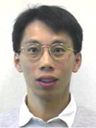- Cisco Community
- Webex
- Webex Community
- Webex Administration
- Re: Migration to the Webex app - Community "Ask Me Anything"
- Subscribe to RSS Feed
- Mark Topic as New
- Mark Topic as Read
- Float this Topic for Current User
- Bookmark
- Subscribe
- Mute
- Printer Friendly Page
Migration to the Webex app - Community "Ask Me Anything"
- Mark as New
- Bookmark
- Subscribe
- Mute
- Subscribe to RSS Feed
- Permalink
- Report Inappropriate Content
03-15-2022
10:00 AM
- last edited on
03-16-2022
12:45 PM
by
sanwwj
![]()
This thread is intended for community members to discuss and ask questions specific to Migrating to the Webex app. With 3 technical experts joining us to answer your questions and provide resources, we welcome questions about technical configuration, feature parity, functionalities, best practices, reporting, etc.
Featured experts
Ken Wong is a Technical Marketing Engineer at Cisco and has been with the company for many years primarily focusing on Collaboration Technology. Most recently, he works on Webex Platform and Cloud Video Conferencing that includes Webex Meetings, Calendar Service, Microsoft/Slack/Facebook integrations, Slido, Webinars, VDI, and Platform Deployment. He also supports customers on Webex Meetings App to Webex App migration and is the author of Transitioning from Webex Meetings App to Webex App Deployment Guide.
Steven Fly is a Technical Marketing Engineer (TME) within Cisco’s Collaboration Technology Group with 20+ years of experience in Cisco Unified Communications, Cisco TelePresence/Video, and Webex. His focus is migrations which includes all collaboration workloads (messaging, calling and meetings) and moving from on-prem solutions to Webex. He works with the Webex product and engineering teams on the migration process along with assisting partners and customers on their Webex migration journeys.

To participate in this event, please use the button below to ask your questions. Feel free to ask your questions ahead of time. Our experts will be actively answering them March 21 - March 25.
2 randomly selected participants will win Webex Community Swag!

- Labels:
-
Other
- Mark as New
- Bookmark
- Subscribe
- Mute
- Subscribe to RSS Feed
- Permalink
- Report Inappropriate Content
03-31-2022 03:32 AM
Hi Team,
If it is still open, two queries to address one of the customer requirement
- Does the webex calling with the local gateway support the SRST feature on the local gateway? What is the resilience that end customers can rely on once their internet connection to webex breaks?
- Can we register a third-party sip softphone client with a webex control hub?
- When can we expect the presence status rely from MS team/outlook to the Webex app? At present, the Webex app shows the user is available when the user is on call in their MS team (meeting)?
Regards
- Mark as New
- Bookmark
- Subscribe
- Mute
- Subscribe to RSS Feed
- Permalink
- Report Inappropriate Content
03-31-2022 04:36 AM
These questions are related to Webex Calling, not to the Webex Meeting Desktop to Webex App migration, so they're better kept in the Calling forum..
Anyway:
1) There is currently no SRST support. Webex Calling has a feature Business Continuation: If no device or app is registered for a user, incoming calls will be forwarded to the specified number.
2) Only devices listed in https://help.webex.com/qkwt4j/ are officially supported. You may try grabbing the SIP credentials from an ALGO device or so, but no guarantee/support if it is not working for your device.
3) There is currently not ETA for that. The Recos Suit is able to sync presence: https://www.recos-ic.ch/
- Mark as New
- Bookmark
- Subscribe
- Mute
- Subscribe to RSS Feed
- Permalink
- Report Inappropriate Content
03-22-2022 09:13 AM
We are in the process of testing the Webex App but are running into some issues when it comes to joining meetings. My understanding is that webex meeting should launch within the webex app. However we are noticing that isnt the case with several of our users. Some users when joining a webex meeting are actually joining via the webex meetings app instead of the webex app. This isnt happening to all of our test users but several of them.
- Mark as New
- Bookmark
- Subscribe
- Mute
- Subscribe to RSS Feed
- Permalink
- Report Inappropriate Content
03-22-2022 01:56 PM
When joining a meeting via the Webex App a new window still opens so it is not actually inside the Webex App (just wanted to make sure that was clear). Once users get to the join/start meeting screen or is in the meeting, if they click on Help > About they will see different info depending on which app was used to connect to the meeting.
The attached WDA.png image is what you see when joining via the Webex Meetings Desktop App and the WXA.png image is what you see when joining via the Webex App. Note the "Webex Meetings" indicated on the WDA help screen.
For cross-launch to work it would be enabled for the Org or could be enabled for some individual users only. If it was enabled for individual users then they will have a different experience than for users that do not have it enabled. Also there was a fix for a Windows cross-launch issue back in Sep 2021 (41.9.3), but if your users are running a later version of the Webex App then this should not be an issue for them.
Are users joining via the Webex Meetings App joining from the same device types (e.g. Windows, Mac, iOS, Andriod, VDI) as the ones that join via the Webex App?
I'd suggest reaching out to TAC and/or your CSM to have them look into the cross-launch settings and help troubleshoot why some users are experiencing this.
- Mark as New
- Bookmark
- Subscribe
- Mute
- Subscribe to RSS Feed
- Permalink
- Report Inappropriate Content
03-22-2022 06:00 AM
When will the IOS and Android devices no longer require the Webex Meetings app. The last couple of times I tried it, my Webex client no longer had meetings functionality, as it seems the Meetings client is cross launched to support meetings.
- Mark as New
- Bookmark
- Subscribe
- Mute
- Subscribe to RSS Feed
- Permalink
- Report Inappropriate Content
03-22-2022 06:24 AM
Both apps need to exist to join a meeting is the current behavior. We are working on closing this gap but don't have a date to share yet.

- Mark as New
- Bookmark
- Subscribe
- Mute
- Subscribe to RSS Feed
- Permalink
- Report Inappropriate Content
03-21-2022 12:12 PM
I am experiencing several challenges with rolling out the MSI using SCCM. We have decided to install to a different root folder to address Windows Firewall exceptions as there was no easy way to whitelist appdata folders. From testing, multiple users and updates still appears to be OK since all users have access to the new installed folder, are there any issues we may face?
One additional issue is the Outlook presence, we have the parameter ENABLEOUTLOOKINTEGRATION=1 but doesn't seem to work, is there something else that can be done? One of the versions before allowed us to click the connect checkbox in the webex app settings but it is always greyed out now.
- Mark as New
- Bookmark
- Subscribe
- Mute
- Subscribe to RSS Feed
- Permalink
- Report Inappropriate Content
03-23-2022 07:03 AM
@Ted S believe the Webex App would still continue to update under the user context even if you're deploying it to a specific folder. For instance, if you deploy 42.2 and login, you should see the latest 42.3 version which is installed under the user context - logged in user\AppData\Local (see https://help.webex.com/en-us/article/nw5p67g/Webex-App-%7C-Installation-and-Automatic-Upgrade#Cisco_Reference.dita_658ec170-8b7a-4007-86d7-454c13e35ef8).
For Outlook/Webex presence, maybe can go through https://help.webex.com/en-us/article/WBX9000031725/Troubleshooting-Webex-App-Outlook-Integration-on-Windows but there's an open bug as well that could be related to what you're experiencing https://bst.cloudapps.cisco.com/bugsearch/bug/CSCwb24401
- Mark as New
- Bookmark
- Subscribe
- Mute
- Subscribe to RSS Feed
- Permalink
- Report Inappropriate Content
03-21-2022 10:22 AM
When will the mobile platforms no longer require the Meetings Mobile app similar to how the Desktop app is being phased out?
For VDI, Webex App + Meetings plugins are still needed for those using full-featured meetings, when can we expect VDI experience to be aligned to the single app experience and setup?
If the Meetings plugin is still required, can we expect it to auto-update on both Windows and Mac as the thin client similar to the Webex App plugin?
- Mark as New
- Bookmark
- Subscribe
- Mute
- Subscribe to RSS Feed
- Permalink
- Report Inappropriate Content
03-22-2022 06:29 AM - edited 03-22-2022 06:30 AM
We don't have a timeline to share yet for single mobile app and unified VDI plugin. For now, VDI plugin for Meetings is still required and can only be updated manually.

- Mark as New
- Bookmark
- Subscribe
- Mute
- Subscribe to RSS Feed
- Permalink
- Report Inappropriate Content
03-18-2022 08:41 AM
hello all,
what are the average size of the Webex app updates?
when will the webex app and the meetings component of the webex app follow the same versioning path?
Currently we are managing the updates of the meetings component of the webex app via the updates of the webex sites on the desktop app upgrade menu of a particular site. when will it be possible to control the updates of the meetings component of the webex app from the control hub with the same possibilities as the update control menu of the webex app (e.g deferral period, slow approach, etc)?
- Mark as New
- Bookmark
- Subscribe
- Mute
- Subscribe to RSS Feed
- Permalink
- Report Inappropriate Content
03-22-2022 06:32 AM
Hi Jeffrey
Webex App software updates are typically 600 to 800 MB on Windows.
Alignment of Webex App and Meetings version work is in progress. In fact, Webex App Slow channel is currently in EFT. This CH capability aligns Webex App updates versioning to current Webex Meetings versioning. Please discuss with your CSM if you would like this capability enabled for your orgs CH
- Mark as New
- Bookmark
- Subscribe
- Mute
- Subscribe to RSS Feed
- Permalink
- Report Inappropriate Content
03-18-2022 08:19 AM
Great idea! Thanks for this option.
__
(When) will the client update take place if the user does not actively hit the update button?
- Mark as New
- Bookmark
- Subscribe
- Mute
- Subscribe to RSS Feed
- Permalink
- Report Inappropriate Content
03-21-2022 08:50 AM
The update will initiate when one of 2 things occurs:
1) User clicks on the "Update" button in WDA
2) User exits WDA
Both of these will trigger the update process to the Webex App. If a user does not log into WDA for a few weeks then their Webex Meetings app will not update until their first log-in and one of the two items above occurs.
- Mark as New
- Bookmark
- Subscribe
- Mute
- Subscribe to RSS Feed
- Permalink
- Report Inappropriate Content
03-21-2022 11:42 PM
Okay, I understand. But still one question:
What exactly do you mean by exit WDA? -> User logs out from Webex Meeting App or just closes it?
Thanks a lot in advance!
- Mark as New
- Bookmark
- Subscribe
- Mute
- Subscribe to RSS Feed
- Permalink
- Report Inappropriate Content
03-22-2022 06:21 AM
It means restarting the application.

- Mark as New
- Bookmark
- Subscribe
- Mute
- Subscribe to RSS Feed
- Permalink
- Report Inappropriate Content
03-18-2022 08:12 AM
What are the differences for MAC vs PC users?
- Mark as New
- Bookmark
- Subscribe
- Mute
- Subscribe to RSS Feed
- Permalink
- Report Inappropriate Content
03-21-2022 04:04 PM
The Webex App uses the same "Meetings" module as the Webex Meetings Desktop App (WDA), so the in-meeting experience will be the same for both PC and MAC users as they have today.
** Please note that it is required for the org to have "Full-Featured Meetings" enabled to get this same Webex in-meeting experience:
https://help.webex.com/en-us/article/pjbyqb/Webex-App-%7C-Full-Featured-meetings
This feature was enabled for the majority of Cisco Webex customers back in May 2020, however some customers may not have it enabled if they had Video Mesh Nodes deployed, are a FedRAMP customer or on slow channel at that time. You can contact your CSM to have them verify if this feature has been enabled for your org.
- Mark as New
- Bookmark
- Subscribe
- Mute
- Subscribe to RSS Feed
- Permalink
- Report Inappropriate Content
03-21-2022 04:13 PM
- Mark as New
- Bookmark
- Subscribe
- Mute
- Subscribe to RSS Feed
- Permalink
- Report Inappropriate Content
03-21-2022 10:31 PM
The difference might be due to feature parities between desktop and VDI for Webex Meetings when virtual background is used. In Webex Meetings VDI, custom and animated background aren't supported.

Discover and save your favorite ideas. Come back to expert answers, step-by-step guides, recent topics, and more.
New here? Get started with these tips. How to use Community New member guide