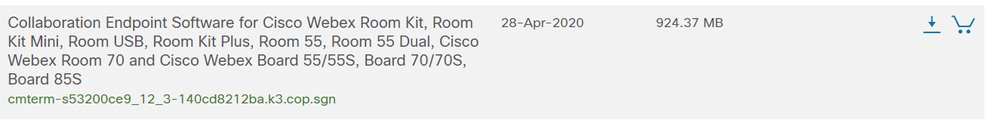- Cisco Community
- Webex
- Webex Community
- Webex Administration
- Upgrade of Cisco Webex Rooms
- Subscribe to RSS Feed
- Mark Topic as New
- Mark Topic as Read
- Float this Topic for Current User
- Bookmark
- Subscribe
- Mute
- Printer Friendly Page
- Mark as New
- Bookmark
- Subscribe
- Mute
- Subscribe to RSS Feed
- Permalink
- Report Inappropriate Content
05-13-2020 08:13 PM
Hi Guys,
First time doing the upgrade, not able to see much documentation online for this and would like to ask for advise.
I have a few Webex Room (Room 55, Room Kit Plus etc) which is outdated, version 9.3 to 9.6.
I would like to upgrade to the latest right now with is 9.12.3.
Is there a path upgrade from 9.3 to 9.12.3 or is it just a direct jump?
Thanks.
Solved! Go to Solution.
- Labels:
-
Webex Teams
- Mark as New
- Bookmark
- Subscribe
- Mute
- Subscribe to RSS Feed
- Permalink
- Report Inappropriate Content
05-18-2020 08:24 AM
Upgrades from any 9.x to another 9.x are supported. I just tried this on my lab box from 9.2 without any issues.
- Mark as New
- Bookmark
- Subscribe
- Mute
- Subscribe to RSS Feed
- Permalink
- Report Inappropriate Content
07-02-2021 01:05 PM - edited 07-02-2021 01:06 PM
In order to upgrade from 9.3 to 9.12.3 you have to step upgrade to CE9.8.2 or CE9.9.1, and these firmware have been deferred so you won't find it on Cisco Portal. If you still want them you will have to open a TAC case for the same.
But here is workaround to directly upgrade from 9.3 to 9.12.3/9.31.1 or any higher version.
- Download the direct_device_upgrade firmware from Cisco portal like in my case it is CE9.13.1
- Open it with WinRar/winzip and extract the firmware .pkg
- Once Extracted use this .pkg file to upgrade the Device from its webgui.
Regards,
Chandan Thakur
TAC Engineer
- Mark as New
- Bookmark
- Subscribe
- Mute
- Subscribe to RSS Feed
- Permalink
- Report Inappropriate Content
06-17-2021 11:04 AM
Hello,
I was wondering if anyone knew if a TFTP application is able to push an image (cop file) to an endpoint remotely? I currently do not use a CUCM and all upgrades are performed remotely VIA the web GUI.
Thanks!
- Mark as New
- Bookmark
- Subscribe
- Mute
- Subscribe to RSS Feed
- Permalink
- Report Inappropriate Content
05-18-2020 08:24 AM
Upgrades from any 9.x to another 9.x are supported. I just tried this on my lab box from 9.2 without any issues.
- Mark as New
- Bookmark
- Subscribe
- Mute
- Subscribe to RSS Feed
- Permalink
- Report Inappropriate Content
05-21-2020 02:28 AM
We need to upgrade few Webex Kit Plus devices. From Cisco downloads, can see only cop.sgn file types. These are the software installation files, i feel that these are only CUCM device pack cop files. Currently our devices are working standalone (not registered to CUCM/Webex Cloud).
- Mark as New
- Bookmark
- Subscribe
- Mute
- Subscribe to RSS Feed
- Permalink
- Report Inappropriate Content
05-21-2020 04:28 AM
- Mark as New
- Bookmark
- Subscribe
- Mute
- Subscribe to RSS Feed
- Permalink
- Report Inappropriate Content
05-21-2020 05:47 AM
Thank you !
- Mark as New
- Bookmark
- Subscribe
- Mute
- Subscribe to RSS Feed
- Permalink
- Report Inappropriate Content
04-14-2021 10:17 AM
Hello Guys,
Is there are way to upgrade the device with a file installed directly from the admin page of the endpoint? There is an option for software upgrade in the menu but the provided cop file above does not work. I believe that one must be installed on CUCM only but I want to avoid that before I test it with single endpoint.
Thanks!
- Mark as New
- Bookmark
- Subscribe
- Mute
- Subscribe to RSS Feed
- Permalink
- Report Inappropriate Content
04-14-2021 04:01 PM - edited 04-14-2021 11:00 PM
Hi Nikolay,
Editing my reply as I was wrong...
Looking at this page (URL: Solved: Webex Room Kit mini and Webex Codec plus will not update - Cisco Community), it is possible to use the cop file to upgrade the webex (thank you to @Roger Kallberg for pointing it out).
Maybe in your case its just too old of a version to do a 1 step upgrade from 9.5 to 9.15, perhaps as suggested by other members, do a path upgrade and the simplest way is to upgrade at every stage (9.5 -> 9.6 -> 9.7 and so on).
Sorry for providing the wrong information.
- Mark as New
- Bookmark
- Subscribe
- Mute
- Subscribe to RSS Feed
- Permalink
- Report Inappropriate Content
04-14-2021 10:46 PM
This is not accurate. You can upgrade Room Kit systems also from the webUI. You would use the cop file for this.

- Mark as New
- Bookmark
- Subscribe
- Mute
- Subscribe to RSS Feed
- Permalink
- Report Inappropriate Content
04-14-2021 10:41 AM
If you have the proper file it can be used to upgrade from the device admin UI. What version of CE do you currently have on the device and what is the name of the file that your you have tried with?

- Mark as New
- Bookmark
- Subscribe
- Mute
- Subscribe to RSS Feed
- Permalink
- Report Inappropriate Content
04-14-2021 12:45 PM
Hi Roger,
Thanks for your reply.
I'm running ce 9.5.1 be5deaf82e6 2018-10-19 on Cisco Webex Codec Plus endpoint and I would like to try CE9.15
The only file I can find is this one "cmterm-s53300ce9_15_0_11-aec227943ed.k3.cop.sgn"
I have tried it but I got "installation failed" error.
Thanks!
- Mark as New
- Bookmark
- Subscribe
- Mute
- Subscribe to RSS Feed
- Permalink
- Report Inappropriate Content
04-14-2021 10:53 PM
I think that you’d need to go by CE 9.8 and/or possibly 9.9 to upgrade from such an old version as there is a limitation of firmware file size in earlier versions and the file has gone past that from CE 9.10 and onwards if memory serves me. There are other posts that discuss this, do a search for it on the forum to find more details.

- Mark as New
- Bookmark
- Subscribe
- Mute
- Subscribe to RSS Feed
- Permalink
- Report Inappropriate Content
04-14-2021 11:07 PM - edited 04-14-2021 11:09 PM
Hi Roger,
Thanks for the advise.
I have found the following in the releae notes document so I'm going ot try it out later today.
" Fixes software upload file size warning You are trying to upgrade a Cisco Webex Room Device via the web interface using a COP file, but you get a file size limitation warning that the limit for uploading software is set to 1GB. If you get this warning message, please first upgrade to CE9.8.2 or CE9.9.1 where this issue has been resolved. This means if you are going to upgrade to for example CE9.10.0 from CE9.9.0 you may see this error message in the web interface. Upgrading via CUCM or other methods than the web interface are not affected. This issue only affects the newer Cisco Webex Room Device portfolio when upgrading using cop.sgn files via the web interface"
- Mark as New
- Bookmark
- Subscribe
- Mute
- Subscribe to RSS Feed
- Permalink
- Report Inappropriate Content
04-14-2021 02:36 PM

- Mark as New
- Bookmark
- Subscribe
- Mute
- Subscribe to RSS Feed
- Permalink
- Report Inappropriate Content
04-14-2021 11:12 PM
Hi Ashish,
Thanks for your reply. I have tried with with CE 9.12.5 but it failed again. I will try with CE9.9.1 where this issue with the file size has been resolved and if it works then I will try to go to the latest one if possible.
Discover and save your favorite ideas. Come back to expert answers, step-by-step guides, recent topics, and more.
New here? Get started with these tips. How to use Community New member guide