When I click the option "start meeting" ,it show the error message "unable to start an instant meeting".Have any solved solution? Tks.

When I click the option "start meeting" ,it show the error message "unable to start an instant meeting".Have any solved solution? Tks.

The most recent Webex Meetings update to 42.12.5.13 has added an option for Host and attendees to change their name. We use Directory Synch which disabled this feature for all attendees (host and attendees) and only users joining from outside the org...
I am using webex messenger on windows 10 laptop [Attached Version Screenshot].Quite frequently, while joining meetings audio doesn't work with bluetooth headset. the headset shows up in the list of audio devices, but when choosing the device no audio...
Is there a way to change your availability in Webex teams? For example, to change from available to away, or to not online?
Hi. I'm looking for something that will speak messages from certain contacts.I use Webex to collaborate with my co-workers as we all work from home.Some of them get quite upset if they don't receive an immediate response. About 90% of the time I wi...
Hi All,Our organization recently moved to Webex for meetings and we are still in the process of exploring it's features. The setup is a mix of mac and windows laptops. We use Configuration Manager to manage app deployment and I was testing the Webex ...
My org has a need to display messages to participants before during and/or after a PMR meeting has occurred.Due to our business a majority of our participants are actually first time users of Webex so sending messages in other ways, like email, are n...
Hi have a problem with Webex app only when using iPhone connected to internet using Mobile Data.The app works 100% on WiFi connections. Calls still ring when using Mobile Data but fail to connect and just drop. Outgoing calls initiate but result in C...
Have webex on computer, iPhone and iPad.But when people call me, it only rings on my iPhone. The ring on iPad is intermittent( Doesn't ring 90%)Updated both Webex to latest version and both iOS to 16.1. Still the same.Meeting notification is on, sile...
I'm logged into the app with my free account.I click on "Start".The meeting window opens. It's "Connecting...". There is a "Start Meeting" button, but it's grayed out.After a couple of seconds, my Personal Room is created, but now the button that use...
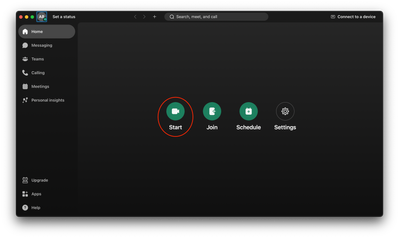
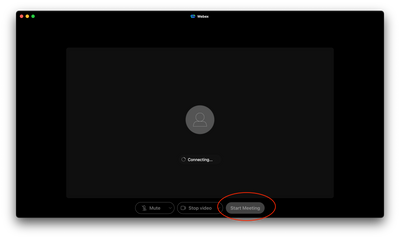
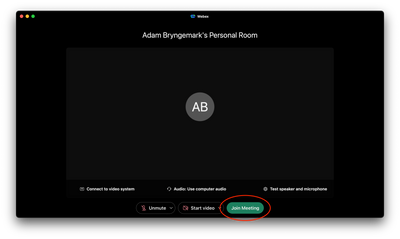
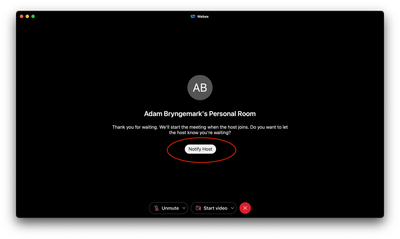
Hello,i am using webex on my MAC and have the Webex app integrated on Outlook. Currently, when i want to send an Outlook invitation containing a link for a meeting room or for my personal room i get an error "(01_000401)" stating about an error ocurr...
When creating a WebEx meeting, the only options available to join by phone for Audio are VOIP only or none. What am I doing wrong?! What if the end user does not have VOIP? How can they dial in?
I am an External Consultant with a paid webex subscription. I am providing training to Cisco and its Partners. When I record the session I need to forward it to the Partner and Cisco, webex will not allow me to do this. I can see the name in drop dow...
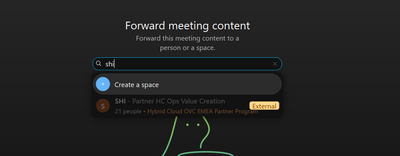
I purchased a Webex Business plan, but my Personal Room link included my company name. Is there a way to change
How do I find out my Webex Meetings license start date & End date
Discover and save your favorite ideas. Come back to expert answers, step-by-step guides, recent topics, and more.
New here? Get started with these tips. How to use Community New member guide
| Subject | Author | Posted |
|---|---|---|
| 05-10-2025 10:01 PM | ||
| 05-09-2025 08:12 AM | ||
| 05-08-2025 10:47 AM | ||
| 05-06-2025 12:37 PM | ||
| 05-03-2025 01:04 PM |