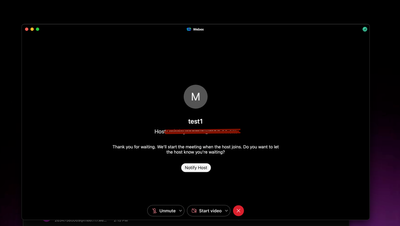- Cisco Community
- Webex
- Webex Community
- Webex Meetings and Webex App
- Re: Can't join to Webex meeting on Monterey MacOs
- Subscribe to RSS Feed
- Mark Topic as New
- Mark Topic as Read
- Float this Topic for Current User
- Bookmark
- Subscribe
- Mute
- Printer Friendly Page
Can't join to Webex meeting on Monterey MacOs M1 chip
- Mark as New
- Bookmark
- Subscribe
- Mute
- Subscribe to RSS Feed
- Permalink
- Report Inappropriate Content
10-27-2021 06:44 AM - edited 10-27-2021 08:33 AM
After updating to Monterey MacOs Webex can't join the meetings with the error "The Webex site is not currently available. Try again later"
- Labels:
-
Join Meeting
-
Start Meeting
-
Webex Meetings
- Mark as New
- Bookmark
- Subscribe
- Mute
- Subscribe to RSS Feed
- Permalink
- Report Inappropriate Content
10-28-2021 12:04 PM
Note: You must have a current service contract to contact Cisco TAC.
The contact phone number including online support information for Cisco TAC can be found at http://www.cisco.com/en/US/support/tsd_cisco_worldwide_contacts.html
- To check the status of your service request / add notes / upload additional files, visit: https://mycase.cloudapps.cisco.com/case (Requires a Cisco.com User ID)

- Mark as New
- Bookmark
- Subscribe
- Mute
- Subscribe to RSS Feed
- Permalink
- Report Inappropriate Content
10-27-2021 11:31 PM
Hi All
Does somone see there exist different Image:
Macs mit Intel-Chip: https://binaries.webex.com/WebexTeamsDesktop-MACOS-Gold/Webex.dmg
- Macs mit M1-Chip: https://binaries.webex.com/WebexDesktop-MACOS-Apple-Silicon-Gold/Webex.dmg
Regards
Georg
- Mark as New
- Bookmark
- Subscribe
- Mute
- Subscribe to RSS Feed
- Permalink
- Report Inappropriate Content
11-01-2021 06:40 AM
it works fine on my iMac with intel chip and Monterey
I get the same message as above on my MacBook Air with M1 chip and Monterey
worked just fine on MacBook Air last week before the Monterey upgrade
- Mark as New
- Bookmark
- Subscribe
- Mute
- Subscribe to RSS Feed
- Permalink
- Report Inappropriate Content
10-28-2021 12:19 AM
Yup, that's already since a while. I am using the ARM M1 Image since the very first day and the error is with that exact image.
- Mark as New
- Bookmark
- Subscribe
- Mute
- Subscribe to RSS Feed
- Permalink
- Report Inappropriate Content
10-27-2021 09:09 AM
Hi @dmytro.nikitin @Anatol Studler @deh2k @Nithin Eluvathingal ,
Thanks for bringing this to our attention. I have sent this to my teams internally to provide any guidance. Will update this post when I have more information. Thank you!

- Mark as New
- Bookmark
- Subscribe
- Mute
- Subscribe to RSS Feed
- Permalink
- Report Inappropriate Content
10-27-2021 11:03 AM
Hello,
I reported the issue via email, but I have a same problem, but with my new M1 Pro MacBook Pro. Fresh installed the app, tried cleaning a cache, but I get the same message.
- Mark as New
- Bookmark
- Subscribe
- Mute
- Subscribe to RSS Feed
- Permalink
- Report Inappropriate Content
10-27-2021 08:23 AM
Same Issue, also with M1 MacBook Air.
Uninstalled the App, deleted all Caches and Library entries.
Reinstalled, login, same Issue again.
- Mark as New
- Bookmark
- Subscribe
- Mute
- Subscribe to RSS Feed
- Permalink
- Report Inappropriate Content
10-27-2021 09:20 AM
Its working on my Intel Mac Monterey. I think you need to contact support.

- Mark as New
- Bookmark
- Subscribe
- Mute
- Subscribe to RSS Feed
- Permalink
- Report Inappropriate Content
10-27-2021 10:46 AM
Besides my M1 MacBook Air, I also tested it on my MacBook Pro 2017. On the x86 Device it works fine.... next week I will test it with my brand new M1 MAX MacBook Pro.
I asked our Corporate Collaboration Engineers to open a case with Cisco.
- Mark as New
- Bookmark
- Subscribe
- Mute
- Subscribe to RSS Feed
- Permalink
- Report Inappropriate Content
10-27-2021 10:49 AM
Interesting, that is helpful information that I will be sure to forward to our team.

- Mark as New
- Bookmark
- Subscribe
- Mute
- Subscribe to RSS Feed
- Permalink
- Report Inappropriate Content
10-28-2021 04:37 AM
We just verified it with a virgin and brand new M1 Pro MacBook Pro 14 and with Monterey. Also this device has issues and cannot connect to a Webex Meeting.
So in short, the problem is with ARM Based Macs and Monterey as operating system.
- Mark as New
- Bookmark
- Subscribe
- Mute
- Subscribe to RSS Feed
- Permalink
- Report Inappropriate Content
10-27-2021 06:59 AM
I am able to join the webex meting from Monterey. I joined one meeting half an hour back.
Clear the cache and try...

- Mark as New
- Bookmark
- Subscribe
- Mute
- Subscribe to RSS Feed
- Permalink
- Report Inappropriate Content
10-27-2021 07:56 AM - edited 10-27-2021 08:00 AM
I have the same problem using Webex on Monterey. I have followed the instructions for clearing the Webex cache and it does not help. I wonder if it is a problem with M1-based Macs since this seems to affect only some people.
This is the information I used to clear the cache: https://help.webex.com/en-US/article/WBX000026120/How-Do-I-Clear-the-Webex-Cache-on-a-Mac?
- Mark as New
- Bookmark
- Subscribe
- Mute
- Subscribe to RSS Feed
- Permalink
- Report Inappropriate Content
10-27-2021 08:29 AM
I've also removed all the related to cisco/webex content from `~/Library/Caches` and `~/Library/Application Support`, restart the app, login, and still can't join or create a meeting.
@Nithin Eluvathingal, yes M1 chip.
- Mark as New
- Bookmark
- Subscribe
- Mute
- Subscribe to RSS Feed
- Permalink
- Report Inappropriate Content
10-27-2021 08:11 AM
Mine is a 2017 mac,it worked today after updating to Monterey .. let me try again.. and will update the behaviour..

- Mark as New
- Bookmark
- Subscribe
- Mute
- Subscribe to RSS Feed
- Permalink
- Report Inappropriate Content
10-27-2021 07:01 AM
What kind of cache do you mean? And what is the best way to clear it?
P.S. I'm using the desktop app
- Mark as New
- Bookmark
- Subscribe
- Mute
- Subscribe to RSS Feed
- Permalink
- Report Inappropriate Content
10-27-2021 08:14 AM
Is it the same case of @deh2k , are you using M1?

Discover and save your favorite ideas. Come back to expert answers, step-by-step guides, recent topics, and more.
New here? Get started with these tips. How to use Community New member guide