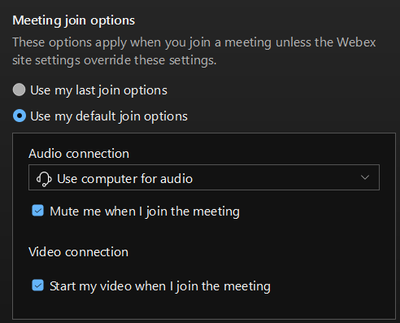- Cisco Community
- Webex
- Webex Community
- Webex Meetings and Webex App
- Re: Meeting join option settings defaulting to Cisco Phone
- Subscribe to RSS Feed
- Mark Topic as New
- Mark Topic as Read
- Float this Topic for Current User
- Bookmark
- Subscribe
- Mute
- Printer Friendly Page
- Mark as New
- Bookmark
- Subscribe
- Mute
- Subscribe to RSS Feed
- Permalink
- Report Inappropriate Content
05-06-2024 05:53 PM
I am currently on version 44.4.0.29432 and configured my Webex app Meeting Join Options to use my computer for audio as the default join options as seen in the screenshot below. But if I am connected to my desk phone (8875), using the connect to a device option in the app it still seems to connect audio with my phone and not the computer as I have specified in my settings.
Just wondering if anyone has found a workaround or a way to still use a connected phone device "8875" connected to Webex and start meetings by default with computer audio and not the phone. Any input would be greatly appreciated.
Solved! Go to Solution.
- Mark as New
- Bookmark
- Subscribe
- Mute
- Subscribe to RSS Feed
- Permalink
- Report Inappropriate Content
06-19-2024 08:48 AM
With Webex app 44.6 (if your Webex app is already controlling your desk phone) when you join a meeting, the Webex app should automatically disconnect from your desk phone and then automatically reconnect to your desk phone after the meeting ends. Does this solve the problem?
- Mark as New
- Bookmark
- Subscribe
- Mute
- Subscribe to RSS Feed
- Permalink
- Report Inappropriate Content
06-19-2024 08:57 AM
This is due to a bug beginning in the 44.4 version. The fix requires your site version to be at least 44.5. However, what is not well known is there is a back-end setting that can only be toggled by TAC in order for this to be completely fixed. You will need to open a TAC case to have them completely fix this issue for you.
- Mark as New
- Bookmark
- Subscribe
- Mute
- Subscribe to RSS Feed
- Permalink
- Report Inappropriate Content
06-19-2024 08:48 AM
With Webex app 44.6 (if your Webex app is already controlling your desk phone) when you join a meeting, the Webex app should automatically disconnect from your desk phone and then automatically reconnect to your desk phone after the meeting ends. Does this solve the problem?
- Mark as New
- Bookmark
- Subscribe
- Mute
- Subscribe to RSS Feed
- Permalink
- Report Inappropriate Content
06-19-2024 01:21 PM
Thanks for the info, we currently have 44.5 deployed to staff. I will test out 44.6 tomorrow when I get back to the office and let you know if this solved the problem.
- Mark as New
- Bookmark
- Subscribe
- Mute
- Subscribe to RSS Feed
- Permalink
- Report Inappropriate Content
05-14-2024 07:57 AM
I also experience this same issue and have yet to find a workaround. The only option to join a meeting is to join with the device or disconnect the device, then join with computer audio. The device connection to control your desk phone is lost at this point until you log out of Webex and log back in. Super frustrating...
Discover and save your favorite ideas. Come back to expert answers, step-by-step guides, recent topics, and more.
New here? Get started with these tips. How to use Community New member guide