3850- Unable to access via GUI
- Mark as New
- Bookmark
- Subscribe
- Mute
- Subscribe to RSS Feed
- Permalink
- Report Inappropriate Content
07-06-2015 04:06 AM - edited 07-05-2021 03:31 AM
All,
I have a pair of 3850's in stack and was exploring the options for setting it up as a WC for managing couple of AP's. But I am unable to access its Web-GUI with https. Tried in multiple browsers and each one of them throwing errors something related to SSL.
Read couple of threads wherein Web GUI still in initial stages.
Any suggestions are welcome.
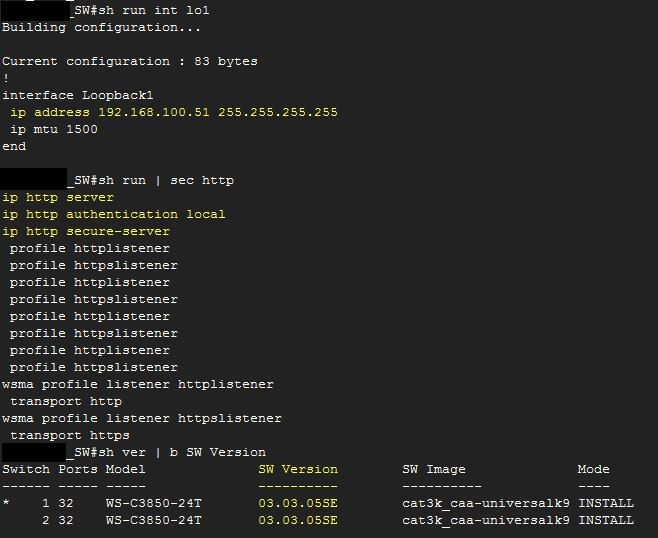
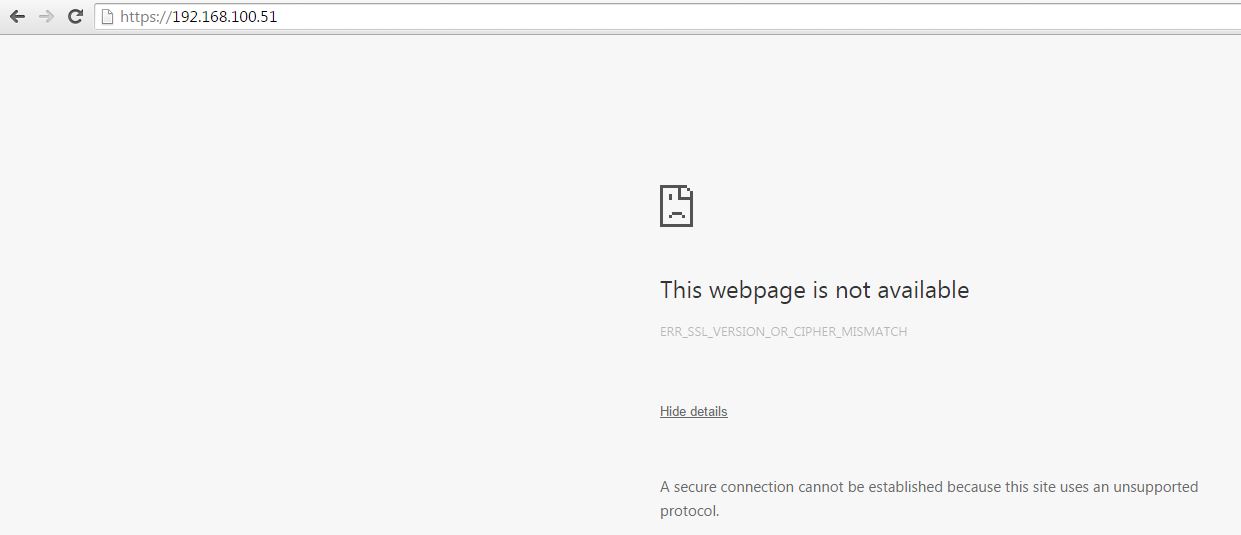
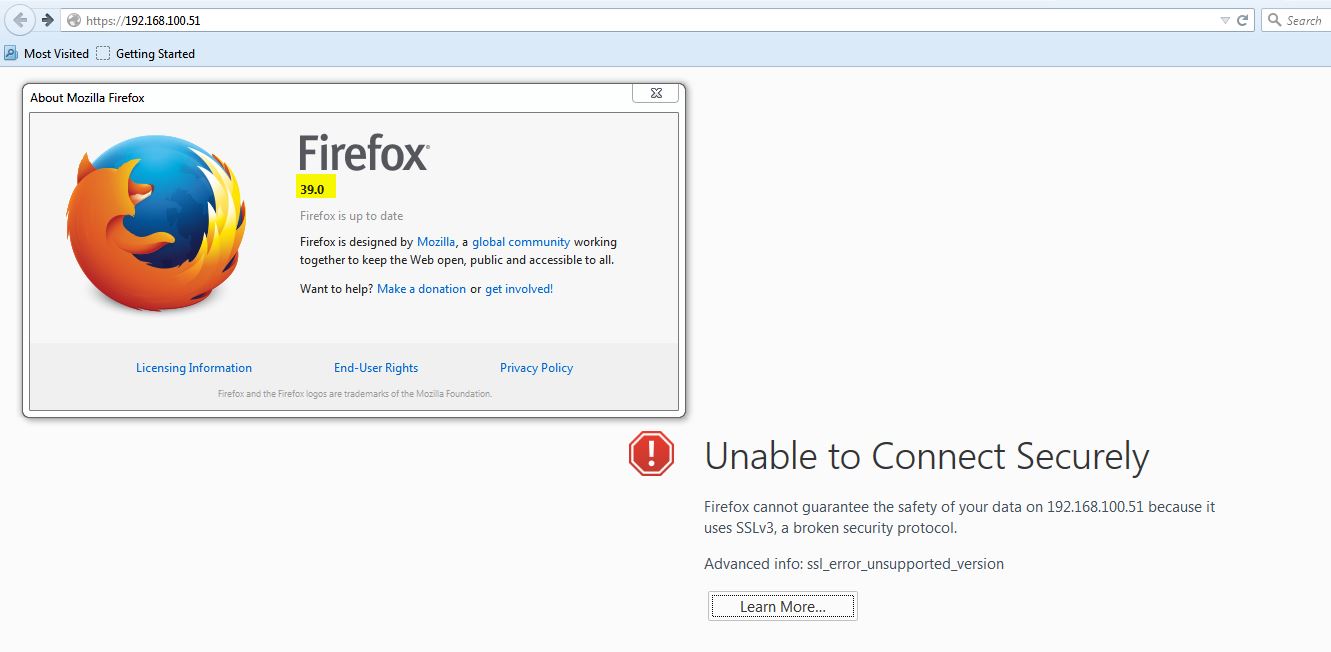
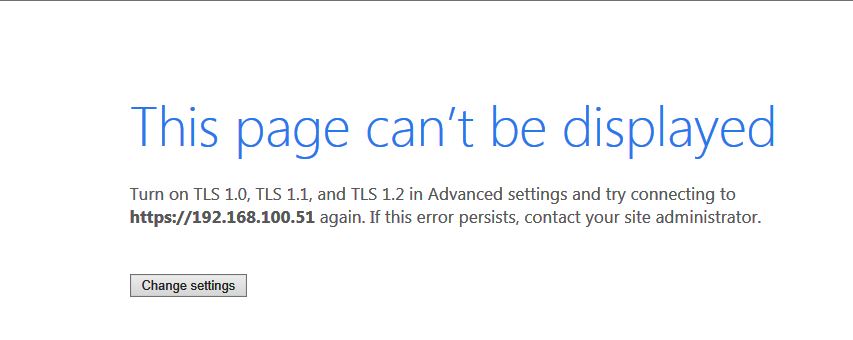
Thanks,
Ajay Kumar
- Labels:
-
Other Wireless Topics
- Mark as New
- Bookmark
- Subscribe
- Mute
- Subscribe to RSS Feed
- Permalink
- Report Inappropriate Content
07-06-2015 07:58 AM
Did you try firefox's recommendation of turning on TLS 1.0, 1.1 and 1.2 in Advanced settings?
- Mark as New
- Bookmark
- Subscribe
- Mute
- Subscribe to RSS Feed
- Permalink
- Report Inappropriate Content
07-07-2015 02:27 AM
Hi Charles,
The above said recommendations were already enabled in Firefox. Didn't help though. May be I've to upgrade the IOS to latest version and give a try.
- Mark as New
- Bookmark
- Subscribe
- Mute
- Subscribe to RSS Feed
- Permalink
- Report Inappropriate Content
07-08-2015 08:24 AM
Hi Ajay,
Did that upgrade on iOS work ?
- Mark as New
- Bookmark
- Subscribe
- Mute
- Subscribe to RSS Feed
- Permalink
- Report Inappropriate Content
07-09-2015 01:15 AM
All,
So i was able to access the GUI via HTTPS after upgrading the IOS to latest version.
Thank you all for your inputs.

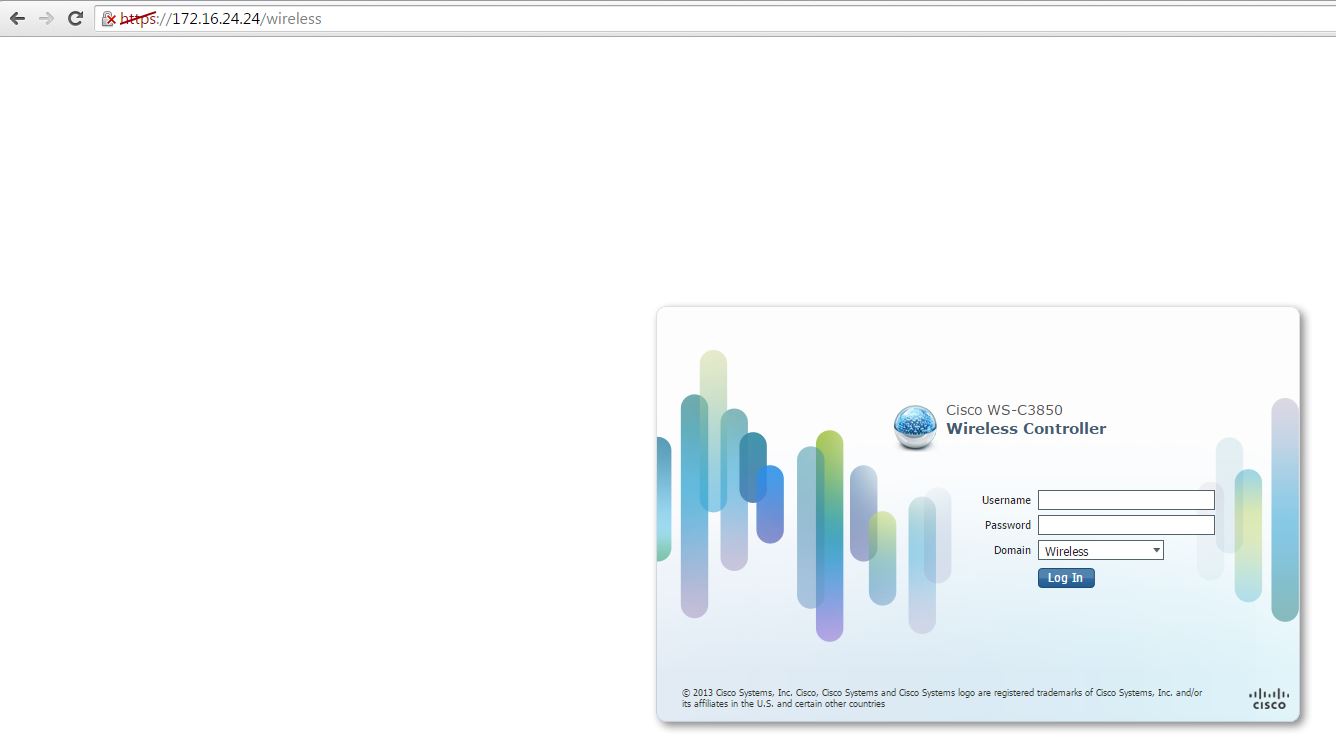
- Mark as New
- Bookmark
- Subscribe
- Mute
- Subscribe to RSS Feed
- Permalink
- Report Inappropriate Content
07-06-2015 04:21 PM
Try https://192.168.100.51/wireless URL. Also try with different browsers like chrome, internet explorer.
For stable GUI, you should try IOS-XE 3.6.x code or above.
Otherwise simply work with CLI. Below should help
http://mrncciew.com/2013/09/29/getting-started-with-3850/
http://mrncciew.com/2013/12/04/wlan-config-in-3850-part-1/
http://mrncciew.com/2013/12/06/wlan-config-with-3850-part-2/
HTH
Rasika
*** Pls rate all useful responses ***
- Mark as New
- Bookmark
- Subscribe
- Mute
- Subscribe to RSS Feed
- Permalink
- Report Inappropriate Content
07-07-2015 02:24 AM
Hi Rasika,
I have tried with all 3 browsers and none of them worked (Output has been already shared).
BTW i've been a regular follower of your blog and already using above mentioned posts :)
Coming to the IOS, according to Cisco they have marked Version 03.03.05SE as the suggested / recommended version for 3850. Hence i had upgraded to the same. Will give a shot to your recommendation as well.



