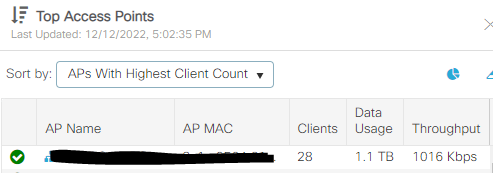- Cisco Community
- Technology and Support
- Wireless - Mobility
- Wireless
- 9800 show APs with zero clients
- Subscribe to RSS Feed
- Mark Topic as New
- Mark Topic as Read
- Float this Topic for Current User
- Bookmark
- Subscribe
- Mute
- Printer Friendly Page
- Mark as New
- Bookmark
- Subscribe
- Mute
- Subscribe to RSS Feed
- Permalink
- Report Inappropriate Content
12-12-2022 07:30 AM
Hi all.
during AireOS days, we can see all APs with the number of clients connected.
Nowadays that doesn't seem to be possible...
in the Monitoring / Wireless / Clients - only shows where do I have clients, this is not the intention
in the Configuration / Wireless / Access Points - there is no column to see the number of actual clients connected
in the old AireOs, this would be visible from WIRELESS tab in the column No. of Clients connected
Can some of you shed some light?
best regards
Solved! Go to Solution.
- Labels:
-
Catalyst Wireless Controllers
Accepted Solutions
- Mark as New
- Bookmark
- Subscribe
- Mute
- Subscribe to RSS Feed
- Permalink
- Report Inappropriate Content
12-12-2022 05:22 PM
Use the command "sh ap summary load-info".
- Mark as New
- Bookmark
- Subscribe
- Mute
- Subscribe to RSS Feed
- Permalink
- Report Inappropriate Content
12-12-2022 09:03 AM - edited 12-12-2022 09:04 AM
how about in the Dashboard : Overview --> Top Access point
- Mark as New
- Bookmark
- Subscribe
- Mute
- Subscribe to RSS Feed
- Permalink
- Report Inappropriate Content
12-12-2022 09:04 AM
There will be other difference that you will find between the two. However, on the 9800 main dashboard, there is a dashlet that has access point with client list. This might not work for you if you have a lot of access points. You can also use the monitor clients and filter on access points, or sort. You can also export the data to csv and then parse it in excel if you want.
Other than that, I don't think you will get the same data as what you are looking for without some work.
*** Please rate helpful posts ***
- Mark as New
- Bookmark
- Subscribe
- Mute
- Subscribe to RSS Feed
- Permalink
- Report Inappropriate Content
12-12-2022 09:07 AM
Scott, thanks for sharing your thoughts. I found the dashlet option earlier, but I have to constantly go back to the home page, and filter the TOP Access Points, and Sort by AP's with Lowest Client Count... and again... limited to the 10 lowest client counts...
- Mark as New
- Bookmark
- Subscribe
- Mute
- Subscribe to RSS Feed
- Permalink
- Report Inappropriate Content
12-12-2022 10:24 AM
It might just be easier for you to export the client data from the GUI and then just use excel to count. You can either just use a pivot table or power query to do that. Then all you have to do is go to the sheet where you paste that client information in, delete the old entries and paste in the new entries.
*** Please rate helpful posts ***
- Mark as New
- Bookmark
- Subscribe
- Mute
- Subscribe to RSS Feed
- Permalink
- Report Inappropriate Content
12-12-2022 01:06 PM
Sure you can automate the process or may be look option for API to get what you looking to do.
For now in the GUI that is a limitation.
- Mark as New
- Bookmark
- Subscribe
- Mute
- Subscribe to RSS Feed
- Permalink
- Report Inappropriate Content
12-12-2022 05:22 PM
Use the command "sh ap summary load-info".
- Mark as New
- Bookmark
- Subscribe
- Mute
- Subscribe to RSS Feed
- Permalink
- Report Inappropriate Content
12-13-2022 02:12 AM
Leo, this is exactly what I was looking for!
Perfect!
expecting this view to be available on the GUI soon
BEst Regards
Discover and save your favorite ideas. Come back to expert answers, step-by-step guides, recent topics, and more.
New here? Get started with these tips. How to use Community New member guide