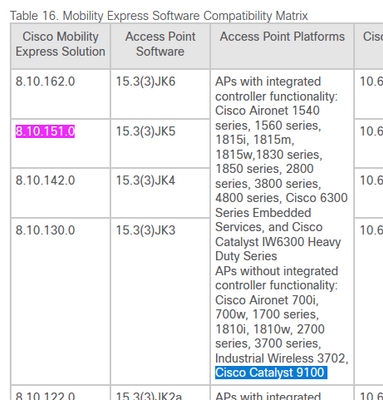- Cisco Community
- Technology and Support
- Wireless - Mobility
- Wireless
- C9105AXI-E downgrade AP to 8.10.151.0 version with ap1g8 file
- Subscribe to RSS Feed
- Mark Topic as New
- Mark Topic as Read
- Float this Topic for Current User
- Bookmark
- Subscribe
- Mute
- Printer Friendly Page
- Mark as New
- Bookmark
- Subscribe
- Mute
- Subscribe to RSS Feed
- Permalink
- Report Inappropriate Content
12-07-2022 01:42 AM
Hello,
i had to add extra AP to a existent Mobility express network with 45 1850 series AP running 8.10.151.0 firmware version.
The AP 1850 series is end of sale, the only option was the C9100 AP that can run as slave AP in a Mobility express network with minimum version 8.10.x.
I have 1 EWC (controller) and 2 AP of the type C9105AXI-E, non of them would join automatically with Mobility express network, the error is:
Discovery response from MWAR 'NAME-OF-CONTROLLER' running version 8.10.151.0 is rejected.
So i have to manually put the ap1g8 file (AP software for the running mobility express software) on these AP's and EWS, but i do not find any working command line, the new platform is different of the 1800 series command line, trey and search many hours to get this done but not any succeeded.
Also the boot environment is different of the old series to change/update the image.
Any person done this with these new AP ?
Solved! Go to Solution.
- Labels:
-
Network Management
Accepted Solutions
- Mark as New
- Bookmark
- Subscribe
- Mute
- Subscribe to RSS Feed
- Permalink
- Report Inappropriate Content
12-07-2022 04:41 AM
>....but de command ap-type capwap does not work on this "new" platform...
Launch AP shell mode first with : EWC# wireless ewc-ap ap shell username youradmin-username ,
then type ap-type capwap , if confirmed affected by the manufacturing update (V04) , then the mobility express controller will
have to run 8.10.18x.0 at minimum (indeed)
M.
-- Each morning when I wake up and look into the mirror I always say ' Why am I so brilliant ? '
When the mirror will then always repond to me with ' The only thing that exceeds your brilliance is your beauty! '
- Mark as New
- Bookmark
- Subscribe
- Mute
- Subscribe to RSS Feed
- Permalink
- Report Inappropriate Content
12-07-2022 01:49 AM
>....I have 1 EWC (controller) and 2 AP of the type C9105AXI-E,
- If you need them to join a mobility express based controller-ap , then you need to convert the EWC-ap to capwap mode , for others already in client(capwap) mode check all relevant compatibility info's : https://www.cisco.com/c/en/us/td/docs/wireless/compatibility/matrix/compatibility-matrix.html
M.
-- Each morning when I wake up and look into the mirror I always say ' Why am I so brilliant ? '
When the mirror will then always repond to me with ' The only thing that exceeds your brilliance is your beauty! '
- Mark as New
- Bookmark
- Subscribe
- Mute
- Subscribe to RSS Feed
- Permalink
- Report Inappropriate Content
12-07-2022 02:12 AM
Hey Marce,
This is what i normally do, but de command ap-type capwap does not work on this "new" platform...
Do you know the correct command the change EWC to capwap on this device. (al the online documentation points to CAPWAP to EWS conversion, or is for the previous C9100 models (C9115,C9117, C9130) these commands i have tr-eyed but does not work...
So beside the EWC to Capwap issue i found a field note with maybe the solution for the other CAPWAP AP's, these AP are indeed V04 manufacture 09/2022.
This field notice has the exact same error in de CLI, and de AP does not initiate an join request also.
https://www.cisco.com/c/en/us/support/docs/field-notices/724/fn72424.html
I will update my mobility express controller form 8.10.151.0 to 8.10.182.0 (latest i could download form Cisco support site).
- Mark as New
- Bookmark
- Subscribe
- Mute
- Subscribe to RSS Feed
- Permalink
- Report Inappropriate Content
12-07-2022 04:41 AM
>....but de command ap-type capwap does not work on this "new" platform...
Launch AP shell mode first with : EWC# wireless ewc-ap ap shell username youradmin-username ,
then type ap-type capwap , if confirmed affected by the manufacturing update (V04) , then the mobility express controller will
have to run 8.10.18x.0 at minimum (indeed)
M.
-- Each morning when I wake up and look into the mirror I always say ' Why am I so brilliant ? '
When the mirror will then always repond to me with ' The only thing that exceeds your brilliance is your beauty! '
- Mark as New
- Bookmark
- Subscribe
- Mute
- Subscribe to RSS Feed
- Permalink
- Report Inappropriate Content
12-07-2022 04:50 AM
Hey,
Thank you it is ok now.
- First i update my Mobility express to minimum 8.10.18x.0 ( bug V04 AP)
- Then converted the EWS to capwap (In the AP shell i could use AP-type Capwap !)
- This AP is now without any problems connected as slave AP with my Mobility express network.
Thank you for your support,
have a great day !
- Mark as New
- Bookmark
- Subscribe
- Mute
- Subscribe to RSS Feed
- Permalink
- Report Inappropriate Content
12-07-2022 03:16 AM
Hey Marce,
i did lookup before in de compatibility matrix, and these are compatible as slave AP (capwap) ,but this matrix is outdated,
no mention of the bug describe in the field notis. (other reply)
Discover and save your favorite ideas. Come back to expert answers, step-by-step guides, recent topics, and more.
New here? Get started with these tips. How to use Community New member guide