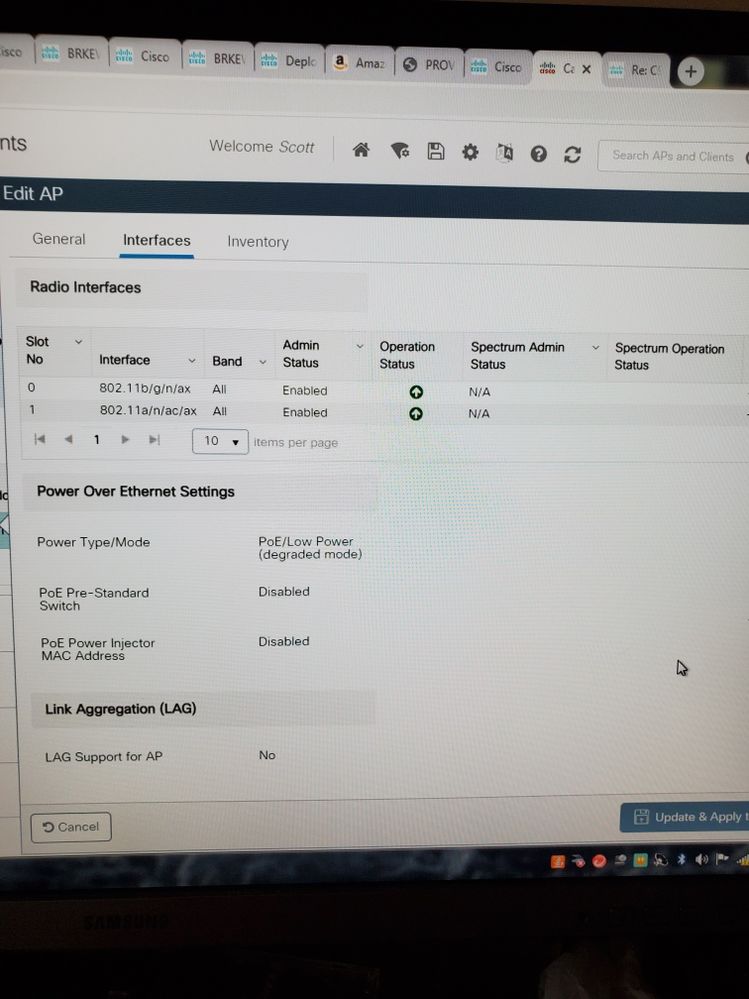- Cisco Community
- Technology and Support
- Wireless - Mobility
- Wireless
- Re: C9117axi PoE/Low Power (degraded mode)
- Subscribe to RSS Feed
- Mark Topic as New
- Mark Topic as Read
- Float this Topic for Current User
- Bookmark
- Subscribe
- Mute
- Printer Friendly Page
C9117axi PoE/Low Power (degraded mode)
- Mark as New
- Bookmark
- Subscribe
- Mute
- Subscribe to RSS Feed
- Permalink
- Report Inappropriate Content
04-17-2021 06:03 PM - edited 07-05-2021 01:10 PM
Folks,
I have recently purchased a Catalyst C9117AXI-EWC-B access point. I have been slowly finding out what this does. I have read almost everything that has been written about these but I have a couple configuration questions. First I see something confusing. I am using an AIR-PWRINJ6 and I am getting an error PoE/Low Power (degraded mode). I have tried to make an SSID strictly 5ghz and turn off the 2.4 ghz radio. I was able to do so but the signal is very weak even at close range. Unfortunately it turns off the 2.4 to other SSID's. I have tried to use 802.11a in the WLAN profile but unless I am sitting next to it I have no usable signal. Am I thinking about this all wrong? I am trying to configure an SSID for the Apple products on my network according to the best practices documentation I have read. It says to make sure I use only the 5Ghz n/ac/ax. I am confused on how to do so with a decent signal. I saw a newer firmware than what was shipped with my unit. I purchased the service contract for this unit as I always do for the first unit on my network. I am running 16.12.4.31 and the newer firmware is 17.5.1.It looked like there might be more radio band controls in the newer FW. Please help.
- Mark as New
- Bookmark
- Subscribe
- Mute
- Subscribe to RSS Feed
- Permalink
- Report Inappropriate Content
04-19-2021 07:06 AM
First of all, this needs to be fixed:
AIR-PWRINJ6 and I am getting an error PoE/Low Power (degraded mode)
The adapter you use is the supported one. Make sure to disable PoE on the switchport you have it attached to, if the switch also provides PoE.
I think after this is solved, all the other issues should go away.
- Mark as New
- Bookmark
- Subscribe
- Mute
- Subscribe to RSS Feed
- Permalink
- Report Inappropriate Content
04-19-2021 09:21 AM
Hi,
I am using a 2960s 24port switch model without poe. This is why I am so confused.
Scott
- Mark as New
- Bookmark
- Subscribe
- Mute
- Subscribe to RSS Feed
- Permalink
- Report Inappropriate Content
04-20-2021 01:50 AM
Very weird, then I would try to replace the cables. There is also the small chance of a firmware bug, but haven't read about it recently and as you tried two different firmwares, it's also very unlikely.
- Mark as New
- Bookmark
- Subscribe
- Mute
- Subscribe to RSS Feed
- Permalink
- Report Inappropriate Content
04-21-2021 07:24 AM
I am out of town for a couple days. I will try new cables when I get back. If that doesn't work should I try firmware version 17.5.1 ? Just from the release notes it seemed to me that there is more controls over the ax radio connections. Did I read that wrong?
- Mark as New
- Bookmark
- Subscribe
- Mute
- Subscribe to RSS Feed
- Permalink
- Report Inappropriate Content
04-22-2021 12:25 AM
- Mark as New
- Bookmark
- Subscribe
- Mute
- Subscribe to RSS Feed
- Permalink
- Report Inappropriate Content
04-22-2021 01:55 AM
- A final option might be to try another AIR-PWRINJ6 , if available.
M.
-- Each morning when I wake up and look into the mirror I always say ' Why am I so brilliant ? '
When the mirror will then always repond to me with ' The only thing that exceeds your brilliance is your beauty! '
- Mark as New
- Bookmark
- Subscribe
- Mute
- Subscribe to RSS Feed
- Permalink
- Report Inappropriate Content
04-27-2021 07:22 AM
1. Upgrade to 17.5.1 to make sure you've resolved any possible bugs in early versions.
2. Resolve the power problem before you start messing around with radio settings - like Pat said you need to get that fixed.
Try a different power injector, try replacing the cables.
Please click Helpful if this post helped you and Select as Solution (drop down menu at top right of this reply) if this answered your query.
------------------------------
TAC recommended codes for AireOS WLC's and TAC recommended codes for 9800 WLC's
Best Practices for AireOS WLC's, Best Practices for 9800 WLC's and Cisco Wireless compatibility matrix
Check your 9800 WLC config with Wireless Config Analyzer using "show tech wireless" output or "config paging disable" then "show run-config" output on AireOS and use Wireless Debug Analyzer to analyze your WLC client debugs
Field Notice: FN63942 APs and WLCs Fail to Create CAPWAP Connections Due to Certificate Expiration
Field Notice: FN72424 Later Versions of WiFi 6 APs Fail to Join WLC - Software Upgrade Required
Field Notice: FN72524 IOS APs stuck in downloading state after 4 Dec 2022 due to Certificate Expired
- Fixed in 8.10.196.0, latest 9800 releases, 8.5.182.12 (8.5.182.13 for 3504) and 8.5.182.109 (IRCM, 8.5.182.111 for 3504)
Field Notice: FN70479 AP Fails to Join or Joins with 1 Radio due to Country Mismatch, RMA needed
How to avoid boot loop due to corrupted image on Wave 2 and Catalyst 11ax Access Points (CSCvx32806)
Field Notice: FN74035 - Wave2 APs DFS May Not Detect Radar After Channel Availability Check Time
Leo's list of bugs affecting 2800/3800/4800/1560 APs
Default AP console baud rate from 17.12.x is 115200 - introduced by CSCwe88390
- Mark as New
- Bookmark
- Subscribe
- Mute
- Subscribe to RSS Feed
- Permalink
- Report Inappropriate Content
04-28-2021 12:35 PM - edited 04-28-2021 12:37 PM
Ok,
So I got home and picked up a new non Cisco POE+ 802.3at injector. I installed it with 2 new cables and here is my issue. I am not as impressed with this unit as I should be.
- Mark as New
- Bookmark
- Subscribe
- Mute
- Subscribe to RSS Feed
- Permalink
- Report Inappropriate Content
04-28-2021 01:26 PM
If you look at the datasheet https://www.cisco.com/c/en/us/products/collateral/wireless/catalyst-9100ax-access-points/datasheet-c78-741989.html#Productspecifications this might actually be correct as per design.
Disable the USB port and go back to the AIR-PWRINJ6 to make sure your injector supports CDP.
And then see what it says?
Also check the full console logs on power-up - it should tell you what it has requested and received and what the power status is. The GUI can be prone to cosmetic bugs so I trust the CLI more than GUI.
But as per the data sheet full power is UPOE (not POE+) so I'd guess that with POE+ and USB enabled it's gone to 4x4 radio mode = low power degraded mode ...
You know the saying about reading the manual - check the power requirements before you buy/use the AP LOL
Please click Helpful if this post helped you and Select as Solution (drop down menu at top right of this reply) if this answered your query.
------------------------------
TAC recommended codes for AireOS WLC's and TAC recommended codes for 9800 WLC's
Best Practices for AireOS WLC's, Best Practices for 9800 WLC's and Cisco Wireless compatibility matrix
Check your 9800 WLC config with Wireless Config Analyzer using "show tech wireless" output or "config paging disable" then "show run-config" output on AireOS and use Wireless Debug Analyzer to analyze your WLC client debugs
Field Notice: FN63942 APs and WLCs Fail to Create CAPWAP Connections Due to Certificate Expiration
Field Notice: FN72424 Later Versions of WiFi 6 APs Fail to Join WLC - Software Upgrade Required
Field Notice: FN72524 IOS APs stuck in downloading state after 4 Dec 2022 due to Certificate Expired
- Fixed in 8.10.196.0, latest 9800 releases, 8.5.182.12 (8.5.182.13 for 3504) and 8.5.182.109 (IRCM, 8.5.182.111 for 3504)
Field Notice: FN70479 AP Fails to Join or Joins with 1 Radio due to Country Mismatch, RMA needed
How to avoid boot loop due to corrupted image on Wave 2 and Catalyst 11ax Access Points (CSCvx32806)
Field Notice: FN74035 - Wave2 APs DFS May Not Detect Radar After Channel Availability Check Time
Leo's list of bugs affecting 2800/3800/4800/1560 APs
Default AP console baud rate from 17.12.x is 115200 - introduced by CSCwe88390
- Mark as New
- Bookmark
- Subscribe
- Mute
- Subscribe to RSS Feed
- Permalink
- Report Inappropriate Content
04-29-2021 08:15 AM
I will check through cli. By default the USB should be off. I have only used the gui and see no way to turn it on. The injector I bought to test is 802.3at which is 30 watt poe+. The air-pwrinj6 is rated for 802.3at which is what the data sheet calls for using full power.
- Mark as New
- Bookmark
- Subscribe
- Mute
- Subscribe to RSS Feed
- Permalink
- Report Inappropriate Content
08-19-2021 01:31 PM - edited 08-19-2021 01:35 PM
I upgraded the firmware to the latest 17.5.1 and all is well. The injector low power message is gone and all works as it should. I forgot to post after I fixed it. Thank you to all that had suggestions. I just need to figure out how to boost the 5ghz signal power, I am sure there is a guide somewhere.
Discover and save your favorite ideas. Come back to expert answers, step-by-step guides, recent topics, and more.
New here? Get started with these tips. How to use Community New member guide