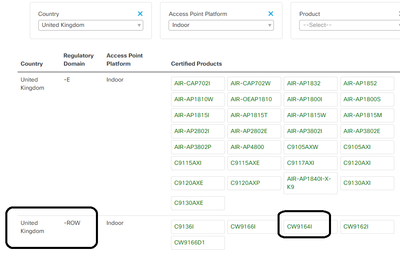- Cisco Community
- Technology and Support
- Wireless - Mobility
- Wireless
- Re: Can I change the regulatory domain for our new CW9164I-ROW AP?
- Subscribe to RSS Feed
- Mark Topic as New
- Mark Topic as Read
- Float this Topic for Current User
- Bookmark
- Subscribe
- Mute
- Printer Friendly Page
Can I change the regulatory domain for our new CW9164I-ROW AP?
- Mark as New
- Bookmark
- Subscribe
- Mute
- Subscribe to RSS Feed
- Permalink
- Report Inappropriate Content
04-11-2024 06:55 AM
We have a 9800-CL Wireless Controller running 17.12.2. We just got a new CW9164I-ROW AP and its registered by the operational interfaces are down due to a regulatory domain error. Is there a way to change the regulatory domain for the access point? The country code setting is correct, but the AP is coming up with an error on the controller. Please let me know.
Thank you.
Rgds,
Vicky
- Labels:
-
Catalyst Access Points
- Mark as New
- Bookmark
- Subscribe
- Mute
- Subscribe to RSS Feed
- Permalink
- Report Inappropriate Content
04-11-2024 07:04 AM
you cannot change the regulatory domain of the AP. This is hard set. you can see the list here to see what counties are -ROW.
https://www.cisco.com/c/dam/assets/prod/wireless/wireless-compliance-tool/index.html
- Mark as New
- Bookmark
- Subscribe
- Mute
- Subscribe to RSS Feed
- Permalink
- Report Inappropriate Content
04-11-2024 07:27 AM
>.... but the AP is coming up with an error on the controller.
- It would be very helpful to show that particular error (too!)
M.
-- Each morning when I wake up and look into the mirror I always say ' Why am I so brilliant ? '
When the mirror will then always repond to me with ' The only thing that exceeds your brilliance is your beauty! '
- Mark as New
- Bookmark
- Subscribe
- Mute
- Subscribe to RSS Feed
- Permalink
- Report Inappropriate Content
04-11-2024 07:46 AM
The answer is NO. Its hardcoded to meet the country specific regulatory requirements such as Transmit Power, Frequency etc.
TAC do not support RMA of the AP ordered with incorrect regulatory domain. You need to work with your sales/account team.
Jagan Chowdam
/**Pls rate useful responses**/
- Mark as New
- Bookmark
- Subscribe
- Mute
- Subscribe to RSS Feed
- Permalink
- Report Inappropriate Content
04-11-2024 09:27 AM
Hello All,
Thank you for the feedback here. This location is in London so the country is the United Kingdom and that along with the model of AP is showing compatible with ROW:
However I am not seeing any ROW option in the controller. I am guessing this is something that we need to add the WLC config? Has anyone here on the forum added that country code to their WLC?
Please let me know.
Thank you again.
- Mark as New
- Bookmark
- Subscribe
- Mute
- Subscribe to RSS Feed
- Permalink
- Report Inappropriate Content
04-11-2024 09:35 AM
- You only need the UK country code to the list of supported country codes in the controller ; check :
https://www.cisco.com/c/en/us/td/docs/wireless/controller/9800/config-guide/b_wl_16_10_cg/country-codes.html
Afterwards it is very useful to have a checkup of the 9800 WLC configuration with the CLI command show tech wireless and feed the output into
Wireless Config Analyzer
- Also check the output of the CLI command : wireless config validate
M.
-- Each morning when I wake up and look into the mirror I always say ' Why am I so brilliant ? '
When the mirror will then always repond to me with ' The only thing that exceeds your brilliance is your beauty! '
- Mark as New
- Bookmark
- Subscribe
- Mute
- Subscribe to RSS Feed
- Permalink
- Report Inappropriate Content
04-14-2024 03:43 AM
To add to what @marce1000 said ROW is the regulatory domain for multiple countries. The only thing you need to set on the WLC is the correct country and as long as it matches the regulatory domain (which it should in this case) then it should work.
Have you set the country in the join profile? Check that you have the country set globally and on the AP join profile:
wireless country GB
ap profile your-ap-profile-name
country GB
Please click Helpful if this post helped you and Select as Solution (drop down menu at top right of this reply) if this answered your query.
------------------------------
TAC recommended codes for AireOS WLC's and TAC recommended codes for 9800 WLC's
Best Practices for AireOS WLC's, Best Practices for 9800 WLC's and Cisco Wireless compatibility matrix
Check your 9800 WLC config with Wireless Config Analyzer using "show tech wireless" output or "config paging disable" then "show run-config" output on AireOS and use Wireless Debug Analyzer to analyze your WLC client debugs
Field Notice: FN63942 APs and WLCs Fail to Create CAPWAP Connections Due to Certificate Expiration
Field Notice: FN72424 Later Versions of WiFi 6 APs Fail to Join WLC - Software Upgrade Required
Field Notice: FN72524 IOS APs stuck in downloading state after 4 Dec 2022 due to Certificate Expired
- Fixed in 8.10.196.0, latest 9800 releases, 8.5.182.12 (8.5.182.13 for 3504) and 8.5.182.109 (IRCM, 8.5.182.111 for 3504)
Field Notice: FN70479 AP Fails to Join or Joins with 1 Radio due to Country Mismatch, RMA needed
How to avoid boot loop due to corrupted image on Wave 2 and Catalyst 11ax Access Points (CSCvx32806)
Field Notice: FN74035 - Wave2 APs DFS May Not Detect Radar After Channel Availability Check Time
Leo's list of bugs affecting 2800/3800/4800/1560 APs
Default AP console baud rate from 17.12.x is 115200 - introduced by CSCwe88390
- Mark as New
- Bookmark
- Subscribe
- Mute
- Subscribe to RSS Feed
- Permalink
- Report Inappropriate Content
04-17-2024 02:21 PM
Hello Rich,
The GB country code is selected but the ROW is still not available. Is there anyway to get the ROW domain set up without making a global change to the controller? Not understanding why the ROW is not populating. Is there a way I can update the country code via the cli? Here is what I am seeing on the output for the specific ap radio:
NGBLONWHTEST>enable
Password:
NGBLONWHTEST#show controllers dot11Radio 1
Dot11Radio1 Link encap:Ethernet HWaddr 14:84:73:D9:C3:80
BROADCAST MULTICAST MTU:1500 Metric:1
RX packets:0 errors:0 dropped:2 overruns:0 frame:0
TX packets:0 errors:0 dropped:0 overruns:0 carrier:0
collisions:0 txqueuelen:2699
RX bytes:0 (0.0 B) TX bytes:0 (0.0 B)
Radio Info Summary:
=======================
Radio: 5.0GHz
Carrier Set: (-RW) United ( GB)
Base radio MAC: 14:84:73:D9:C3:80
Supported Channels:
36 40 44 48 52 56 60 64 100 104 108 112 116 132 136 140 149 153 157 161 165
Configured Frequency: (Slot 1) 5180MHz Channel:36 20MHz
Radio Mode: FlexConnect
Radio SubType: Main
FRA Capable: True
Radio Role: Client-Serving(Auto)
Serving Frequency: (Slot 1) 5180Mhz Channel: 36 20MHz
Number of Transmit Antennas: 4
Configured Antenna Gain(dBi): 5
Legal Antenna Gain in use(dBi): 5
Configured Level: 1
Configured TxPower(dBm): 17
Total Supported Power Levels:8
Allowed total powers(dBm):
17 14 11 8 5 2 -1 -4
Allowed per-path powers(dBm):
11 8 5 2 -1 -4 -7 -10
Conducted Tx Power:0 dBm
BSS Color Info:
wifi1 get_he_bsscolor:1 Override: 1
Any suggestions? Please let me know. Thank you.
- Mark as New
- Bookmark
- Subscribe
- Mute
- Subscribe to RSS Feed
- Permalink
- Report Inappropriate Content
04-17-2024 10:02 PM
>...The GB country code is selected but the ROW is still not available.
- That statement is incorrect , ROW means that that the AP can 'adapt' to multiple country codes , versus APs manufactured for a specific regulatory domain ,
M.
-- Each morning when I wake up and look into the mirror I always say ' Why am I so brilliant ? '
When the mirror will then always repond to me with ' The only thing that exceeds your brilliance is your beauty! '
- Mark as New
- Bookmark
- Subscribe
- Mute
- Subscribe to RSS Feed
- Permalink
- Report Inappropriate Content
04-18-2024 12:08 PM
We are seeing this in the logs for this access point: country: Unable to set country code
Not sure why. Still looking into this.
- Mark as New
- Bookmark
- Subscribe
- Mute
- Subscribe to RSS Feed
- Permalink
- Report Inappropriate Content
04-18-2024 09:59 PM
>...We are seeing this in the logs for this access point: country: Unable to set country code
- Post the full (extract) of this message as seen in the logs ,
M.
-- Each morning when I wake up and look into the mirror I always say ' Why am I so brilliant ? '
When the mirror will then always repond to me with ' The only thing that exceeds your brilliance is your beauty! '
- Mark as New
- Bookmark
- Subscribe
- Mute
- Subscribe to RSS Feed
- Permalink
- Report Inappropriate Content
10-14-2024 05:43 PM
I had the same issue with a CW9164I-ROW in India. All you had to do was to set the country code in the "AP Join" profile.
Once you do that, the AP works fine. Setting the country code on the AP config is not sufficient.
Discover and save your favorite ideas. Come back to expert answers, step-by-step guides, recent topics, and more.
New here? Get started with these tips. How to use Community New member guide