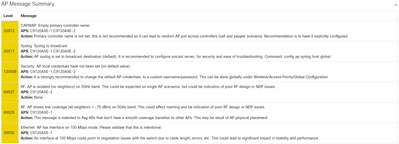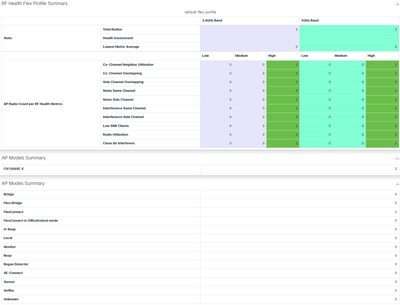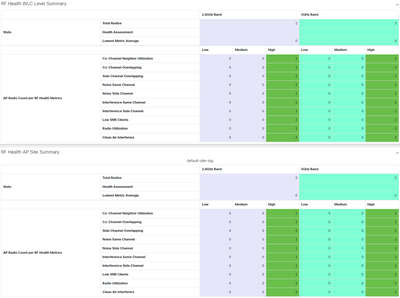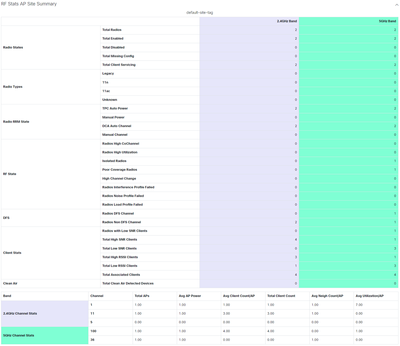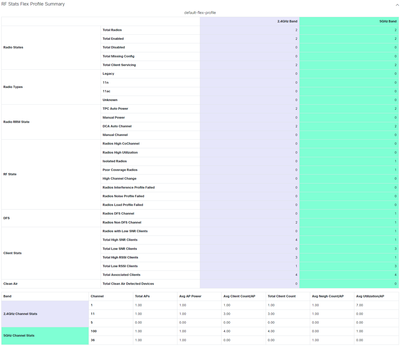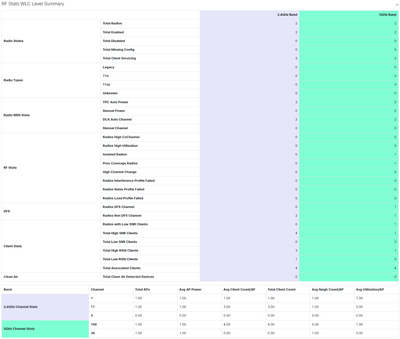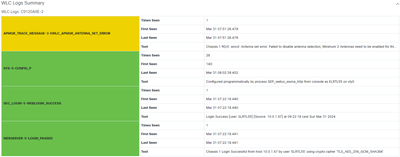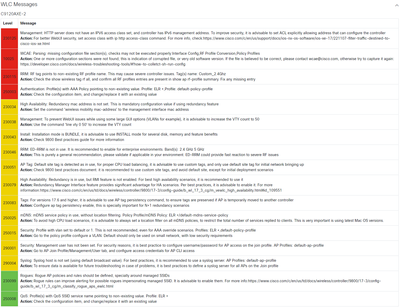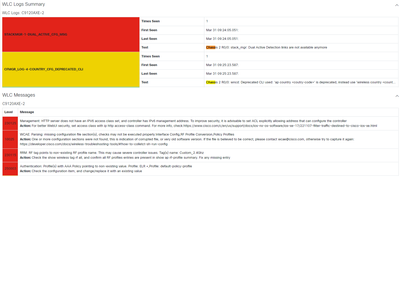- Cisco Community
- Technology and Support
- Wireless - Mobility
- Wireless
- Re: Can’t join a ssid with my Android phone on one AP 9120AXE... why ?
- Subscribe to RSS Feed
- Mark Topic as New
- Mark Topic as Read
- Float this Topic for Current User
- Bookmark
- Subscribe
- Mute
- Printer Friendly Page
Can’t join a ssid with my Android phone on one AP 9120AXE... why ?
- Mark as New
- Bookmark
- Subscribe
- Mute
- Subscribe to RSS Feed
- Permalink
- Report Inappropriate Content
03-30-2024 03:45 PM
Hello,
I use two AP 9120AXE-E with Cisco Embedded Wireless Controller, I use the latest version of IOS on each AP.
Both APs are configured to cover the house with the same SSID in 2.4 and 5Ghz.
For some reason, my phones can't authenticate correctly on one of the two APs, it can't join SSID
The connection fails even though there's no distance problem, I'm right next to the AP with my phone.
Sometimes the authentication goes through, but very shortly afterwards it fails again...
Sometimes when it refuses the connection, it asks me to enter the password manually and refuses even though it's correct.
If I take this same phone and do the same thing on the other AP, I have no problem.
I think that one of the APs is causing problems with the phone.
Strangely, I have no problem connecting from a PC on either AP.
Do you know where this could be coming from?
A screenshot to illustrate with log file.
Thank you in advance for your help.
- Labels:
-
Embedded Wireless Controller
- Mark as New
- Bookmark
- Subscribe
- Mute
- Subscribe to RSS Feed
- Permalink
- Report Inappropriate Content
03-30-2024 07:31 PM
If Galaxy is nearby, why is the a large discrepancies between the 2.4 Ghz & 5.0 Ghz RSSI values?
What is the model of antennae used by the AP?
- Mark as New
- Bookmark
- Subscribe
- Mute
- Subscribe to RSS Feed
- Permalink
- Report Inappropriate Content
03-31-2024 12:10 AM - edited 03-31-2024 12:30 AM
- Mark as New
- Bookmark
- Subscribe
- Mute
- Subscribe to RSS Feed
- Permalink
- Report Inappropriate Content
03-31-2024 12:45 AM - edited 03-31-2024 12:46 AM
Set the 5.0 Ghz channel width to 20 Mhz & disable WPA3.
- Mark as New
- Bookmark
- Subscribe
- Mute
- Subscribe to RSS Feed
- Permalink
- Report Inappropriate Content
03-31-2024 01:12 AM
# ap name <ap name> led flash start
Needs 17.3.1 or above.
M.
-- Each morning when I wake up and look into the mirror I always say ' Why am I so brilliant ? '
When the mirror will then always repond to me with ' The only thing that exceeds your brilliance is your beauty! '
- Mark as New
- Bookmark
- Subscribe
- Mute
- Subscribe to RSS Feed
- Permalink
- Report Inappropriate Content
03-31-2024 12:04 AM
- Have a checkup of the Embedded Wireless Controller's configuration with the CLI command show tech wireless and feed the output to : Wireless Config Analyzer
Below you will find the output of your debugTrace when processed with Wireless Debug Analyzer (Show All flag was checked)
TimeTaskTranslated
| Connection attempt #1 | |||
| Connection attempt #2 | |||
| 2024/03/30 21:05:11.335 | client-orch-sm | Client made a new Association to an AP/BSSID: BSSID a4b2.3983.6d2f, WLAN ELR +, Slot 1 AP a4b2.3983.6d20, C9120AXE-1, Site tag default-site-tag, Policy tag PT_ELR, Policy profile ELR +, Switching Local, Socket delay 0ms | |
| 2024/03/30 21:05:11.337 | dot11 | Association success for client, assigned AID is: 3 | |
| 2024/03/30 21:05:14.380 | client-keymgmt | Reached maximum retries for M3 | |
| 2024/03/30 21:05:14.380 | client-orch-sm | Controller initiated client deletion with code: CO_CLIENT_DELETE_REASON_KEY_XCHNG_TIMEOUT. Explanation: This can happen during normal scenarios. Client deleted due to EAPoL M1 retries. Possible client side issue, or it roamed during auth phase. Actions: If issue persists, collect RA trace and over the air capture | |
| Connection attempt #3 | |||
| 2024/03/30 21:08:55.986 | client-orch-sm | Client made a new Association to an AP/BSSID: BSSID a4b2.3983.6d2f, WLAN ELR +, Slot 1 AP a4b2.3983.6d20, C9120AXE-1, Site tag default-site-tag, Policy tag PT_ELR, Policy profile ELR +, Switching Local, Socket delay 0ms | |
| 2024/03/30 21:08:55.988 | dot11 | Association success for client, assigned AID is: 3 | |
| 2024/03/30 21:08:59.044 | client-keymgmt | Reached maximum retries for M3 | |
| 2024/03/30 21:08:59.044 | client-orch-sm | Controller initiated client deletion with code: CO_CLIENT_DELETE_REASON_KEY_XCHNG_TIMEOUT. Explanation: This can happen during normal scenarios. Client deleted due to EAPoL M1 retries. Possible client side issue, or it roamed during auth phase. Actions: If issue persists, collect RA trace and over the air capture | |
| Connection attempt #4 | |||
| 2024/03/30 21:10:18.766 | client-orch-sm | Client made a new Association to an AP/BSSID: BSSID a4b2.3983.6d2f, WLAN ELR +, Slot 1 AP a4b2.3983.6d20, C9120AXE-1, Site tag default-site-tag, Policy tag PT_ELR, Policy profile ELR +, Switching Local, Socket delay 0ms | |
| 2024/03/30 21:10:18.768 | dot11 | Association success for client, assigned AID is: 3 | |
| 2024/03/30 21:10:21.839 | client-keymgmt | Reached maximum retries for M3 | |
| 2024/03/30 21:10:21.839 | client-orch-sm | Controller initiated client deletion with code: CO_CLIENT_DELETE_REASON_KEY_XCHNG_TIMEOUT. Explanation: This can happen during normal scenarios. Client deleted due to EAPoL M1 retries. Possible client side issue, or it roamed during auth phase. Actions: If issue persists, collect RA trace and over the air capture | |
| Connection attempt #5 | |||
| 2024/03/30 21:10:22.675 | client-orch-sm | Client made a new Association to an AP/BSSID: BSSID a4b2.3983.6d2f, WLAN ELR +, Slot 1 AP a4b2.3983.6d20, C9120AXE-1, Site tag default-site-tag, Policy tag PT_ELR, Policy profile ELR +, Switching Local, Socket delay 0ms | |
| 2024/03/30 21:10:22.676 | dot11 | Association success for client, assigned AID is: 3 | |
| 2024/03/30 21:10:25.738 | client-keymgmt | Reached maximum retries for M3 | |
| 2024/03/30 21:10:25.738 | client-orch-sm | Controller initiated client deletion with code: CO_CLIENT_DELETE_REASON_KEY_XCHNG_TIMEOUT. Explanation: This can happen during normal scenarios. Client deleted due to EAPoL M1 retries. Possible client side issue, or it roamed during auth phase. Actions: If issue persists, collect RA trace and over the air capture | |
| Connection attempt #6 | |||
| 2024/03/30 21:10:26.027 | client-orch-sm | Client made a new Association to an AP/BSSID: BSSID a4b2.3983.6d2f, WLAN ELR +, Slot 1 AP a4b2.3983.6d20, C9120AXE-1, Site tag default-site-tag, Policy tag PT_ELR, Policy profile ELR +, Switching Local, Socket delay 0ms | |
| 2024/03/30 21:10:26.028 | dot11 | Association success for client, assigned AID is: 4 | |
| 2024/03/30 21:10:29.091 | client-keymgmt | Reached maximum retries for M3 | |
| 2024/03/30 21:10:29.091 | client-orch-sm | Controller initiated client deletion with code: CO_CLIENT_DELETE_REASON_KEY_XCHNG_TIMEOUT. Explanation: This can happen during normal scenarios. Client deleted due to EAPoL M1 retries. Possible client side issue, or it roamed during auth phase. Actions: If issue persists, collect RA trace and over the air capture | |
| Connection attempt #7 | |||
| 2024/03/30 21:10:30.426 | client-orch-sm | Client made a new Association to an AP/BSSID: BSSID a4b2.395c.b580, WLAN ELR +, Slot 0 AP a4b2.395c.b580, C9120AXE-2, Site tag default-site-tag, Policy tag PT_ELR, Policy profile ELR +, Switching Local, Socket delay 0ms | |
| 2024/03/30 21:10:30.428 | dot11 | Association success for client, assigned AID is: 3 | |
| 2024/03/30 21:10:30.501 | client-keymgmt | Negotiated the following encryption mechanism: AKM:SAE Cipher:CCMP WPA Version: WPA3 | |
| 2024/03/30 21:10:30.501 | client-auth | Client successfully completed Pre-shared Key authentication. Assigned VLAN: 1 | |
| 2024/03/30 21:10:30.501 | client-orch-sm | Policy profile is configured for local switching | |
| 2024/03/30 21:10:30.501 | client-orch-state | Starting Mobility Anchor discovery for client | |
| 2024/03/30 21:10:30.504 | client-orch-state | Entering IP learn state | |
| Connection attempt #8 | |||
| 2024/03/30 21:10:30.851 | client-iplearn | Client got IP: 10.0.1.65, discovered through: IP Snooping | |
| 2024/03/30 21:10:30.852 | client-orch-state | Client reached RUN state, connection completed. | |
| 2024/03/30 21:12:49.596 | client-orch-sm | Controller initiated client deletion with code: CO_CLIENT_DELETE_REASON_DEAUTH_OR_DISASSOC_REQ. Explanation: Client initiated a deauthentication or deauthentication. Actions: None required in most scenarios. This is normal activity | |
| Connection attempt #9 | |||
| Connection attempt #10 | |||
| 2024/03/30 21:12:58.821 | client-orch-sm | Client made a new Association to an AP/BSSID: BSSID a4b2.395c.b58f, WLAN ELR +, Slot 1 AP a4b2.395c.b580, C9120AXE-2, Site tag default-site-tag, Policy tag PT_ELR, Policy profile ELR +, Switching Local, Socket delay 0ms | |
| 2024/03/30 21:12:58.823 | dot11 | Association success for client, assigned AID is: 4 | |
| 2024/03/30 21:12:58.905 | client-keymgmt | Negotiated the following encryption mechanism: AKM:SAE Cipher:CCMP WPA Version: WPA3 | |
| 2024/03/30 21:12:58.905 | client-auth | Client successfully completed Pre-shared Key authentication. Assigned VLAN: 1 | |
| 2024/03/30 21:12:58.906 | client-orch-sm | Policy profile is configured for local switching | |
| 2024/03/30 21:12:58.906 | client-orch-state | Starting Mobility Anchor discovery for client | |
| 2024/03/30 21:12:58.908 | client-orch-state | Entering IP learn state | |
| Connection attempt #11 | |||
| 2024/03/30 21:12:59.285 | client-iplearn | Client got IP: 10.0.1.65, discovered through: IP Snooping | |
| 2024/03/30 21:12:59.287 | client-orch-state | Client reached RUN state, connection completed. | |
-- Each morning when I wake up and look into the mirror I always say ' Why am I so brilliant ? '
When the mirror will then always repond to me with ' The only thing that exceeds your brilliance is your beauty! '
- Mark as New
- Bookmark
- Subscribe
- Mute
- Subscribe to RSS Feed
- Permalink
- Report Inappropriate Content
03-31-2024 01:37 AM
Here are the results.
In the AP Message Summary, I discovered this message...
It's strange because both APs are connected to a Cisco 9300 switch. I don't understand why it tells me that AP 1 is in 100mb mode!
Ethernet: AP has Interface on 100 Mbps mode. Please validate that this is intentional.
APS: C9120AXE-1
Action: An interface at 100 Mbps could point to negotiation issues with the switch due to cable length, errors, etc. This could lead to significant impact in stability. This could lead to significant impact in stability and performance
How can i fix this problem?
What do you think of the other results, as I won't be interpreting them too much?
Otherwise, during my tests, I identified that it's the AP C9120AXE-1 that's causing the problem, I can't connect to it with my Android phone, it seems that my phone connects to the AP C9120AXE-2 which is much further away.
Looking at the 5Ghz configuration of the AP C9120AXE-1, I see that the Antenna A, B, C, D sections are not checked, whereas they are checked for the AP C9120AXE-2, I think this is not normal?
Thanks for your help.
- Mark as New
- Bookmark
- Subscribe
- Mute
- Subscribe to RSS Feed
- Permalink
- Report Inappropriate Content
03-31-2024 02:27 AM - edited 03-31-2024 02:55 AM
>...I don't understand why it tells me that AP 1 is in 100mb mode
- Check switchport connection and investigate the speed enabled on the switch where the AP is connected too.
>... as I won't be interpreting them too much?
- You should , WirelessAnalyzer is vital tool ; for instance normally all red errors should be corrected ; the rest must be a learning path and can not be ignored just like that.
-> Some topics could for instance be related to your original problem too
For detailed testing if you know to which AP a Android phone will not connect ; issue this command first on the ('failing') AP:
show ap client-trace events mac aa:bb:cc:01:02:03 (the latter mac address must of course be changed accordingly ). Then during the connecting process (and later) follow up on the outputs shown or check the logs on the AP
M.
-- Each morning when I wake up and look into the mirror I always say ' Why am I so brilliant ? '
When the mirror will then always repond to me with ' The only thing that exceeds your brilliance is your beauty! '
- Mark as New
- Bookmark
- Subscribe
- Mute
- Subscribe to RSS Feed
- Permalink
- Report Inappropriate Content
03-31-2024 03:05 AM
- Mark as New
- Bookmark
- Subscribe
- Mute
- Subscribe to RSS Feed
- Permalink
- Report Inappropriate Content
03-31-2024 03:23 AM
- I tend to think that one is not too important in the EWC context , despite being flagged otherwise,
M.
-- Each morning when I wake up and look into the mirror I always say ' Why am I so brilliant ? '
When the mirror will then always repond to me with ' The only thing that exceeds your brilliance is your beauty! '
- Mark as New
- Bookmark
- Subscribe
- Mute
- Subscribe to RSS Feed
- Permalink
- Report Inappropriate Content
04-08-2024 01:08 AM
The erros seen in the debug analyzer "Reached maximum retries for M3" are likely to be due to the client roaming to other AP before finishing the previous association process, so this issues might be in the client side which is not finishing the association.
I've seen this when the signal strength from multiple APs in the same location are about the same, so some devices get confused and do a ping-pong effect between them randomly. Try to lower the TX Power from both APs and check how it goes.
Discover and save your favorite ideas. Come back to expert answers, step-by-step guides, recent topics, and more.
New here? Get started with these tips. How to use Community New member guide