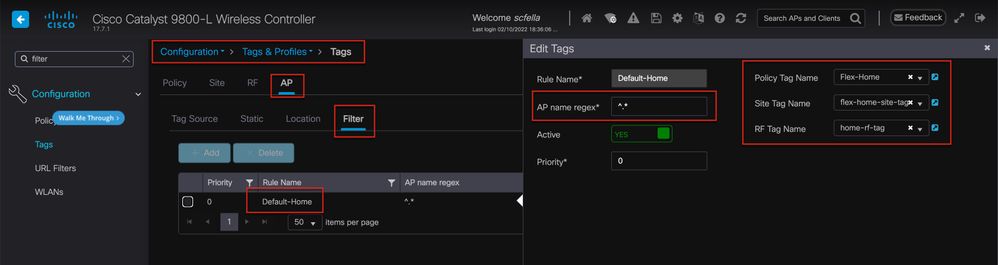- Cisco Community
- Technology and Support
- Wireless - Mobility
- Wireless
- Re: Cisco AP C9115AXI-E doesn't join to WLC C9800-CL
- Subscribe to RSS Feed
- Mark Topic as New
- Mark Topic as Read
- Float this Topic for Current User
- Bookmark
- Subscribe
- Mute
- Printer Friendly Page
Cisco AP C9115AXI-E doesn't join to WLC C9800-CL
- Mark as New
- Bookmark
- Subscribe
- Mute
- Subscribe to RSS Feed
- Permalink
- Report Inappropriate Content
02-10-2022 03:46 AM
Hi all,
I am trying to join a C9115AXI-E AP to the C9800-CL controller with no success ... 69 Outdoor APs (AIR-AP1542I-E-K9) are already associated with this controller (the MAC addresses have been entered as trust devices). Unfortunately with the indoor models (without adding MAC in the trust devices) I have problems with the join:
APA49B.CD26.9B1C#[*02/10/2022 09:52:49.0310]
[*02/10/2022 09:52:49.0310] CAPWAP State: DTLS Teardown
[*02/10/2022 09:52:49.1060] upgrade.sh: Script called with args:[ABORT]
[*02/10/2022 09:52:49.1450] do ABORT, part1 is active part
[*02/10/2022 09:52:49.1610] upgrade.sh: Cleanup tmp files ...
[*02/10/2022 09:52:49.1800] Discarding msg CAPWAP_WTP_EVENT_REQUEST(type 9) in CAPWAP state: DTLS Teardown(4).
[*02/10/2022 09:52:49.1800] Discarding msg CAPWAP_WTP_EVENT_REQUEST(type 9) in CAPWAP state: DTLS Teardown(4).
[*02/10/2022 09:53:03.7820]
[*02/10/2022 09:53:03.7820] CAPWAP State: Discovery
[*02/10/2022 09:53:03.7840] Discovery Request sent to 10.192.1.250, discovery type STATIC_CONFIG(1)
[*02/10/2022 09:53:03.7840] Got WLC address 10.192.1.250 from DHCP.
[*02/10/2022 09:53:03.7840] IP DNS query for CISCO-CAPWAP-CONTROLLER.atac.roma.it
[*02/10/2022 09:53:03.7920] Discovery Request sent to 10.192.1.250, discovery type STATIC_CONFIG(1)
[*02/10/2022 09:53:03.7980] Discovery Request sent to 255.255.255.255, discovery type UNKNOWN(0)
[*02/10/2022 09:53:03.7990] Discovery Response from 10.192.1.250
[*02/10/2022 09:53:03.7990] Discovery Response from 10.192.1.250
[*02/10/2022 09:53:03.8000] Discovery Response from 10.192.1.250
[*02/10/2022 09:53:03.8000] Discovery Response from 10.192.1.250
[*02/10/2022 09:53:03.8000] Discovery Response from 10.192.1.250
[*02/10/2022 09:53:03.8010] Discovery Response from 10.192.1.250
[*02/10/2022 09:53:03.8010] Discovery Response from 10.192.1.250
[*02/10/2022 09:53:03.8010] Discovery Response from 10.192.1.250
[*02/10/2022 09:53:03.8010] Discovery Response from 10.192.1.250
[*02/10/2022 09:53:13.0000]
[*02/10/2022 09:53:13.0000] CAPWAP State: DTLS Setup
[*02/10/2022 09:53:13.7010] First connect to vWLC, accept vWLC by default
[*02/10/2022 09:53:13.7010]
[*02/10/2022 09:53:13.7150]
[*02/10/2022 09:53:13.7150] CAPWAP State: Join
[*02/10/2022 09:53:13.7230] Sending Join request to 10.192.1.250 through port 5267
[*02/10/2022 09:53:18.3210] Sending Join request to 10.192.1.250 through port 5267
AP Running Image : 8.10.130.0
Primary Boot Image : 8.10.130.0
(C9800-CL-K9_IOSXE), Version 17.3.3, RELEASE SOFTWARE (fc7)
I have already tried to add their MAC in the trust devices, I have restarted the WLC and configured the CAPWAPP manually.
The APs correctly receive the IP via DHCP as you can see from the attached photo.
Any suggestions?
Thanks,
- Labels:
-
Wireless LAN Controller
- Mark as New
- Bookmark
- Subscribe
- Mute
- Subscribe to RSS Feed
- Permalink
- Report Inappropriate Content
02-10-2022 04:25 AM
- Start by having a configuration check of the C9800-CL , for that use (CLI) show tech wireless , have the output analyzed by : https://cway.cisco.com/tools/WirelessAnalyzer/ , make sure you don't have any red-flagged advisories. If so , they need correction (first)
M.
-- Each morning when I wake up and look into the mirror I always say ' Why am I so brilliant ? '
When the mirror will then always repond to me with ' The only thing that exceeds your brilliance is your beauty! '
- Mark as New
- Bookmark
- Subscribe
- Mute
- Subscribe to RSS Feed
- Permalink
- Report Inappropriate Content
02-10-2022 04:43 AM
- Mark as New
- Bookmark
- Subscribe
- Mute
- Subscribe to RSS Feed
- Permalink
- Report Inappropriate Content
02-10-2022 04:49 AM
- There are 3 red errors, but they are probably not related to your issue (indeed). Could you also check the controller-logs when one of these ap's tries to join (just after failure issue show logging on the controller ) , or use a syslog-server.
M.
-- Each morning when I wake up and look into the mirror I always say ' Why am I so brilliant ? '
When the mirror will then always repond to me with ' The only thing that exceeds your brilliance is your beauty! '
- Mark as New
- Bookmark
- Subscribe
- Mute
- Subscribe to RSS Feed
- Permalink
- Report Inappropriate Content
02-10-2022 05:27 AM
Hi,
unfortunately I didn't see any logs from Controller about the AP (when it reboot). But I confirm that the comunication between AP and WLC is ok (ping is ok, arp resolution is ok, etc).
- Mark as New
- Bookmark
- Subscribe
- Mute
- Subscribe to RSS Feed
- Permalink
- Report Inappropriate Content
02-10-2022 05:47 AM
- I find that a bit suspicious , could you verify if there are logs seen on the controller, if one of the working AP's join ? If that would be the case it would even more point to some kind of problem (?)
M.
-- Each morning when I wake up and look into the mirror I always say ' Why am I so brilliant ? '
When the mirror will then always repond to me with ' The only thing that exceeds your brilliance is your beauty! '
- Mark as New
- Bookmark
- Subscribe
- Mute
- Subscribe to RSS Feed
- Permalink
- Report Inappropriate Content
02-10-2022 06:14 AM
No, also for the other APs I don't see any logs.
But for them everything is ok...
- Mark as New
- Bookmark
- Subscribe
- Mute
- Subscribe to RSS Feed
- Permalink
- Report Inappropriate Content
02-10-2022 06:25 AM
- Does the regulatory domain of these AP's match the controller settings ? Also could you factory reset one of the C9115AXI-E (nothing else) and try again.
M.
-- Each morning when I wake up and look into the mirror I always say ' Why am I so brilliant ? '
When the mirror will then always repond to me with ' The only thing that exceeds your brilliance is your beauty! '
- Mark as New
- Bookmark
- Subscribe
- Mute
- Subscribe to RSS Feed
- Permalink
- Report Inappropriate Content
02-10-2022 10:19 AM
Factory Reset already done, about the regulatory domain I will check.
Thanks
- Mark as New
- Bookmark
- Subscribe
- Mute
- Subscribe to RSS Feed
- Permalink
- Report Inappropriate Content
02-10-2022 07:18 AM
Well you existing AP's are "E" and the 9115 is an "E" so that should be okay. Make sure you have the mac address correct, look at the switch cdp neighbors to validate that. The 9115 is supported on that code version, so the only thing I can see that is wrong is the controller is not allowing the join due to the mac address not in the list. Just double check that again.
Also, look at the complete ap output from when you boot it up until it reboots to try to discover that controller again. You can also run some debugs for the ap join on the controller.
*** Please rate helpful posts ***
- Mark as New
- Bookmark
- Subscribe
- Mute
- Subscribe to RSS Feed
- Permalink
- Report Inappropriate Content
02-10-2022 10:18 AM
Hi,
thanks for the reply.
About MAC do you refer the MAC Address for Trust device in AAA section or the MAC for insert the tag on AP?
Also I have a second question ... when a new AP is associated with the WLC 9800-CL are automatically assigned the default tags or do you necessarily have to enter its MAC address and then add the desired ones?
Thanks,
- Mark as New
- Bookmark
- Subscribe
- Mute
- Subscribe to RSS Feed
- Permalink
- Report Inappropriate Content
02-10-2022 10:57 AM
For your second question, you can use filters to automatically assign tags.
*** Please rate helpful posts ***
- Mark as New
- Bookmark
- Subscribe
- Mute
- Subscribe to RSS Feed
- Permalink
- Report Inappropriate Content
02-10-2022 11:00 AM
For your 1st question, take a look at this link. This is a guide for outdoor access points that will join a 9800 controller.
Configure Mesh on Catalyst 9800 Wireless LAN Controllers - Cisco
*** Please rate helpful posts ***
Discover and save your favorite ideas. Come back to expert answers, step-by-step guides, recent topics, and more.
New here? Get started with these tips. How to use Community New member guide